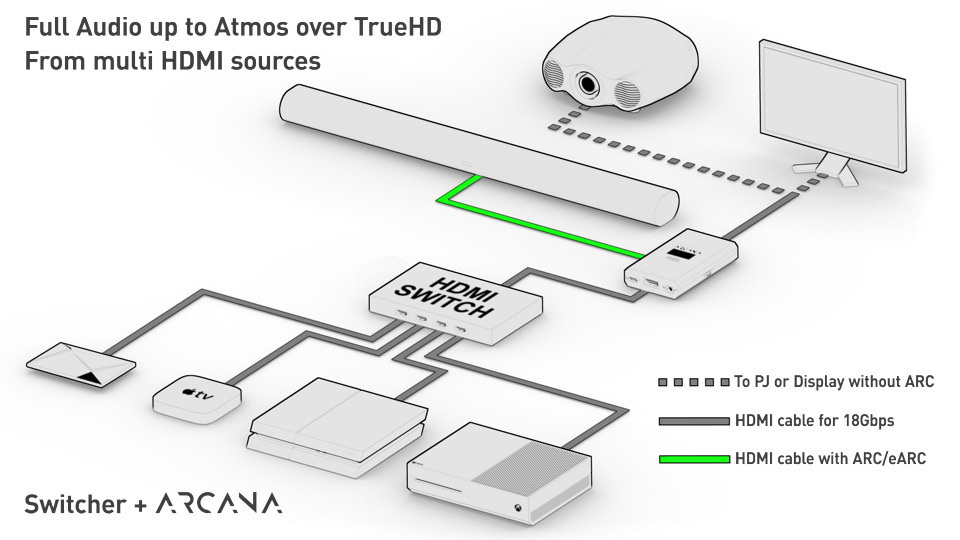Greetings,
Wondering what settings everyone is using (if you even have to tweak it at all) When I run the airplay sync on the atv it throws off the lip sync big time.
I know there’s an option to fine tune the sync in the Sonos app but that didn’t seem to help.
Thanks
Ryan