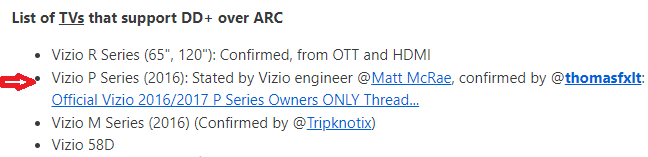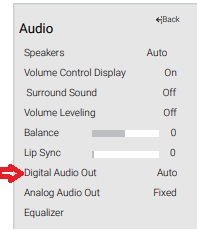I just hooked up and finally got the Arc working.
in my opinion, unless I am missing something the Arc is in NO way worth $900!
My Arc only displays 5.1 in the S2 app NOT ATMOS!
One of the multiple seemingly all foreign( I mention foreign due to our language differences and therefore difficulties of communication) Sonos employees I tried to get the Arc working with , said ATMOS is just marketing and no different or better than Dolby Digital 5.1.
I am seriously thinking of returning the Arc and buying some self powered Yamaha HS8 studio speakers for $800.
In my opinion the the dynamics, sound quality, and overall enjoyment will be far superior with 2 quality self driven studio monitors. For less $.
Prove me wrong?
What do you think is a better way to go for the $900 usd.
I’m just trying to be honest and factual.
All productive comments are welcome!
No BS or propanda please.
Thank you and best wishes to all.