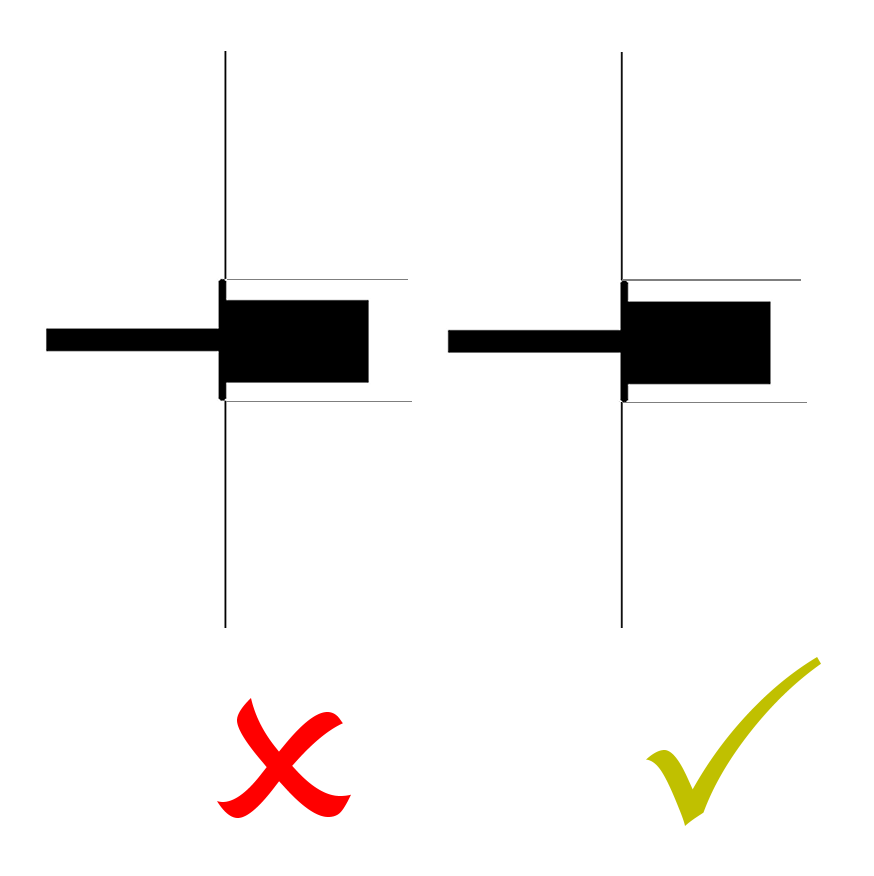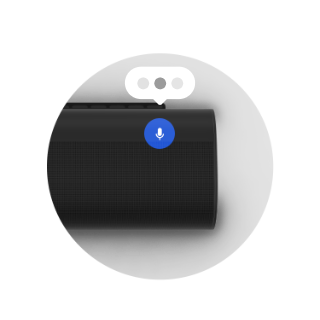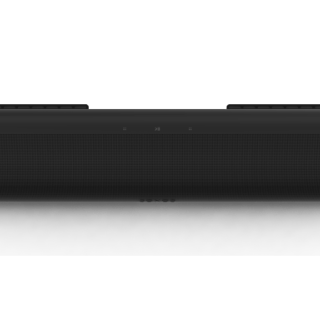Hi,
My brand new Arc is driving me nuts because any time someone touches the TV console the power cord gets shaken loose and the speaker setup stops working!!
Has anyone else had this issue? Can you please suggest how I can get the cord replaced as it must be covered under warranty?