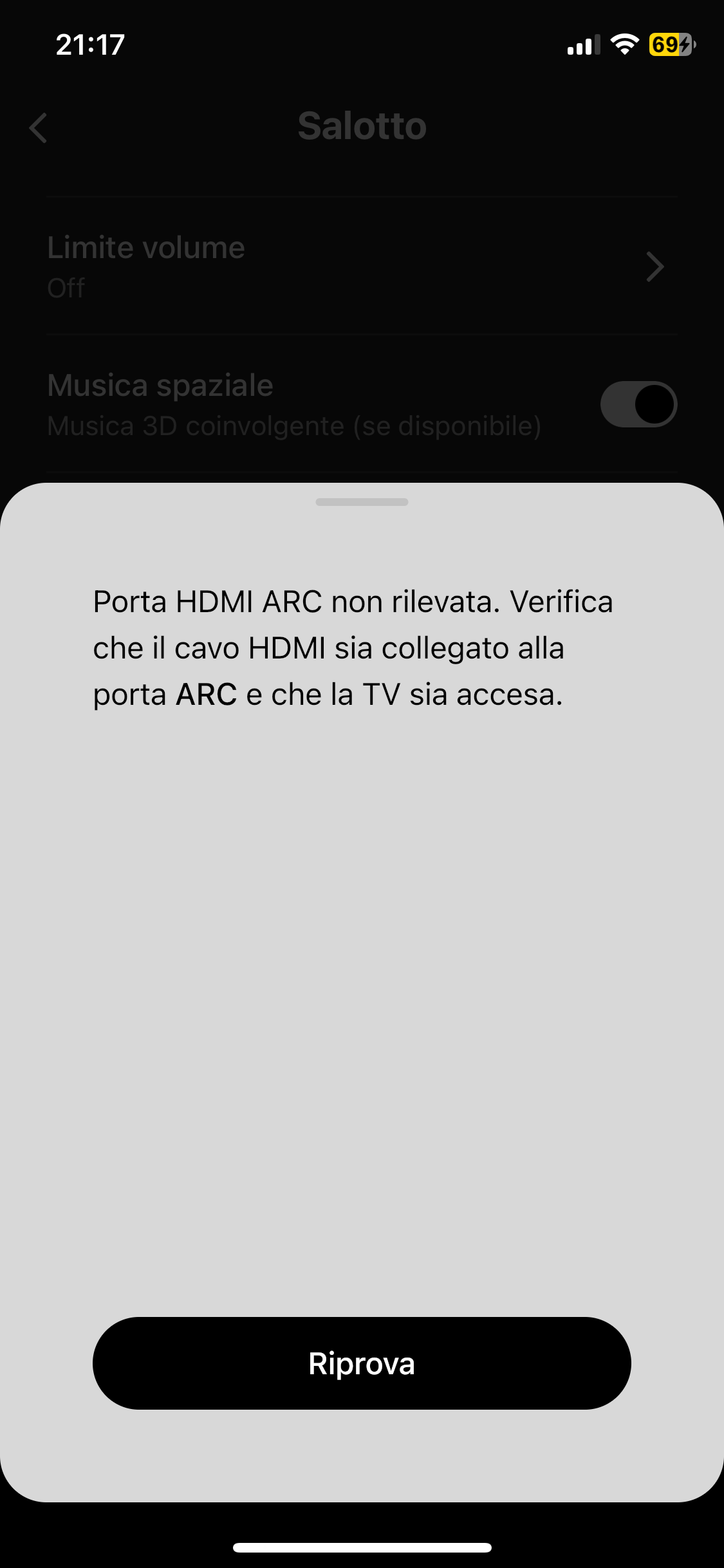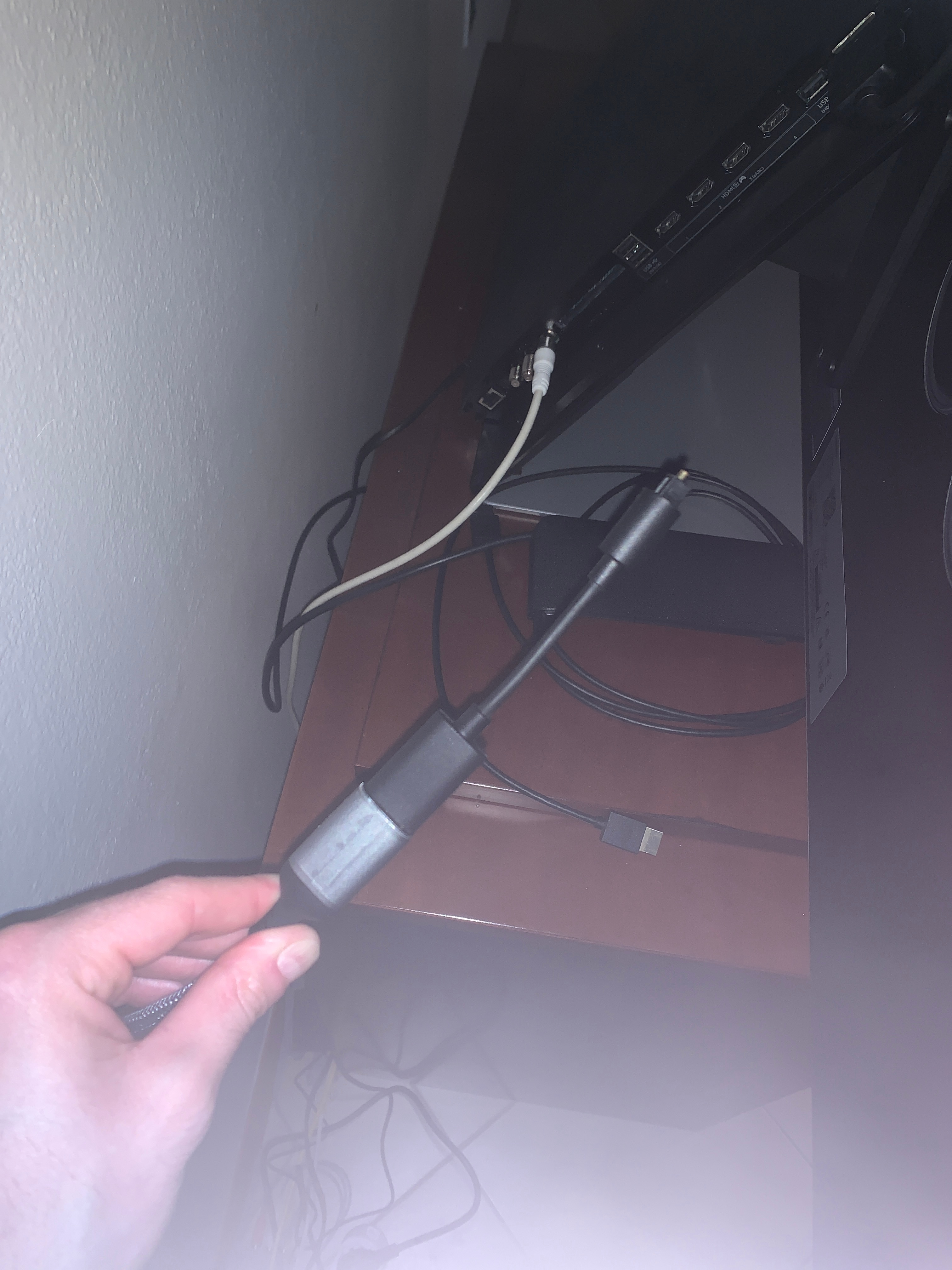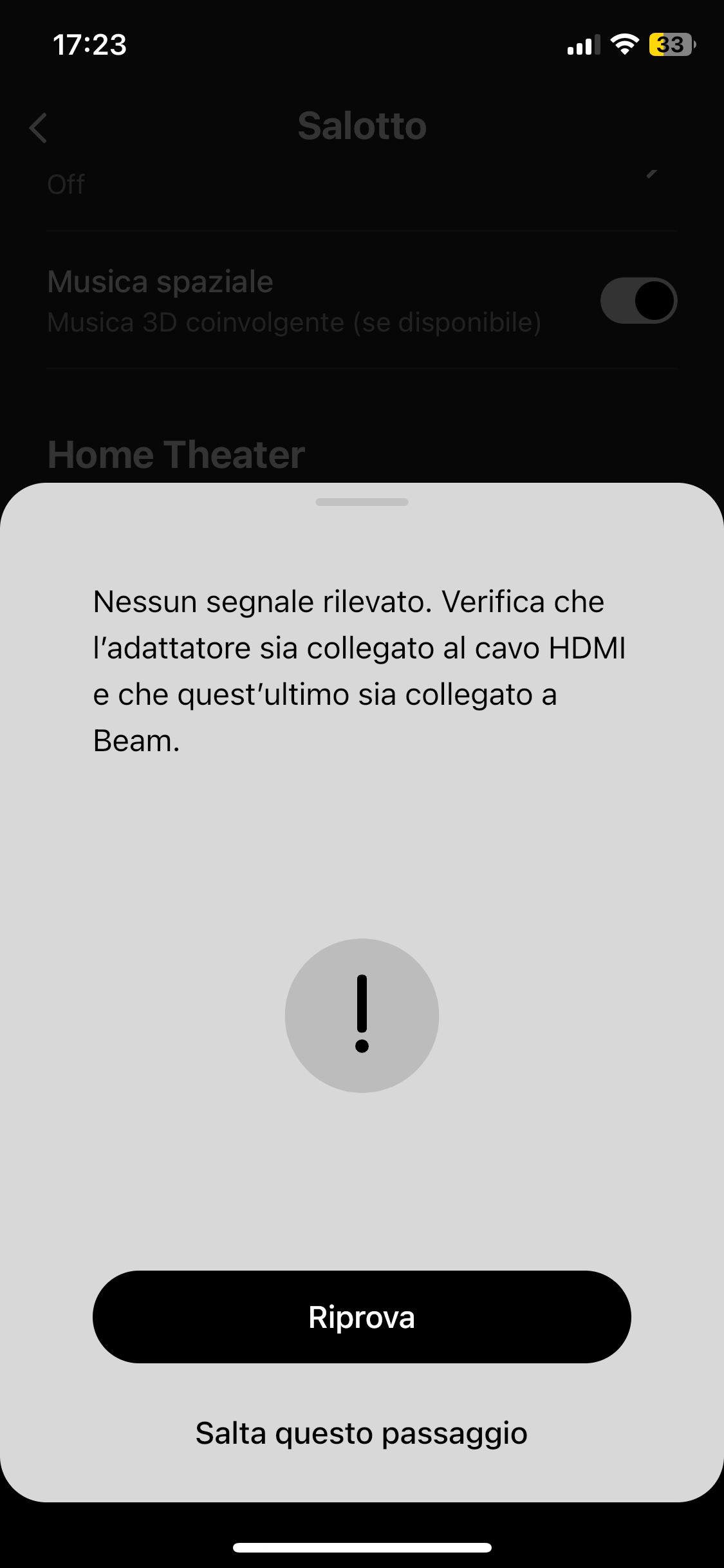Hello,
I recently bought Sonos Beam Gen 2 to use it as soundbar for my Samsung TV QN95B.
I followed Samsung’s step to activate eARC on HDMI ports and CEC.
I used a HDMI 2.1 cable to connect the soundbard to the television.
I used the third port in my TV (the one which has eARC).
I tried factory resetting both the TV and Sonos Beam Gen 2, nothing changed.
Still, I cannot connect at all my soundbard to the tv.
SONOS Beam gen.2 (specs):
SONOS OS: 2
Versione: 16.1 (build 78151070(
Versione Hardware: 1.35.1.12-2.2
ID serie: A203
Samsung QN95B (specs):
Codice modello: QE55QN95BATXZT
Versione software: T-PTMDEUC-1622.4, BT - S
Moderator edit: removed serial numbers