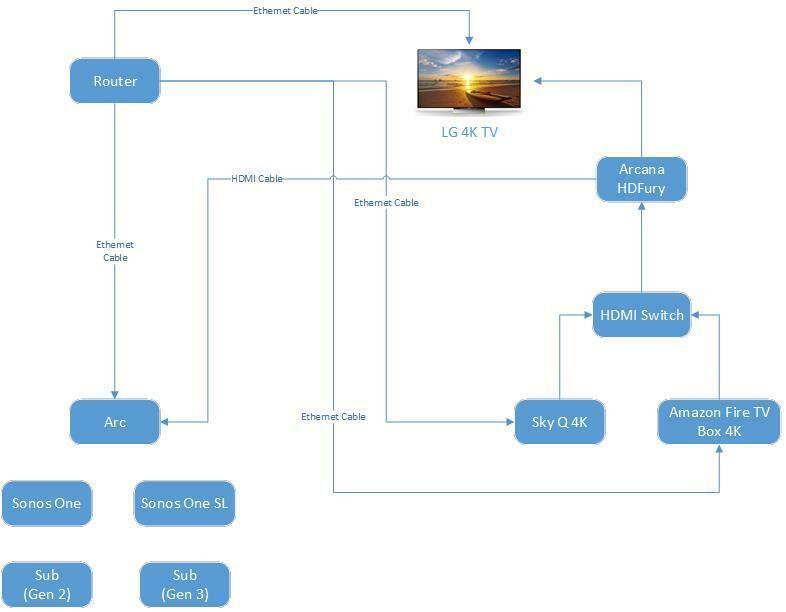Hi, I’ve just purchased a Sonos Arc but i’m having trouble getting Atmos from Netflix via a Fire Stick 4k Max.
I have a premium Netflix subscription and all settings are at their highest.
I have Sky Q so i’m able to get Atmos from Sky Movies from the Arc so i know that it does work from that source.
Anyone any ideas?
Thanks