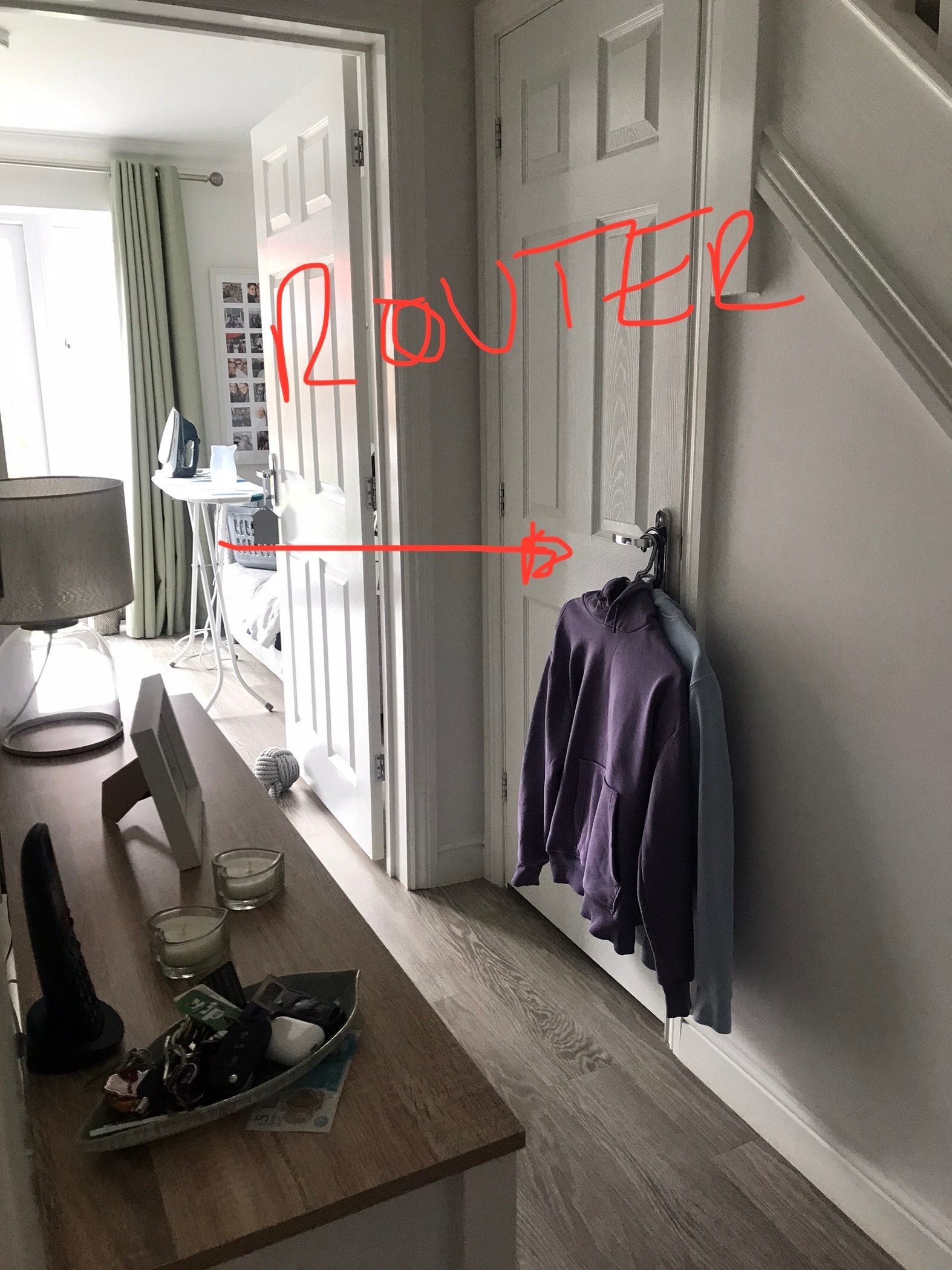My new Sonos One SL drops off my controller, or stops functioning on the controller like as if it loses signal. It keeps playing with my Beam and Play 1 in the other room, but at times I can’t change the volume until it finds the system again on the app. Or like just now, I go to listen to music on the One SL and it’s not on the app, unlike my Beam or Play 1. They’re only in a room next to one another, and the room that the SL is in, does not have signal issues for any other devices like an Echo Dot, mobile phones, or laptops etc.
All the devices are wireless. This is happening daily.
Best answer by Corry P
View original