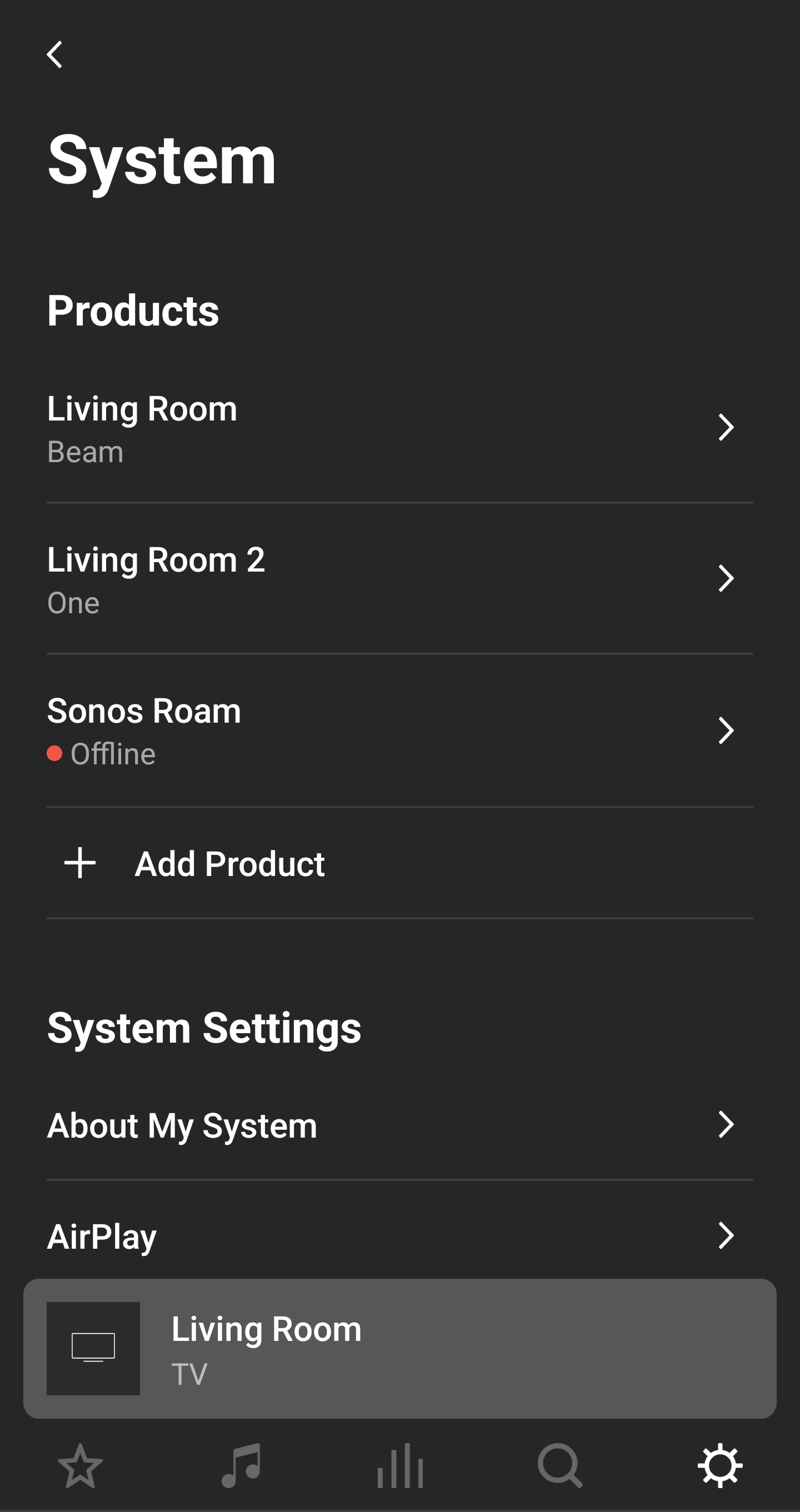Hi, I've just purchased a Beam and tried to add it to my "Living Room" but it's created "Living Room 2". I don't want to connect them together but can they be in the same room? Not surely if I understand how the rooms work?!?
I have tried to rename/move the rooms but just ended up switching the around.