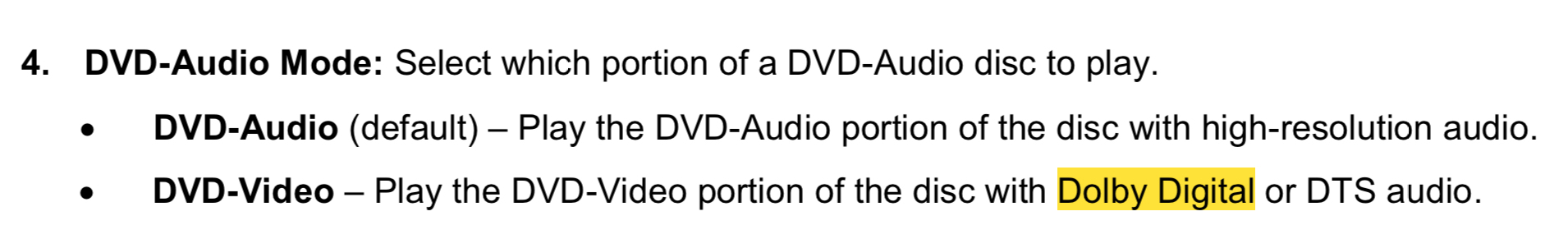I've just connected the Sonos Arc to my LG 65EF9500 TV via HDMI ARC (eARC not available on the LG). When using my Amazon Fire Stick with a movie encoded with Dolby audio, the Sonos app shows Dolby Digital 5.1, which is all I expect without eARC on the LG TV.
However, I also have an Oppo Blu-ray player (UDP-203) connected to my Denon receiver (AVR S920W) via HDMI, and the Denon is connected to the LG TV also via HDMI.
I have the Denon receiver set to “pass through” for HDMI so that the the Oppo signal goes to the LG even with the Denon switched off. (I have also taken it out of “pass through” mode and played a Blu-ray disc with the receiver on - same results noted below.)
When I watch a Blu-ray disc encoded with Dolby surround audio on the Oppo, I cannot get the Sonos Arc to recognize the audio properly, and the app shows Stereo PCM 2.0. How do I get it to recognize Dolby Digital 5.1 like it does with the Fire Stick as noted above?
Is there a setting on the Oppo or the Denon I need to change?
Thanks much!