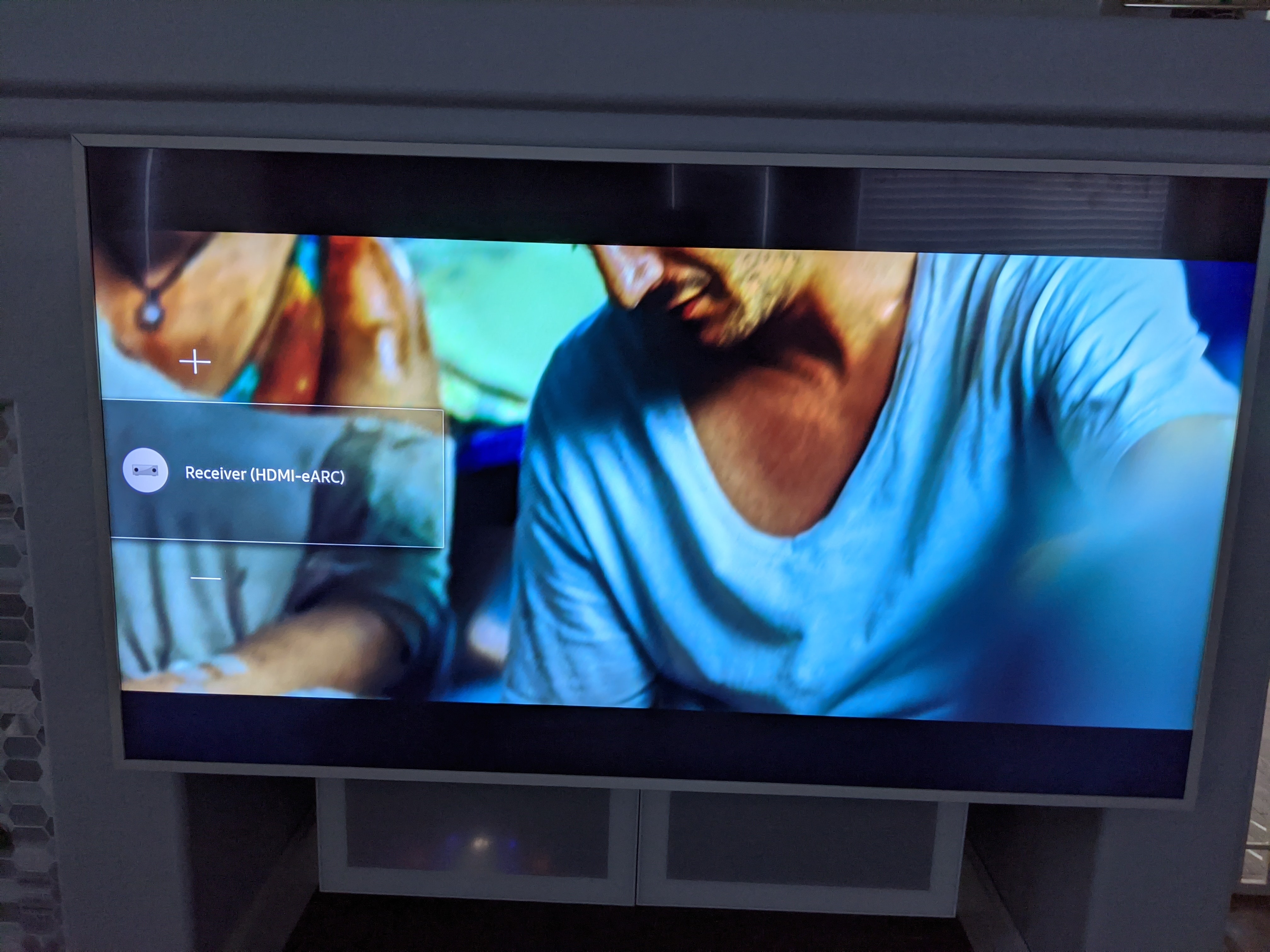Hello - I recognize there’s been some discussion about this here, but not recently. I am favoring the purchase of a 2020 Samsung Frame TV. But, have seen quite a bit of discussion about audio / sync issues with this particular TV (and other Samsungs). I am wondering if there are any folks who can cite clean, issue-free audio using a playbar The Samsung frame. Thanks in advance!
Best answer by AjTrek1
View original