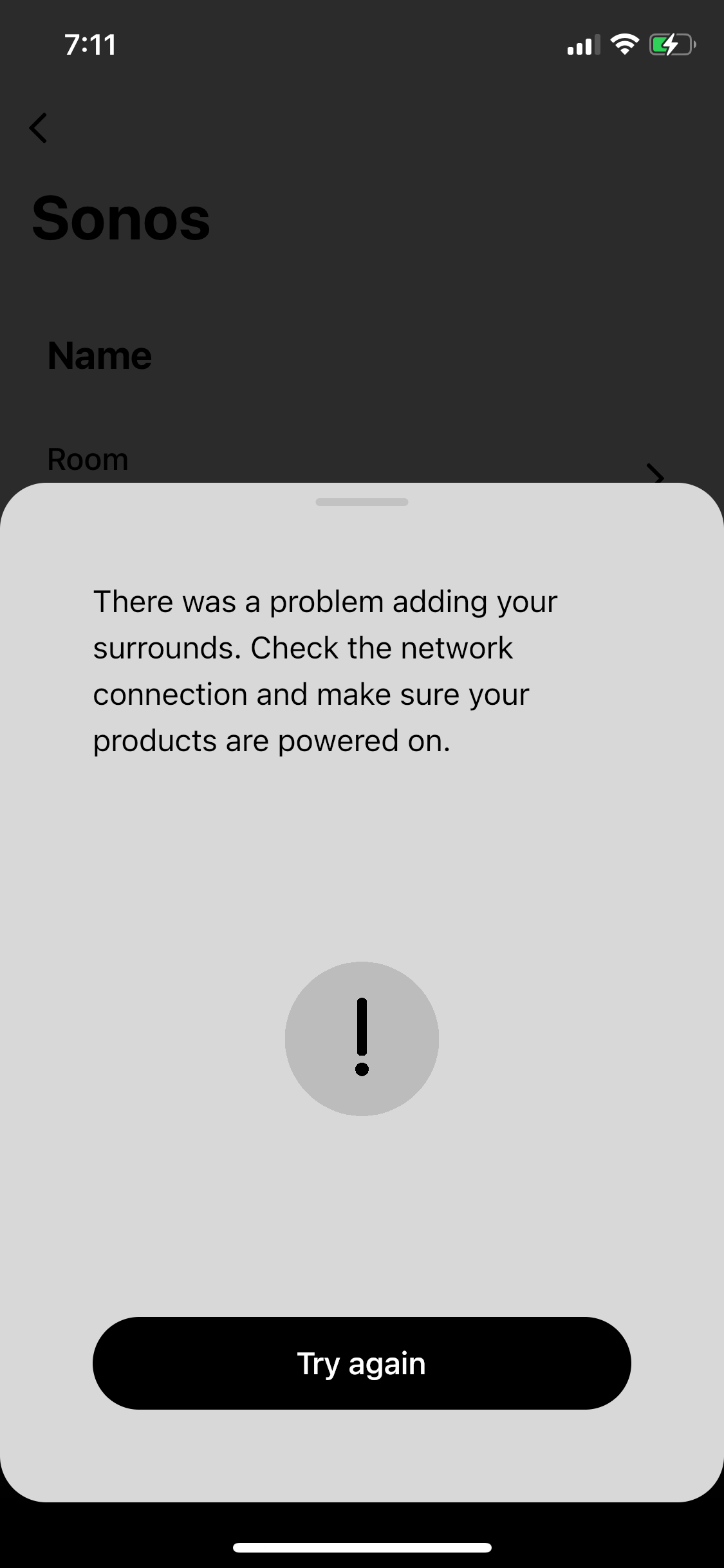Trying at add a pair of Symfonisk bookshelf speakers as surrounds to my Beam. I set them up and confirmed they were working individually. Then I tried adding them as surrounds.
I go thru the setup and it fails saying “There is a problem adding your surrounds. Check the network connection and make sure your products are powered on. Try again.” They are powered on and network is working fine (could play music up until starting the setup).
Pressing “Try again” instantly gets the same error. If I exit the setup, the Living Room (where the Beam is) now says “Living Room (+?+?)” and I have “Remove Surrounds” in the rooms menu. I tried playing something in 5.1 but no sound is coming from them. The 2 Symfonisks are also now gone from my system and I need to factory reset them to get them to appear in the app again.
How do I setup the surrounds properly without error?