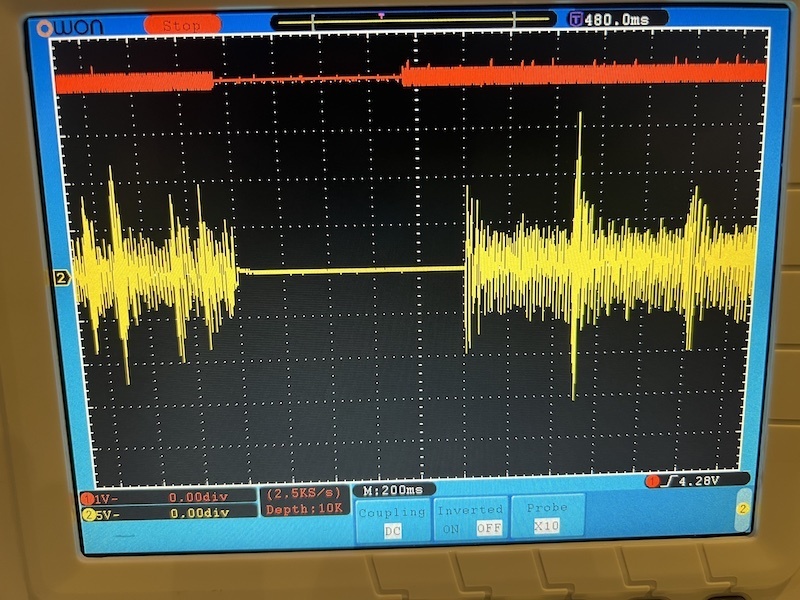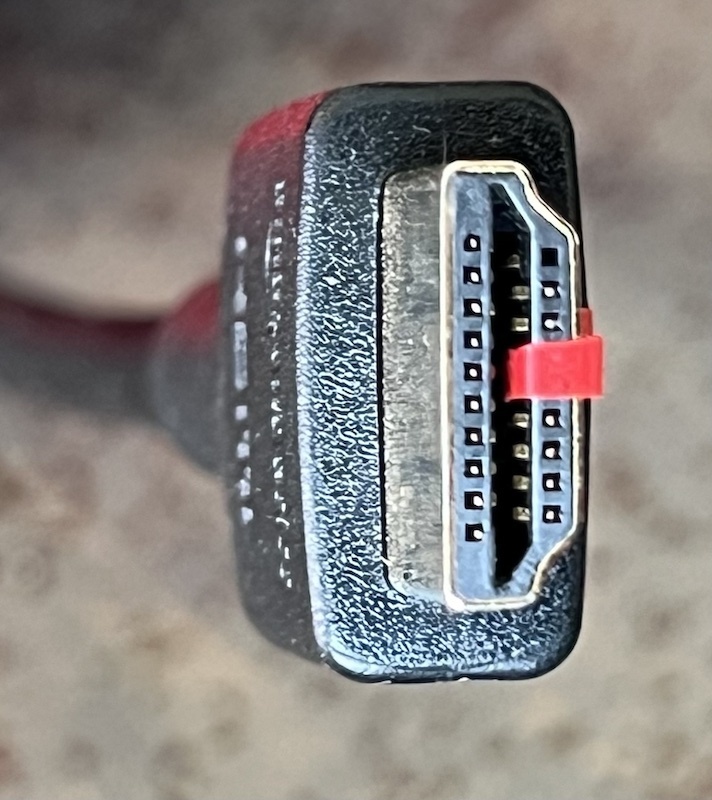Anyone else experiencing the same issue? Multichannel PCM 5.1 blanks out for a second every 1-2 minutes. I don’t think it’s a bandwidth issue as it works flawlessly with Multichannel PCM 7.1 (thorough test) and Dolby TrueHD Atmos (quick test). And it may have been caused by the Sonos 14.10 update. Setup is PS5→ LG C1→ Beam 2 (via earc).
2 weeks ago before the 14.10 update, I watched a bluray film wherein I had my PS5 transcode the DTS-HD MA 5.1 audio to Multichannel PCM 5.1 (as the C1 does not support DTS) and had no issues. Earlier today, I played a bluray film for the first time in 2 weeks and I encountered consistent audio dropouts every 1-2 minutes. It had the same setup where DTS-HD MA 5.1 → Multichannel PCM 5.1. I tested other bluray discs including the one I watched 2 weeks ago and they all now have the same issue.
Curiously, I’ve been gaming heavily on my PS5 the past two 2 weeks and haven’t had any audio issues. Then I realized that I’ve been using Multichannel PCM 7.1 when gaming on my PS5. So I made some changes under the PS5 sound settings to make it output Multichannel PCM 5.1 instead. Lo and behold, I am now getting the same consistent dropouts in games and even on the PS5 main menu.
I think it’s due to the Sonos 14.10 update as that’s the only firmware update I’ve done in the last 2 weeks. No PS5 update, no LG C1 update. Well actually while I was composing this post, I received and applied the latest LG C1 firmware update and I still have the same issue.