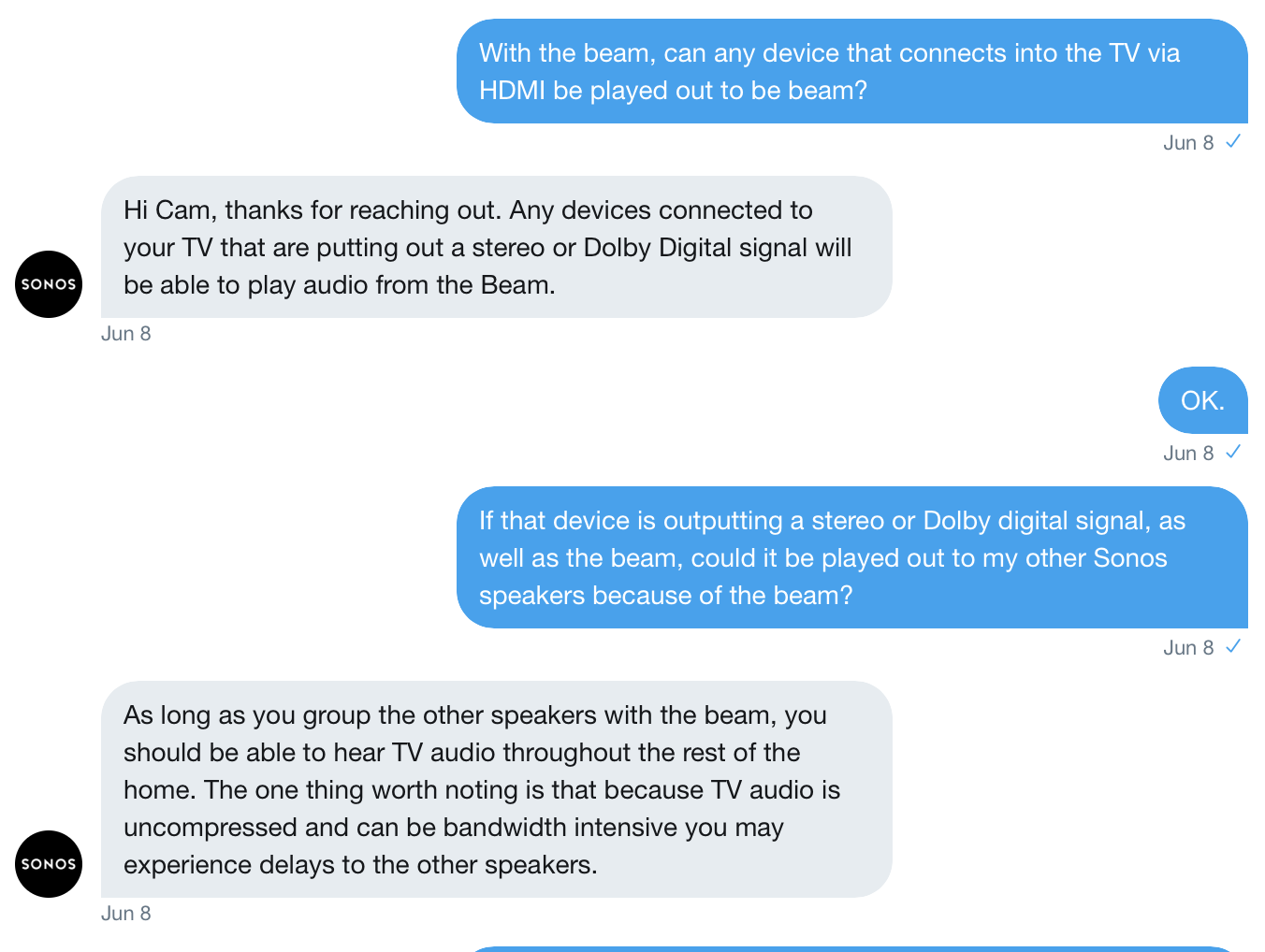Hi,
Im hoping that the sonos beam will allow me to replace my amplified and traditional speakers. This drawing (https://docs.google.com/drawings/d/12Y8KqqgHE8X2PZT_s-RhgXUTrWUDC8R34FKBGHyx5uA/edit) represents my current setup and what I hope I can achieve with the Beam. Effectively I want to get rid of my amp and pump the sound from any device connected to the TV over HDMI (via a HDMI switch) out to the Beam and the Sonos speakers I already have.
Any thoughts on whether this is possible with the beam?
thanks in advance.
This topic has been closed for further comments. You can use the search bar to find a similar topic, or create a new one by clicking Create Topic at the top of the page.
The only issue is in the 2nd diagram - the Beam only connect to 1 sub and 2 rears, your diagram has 3 rears (2 play 1 and 1 play 5) you can only have two speakers such as the 2 play 1
Of course you can add more speakers into your sonos ecosystem, but only 2 rears can be used in the 3.1 system you are proposing, any speakers you add won't function as part of home theatre but could play music etc
Of course you can add more speakers into your sonos ecosystem, but only 2 rears can be used in the 3.1 system you are proposing, any speakers you add won't function as part of home theatre but could play music etc
Or you can group all 3 speakers together with beam without using surround.
It will introduce a little delay (like 100 ms), I did try it yet don't know if it is uncomfortable to listen to.
It will introduce a little delay (like 100 ms), I did try it yet don't know if it is uncomfortable to listen to.
Of course you can add more speakers into your sonos ecosystem, but only 2 rears can be used in the 3.1 system you are proposing, any speakers you add won't function as part of home theatre but could play music etc
thanks for you reply. If that is the only limitation, I can totally live with that. you may have just made my day.
I am thinking the same thing. Only difference is that I use a Projector, though it does have ARC. I would have to run another HDMI cable through the ceiling and the Beam would go above the screen (so quite close to ceiling), but seriously considering selling off the Onkyo Amp and Cambridge Audio Minx speakers!? Will be losing out on the bass a bit, but not sure sound quality will be any worse with Play1 surround?
My beam arrived on the 17th and I've proven it is possible (albeit) I don't have a HDMI switch in place just yet. So the beam will allow me to deprecate the amp along with all the associated wired speakers. However, is the 3.1 surround as good as my existing setup through using the amp, I'm still not sure yet.
Just a minor correction here. The Beam by itself generates 3.0 audio. That would be left front + center + right front. Soundbars in general will always generate 3.0 audio by themselves. If you add a sub to that, it now becomes 3.1 audio. The soundbar + two rear speakers is 5.0 audio. If you had a soundbar + sub + rear speakers, it's 5.1. Kamenrider's original setup was 5.1, and he's switching to a 5.0 system.
Home Theatre audio is generally noted in terms of X.Y.Z, where X is the number of regular speakers, Y is the number of subs, and Z is the number of atmos speakers (and left off if there are none)
Home Theatre audio is generally noted in terms of X.Y.Z, where X is the number of regular speakers, Y is the number of subs, and Z is the number of atmos speakers (and left off if there are none)
Home Theatre audio is generally noted in terms of X.Y.Z, where X is the number of regular speakers, Y is the number of subs, and Z is the number of atmos speakers (and left off if there are none)
thanks for the clarification
On that note, to go from 5.0 to 5.1 requires a price tag of £600. does anyone think its worthit?
Depends on your personal tastes and the room in question. In my bedroom, I don't think I want the sub. However, in my gameroom setup (mostly video game playing) I do. If you like songs with bass, then yes. If not, then no.
From what I've heard of the Beam, it does pretty well on the low end. It's probably wise to try the beam on it's own for a while and see if it's good enough without the sub before making the purchase. Then again, Sonos has a good return policy.
From what I've heard of the Beam, it does pretty well on the low end. It's probably wise to try the beam on it's own for a while and see if it's good enough without the sub before making the purchase. Then again, Sonos has a good return policy.
Enter your username or e-mail address. We'll send you an e-mail with instructions to reset your password.