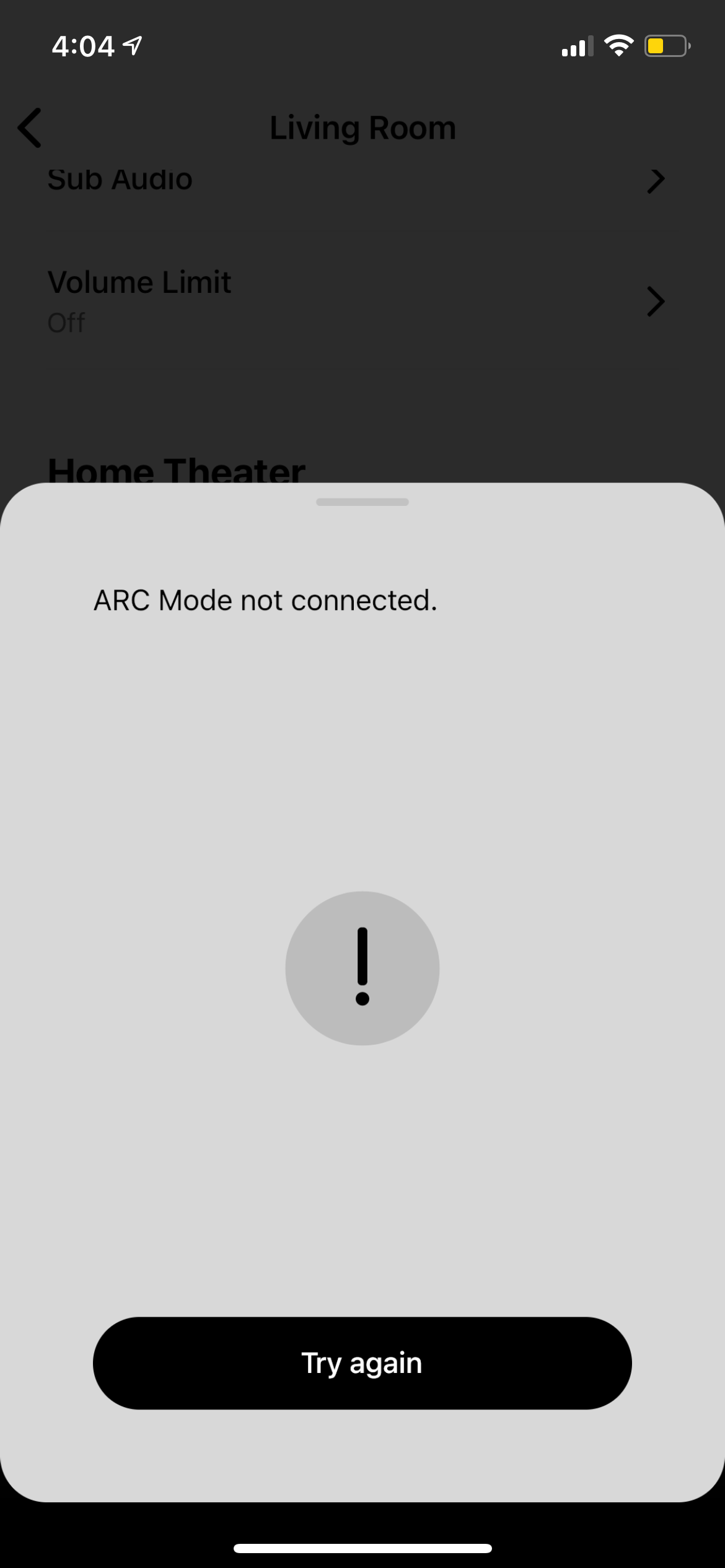I’m having trouble setting up my Arc with my new LG GX.
I am running through HDMI-ARC. The sound is playing through the bar, and it’s receiving an Atmos signal (I can see the logo in the app).
However, there are two issues: (1) Sonos app tells me there is a “connection issue” with my TV setup, and (2) the TV remote cannot change the volume on the Arc.
For (1), we have tried the Sonos app troubleshooting, but it cannot resolve it.
I have submitted diagnostic number 551452744.
Thank you for your help,
Matr