Hi everyone,
Got my Ace headphones last week and really like them.
A big issue I’m having is with the microphone, specifically with Slack (I don’t seem to have this issue with teams, google meets, phone calls, etc.).
During slack calls, within a few minutes the Ace microphone seems to stop picking up audio. I’ve had several calls now where other people in the call suddenly stop being able to hear me. If I disconnect and reconnect to the call, that will usually buy me another few minutes before it happens all over again.
I’ve checked all of my macbook audio/slack audio settings, and everything is how it should be.
Wondering if anyone else has experienced this and/or found a way to fix it.
Sonos Ace - Mic issues with Slack
Hi
Welcome to the Sonos Community! And, apologies for the delay.
My colleague has also seen such behaviour during Zoom meetings, and is asking if you maybe have Ace’s Multipoint feature enabled and have it connected to your phone with Bluetooth in addition to your computer - he says if he gets a phone notification, his Ace mic disconnects from Zoom and doesn’t reconnect.
If you do have Multipoint enabled, please try either disabling it prior to your next Slack call, or put your phone in silent mode for the duration of the call. Settings icon » Ace » Multipoint.
It’s also possible (though it’s admittedly a long-shot) that a reboot of your MacBook may improve matters.
I hope this helps.
Thanks for the response. I have tried this, as well as factory resetting the headphones. Still no luck. My mic consistently cuts out withing 5 seconds of speaking on slack. It works just fine in google meets, but am scared to try them in other virtual meeting platforms with clients should this issue persist.
Hopefully this can get looked into.
Hi
No notifications involved then? OK.
Have you tried using Slack and Ace together on another device? On your phone, perhaps, or a Windows PC/laptop? It might be useful to know if it is only one platform that is affected.
I’m going to be off next week, but I have asked a colleague to look into this issue for you.
I am having the same problems with my Ace headphones, but in Chime video calls on a Mac laptop at work. Soon after the meeting starts, the mic quits. I can still hear everyone, but they can’t hear me. I’ve tried disabling Multipoint, but no change. It’s very frustrating, and quite frankly, embarrassing.
Hi
Apologies for the delay. I was finally able to test this situation for you - I had a 17 minute call with a colleague who was using Ace on Slack with a MacBook and I had no trouble hearing him at any point. I don’t know if this success was due to recent updates or not, so I recommend that you ensure that Slack, macOS and Sonos software are all up to date.
If you then continue to see this behaviour, please submit a support diagnostic immediately afterwards and let me know here when you have done so (don’t share the given number) - I’ll pass it over to my colleague for examination.
Hi
Welcome to the Sonos Community!
Sorry to hear you’re having similar issues on Chime. Please check for software updates, as above, and also try resetting the headphones. If these steps do not help, please recreate the issue and submit a support diagnostic, letting me know here when you have done so. Thanks.
 +1
+1
I am also experiencing this problem. Brand new Ace headphones paired solely with my Mac Studio - never paired with any other devices. Repeatable to have the mic stop transmitting audio after a few minutes in Chime or Slack calls. Had to switch to my AirPods Max.
Hi
Sorry to hear you’ve been experiencing the same.
I can only recommend that you please submit a support diagnostic after experiencing this issue, and we’ll look into it for you - just let me know when you have done so.
I am encountering this issue as well, quite annoying. How can I repro it from my mac alone? I don’t see how to generate a diagnostic report from my mac.
I can do it with mutli-point enabled. Seems super easy to reproduce by joining a call in Amazon chime, unmuting and speaking, muting again and saying something while muted from Amazon Chime, and then unmuting again. At that point, the mic doesn’t pick up anything in the call which is really disruptive if there is any background noise while muted.
I generated a diagnostic report while connected to my android device at the same time. It was muted, so it should not have interrupt mutli-point. The diagnostic code is ***********.
Let me know if I can repro this and generate a diagnostic report on my mac alone.
Moderator edit: Diagnostics number recorded and removed
Hi
Thanks for the diagnostics - I’ll pass them along to a colleague.
The Desktop App does not yet have the ability to include Ace info in it’s diagnostics, so that won’t be an option at present.
Hi,
Same problem over here. I never had this issue in 2/3 weeks, but now a few times within an hour. Also, the led is blinking orange/white very fast.
Diagnostics number:*************
Moderator edit: Diagnostics number recorded and removed.
I have this same exact issue using my Ace with Amazon Chime.
My microphone would stop working mid-meeting. I can continue to hear everything from the meeting, but mid-meeting my microphone would just stop working, leading me to have to just disconnect my Ace and just stop using it. This never had this issue with my Bose headphones which also have multi-point, so this isn’t a multi-point issue at all.
Hi
In our testing, we have been unable to reproduce this issue, and are unable to see anything unusual in the diagnostics you have given us.
We recommend rebooting the device that Ace is connected to, to see if that helps.
In addition, please try the following steps:
Reboot Ace:
- Disconnect Sonos Ace from any USB-C cable connections.
- On the left ear cup, press and hold the Power/Bluetooth button for about 3 seconds. Sonos Ace will play a power-off tone and the status light will turn off.
- Wait 10 seconds.
- Press and hold the Power/Bluetooth button for about 3 seconds to turn Sonos Ace back on.
And if things don’t improve, please try:
Reset Ace:
- Sonos Ace will need a powered USB-C connection during part of the reset process. Get a USB-C cable ready by connecting it to a power source, like a laptop or a wall adapter, but don’t connect it to Sonos Ace yet.
- Make sure your Sonos Ace is powered on.
- Press and hold the power button on Sonos Ace, then immediately plug the USB-C cable into the USB-C port on the left ear cup.
- Continue holding the power button until Sonos Ace’s status light flashes white, about 7 seconds.
- After the status light flashes white, unplug the USB-C cable from Sonos Ace and release the power button.
Once reset, Sonos Ace will go into pairing mode and show a flashing blue status light.
After resetting Sonos Ace, you can reconnect it to a previously-used device, but you first need to remove it from your device’s list of remembered connections. To do this, open your device’s Bluetooth or Connected Device settings, select Sonos Ace from the list, then choose Forget or Remove.
Is there anyone here experiencing this issue with Ace connecting to any device other than a MacBook? So far, it’s the only pattern that I’m seeing.
If you are able to replicate this issue at will (even after reboots), I recommend you get in touch with our technical support team for further investigation.
I hope this helps.
 +1
+1
I had this issue connected to a Mac Studio. It has not been paired with any other device, including my phone.
Has your team reproduced this with Slack or Amazon Chime? That seems to be the common denominator here, so if your teams are just testing with phone calls or other comm software, you’re barking up the wrong tree.
Hi
I was finally able to test this situation for you - I had a 17 minute call with a colleague who was using Ace on Slack with a MacBook and I had no trouble hearing him at any point.
We did indeed, as stated.
I am now wondering if this has anything at all to do with Slack or Chime, however, and is not just an issue with Macs - again, I still haven’t seen any reports from users not using Macs.
Is anyone here able to recreate this issue without using an application (Slack, Teams, Chime, etc)? I am not a Mac user, but I assume there is some way in MacOS to monitor the incoming level from a connected microphone? It would be interesting - and important - if it turned out that the microphone was cutting out even when not in use by an application, as this would suggest it is more to do with MacOS than anything else.
I look forward to hearing back from anyone who can test this.
 +1
+1
I would be happy to work with someone on your team to test from a Mac using Chime as that is easily reproducible. I also have, shall we say, unique access to engage directly with certain development teams that may be of use.
I’ve tried repairing to the PC, rebooting PC,and any audio setting I could find, I spoke with the helpdesk at the office to see if there was any setting I was unaware of. The PC just refuses to recognize that Ace has a mic. I tried it with multipoint on/off, nothing.
I just tried the reboot and reset as recommended above and this did not help either. Screenshot below is the zoom settings, which probably isn’t helpful.
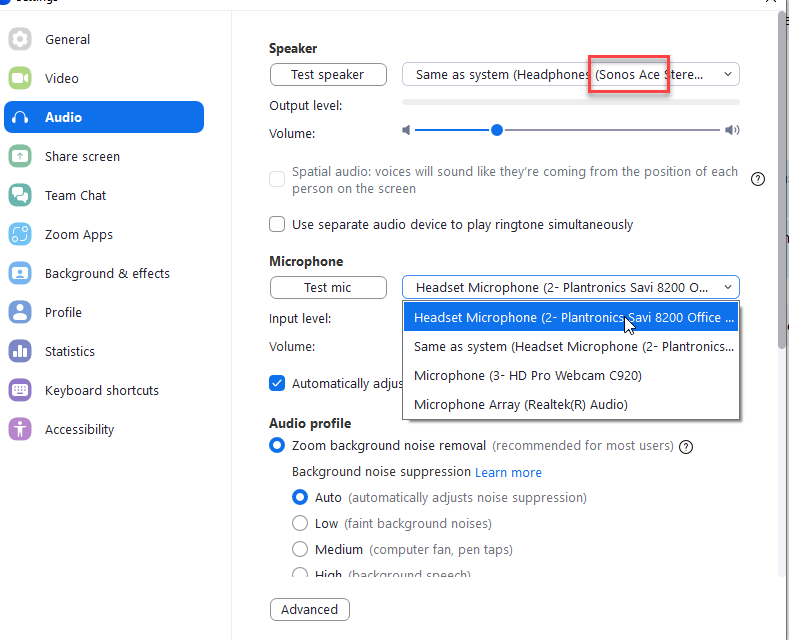
Hi
Thank you! I think that might be highly pertinent, and it makes a lot more sense than 3 applications having same issue. It’s also interesting that you see it with Windows too - I’ll pass all this on.
Hi Everyone
Can I please ask everyone here what kind of connection you are using? Bluetooth or USB-C to USB-C? Thanks.
Hi Everyone
Can I please ask everyone here what kind of connection you are using? Bluetooth or USB-C to USB-C? Thanks.
Bluetooth. I have not tried USB C.
Edit - Just tried USB-C and the mic is working. However, I constantly get this windows pop up.
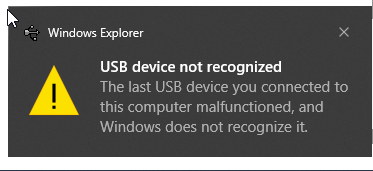
I am facing the same issue on my work laptop while using Chime on a Macbook Pro, the mic works fine for a couple of minutes and then stops working. I have to disconnect and connect again to get it working. I am connected using bluetooth and have multipoint connection enabled.
Hi
In our testing, we have not been able to reproduce this issue.
A thought, however - multiple applications were mentioned with macOS. Combine that with
As we could not recreate this issue, and as it takes two devices to do the “Bluetooth tango”, I recommend that you try restarting your computers. I am not overly-familiar with Macs, but I know that a Shutdown of Windows doesn’t restart the kernel of the operating system in the way that a restart does - instead, it closes programs and saves the current state to disk, reloading it when turned on again. This is no good - we want a full restart of the operating system so that all the drivers are reloaded. A quick Google search suggests to me that macOS is the same.
I am aware that
I hope this helps.
1 - Go into settings tell windows to forget the bluetooth connection.
2 - Restart your windows machine.
3 - Re-establish the bluetooth connection between Ace and windows.
It seems that windows doesn’t really forget the bluetooth connection, it’s stored in cache or something similar, until the machine is restarted. This work around may work for Mac machines as well, I have no idea.
I call it a work around because the issue could very well happen again. I’m not sure that Sonos could do anything to permanently fix the issue.
Reply
Enter your E-mail address. We'll send you an e-mail with instructions to reset your password.

