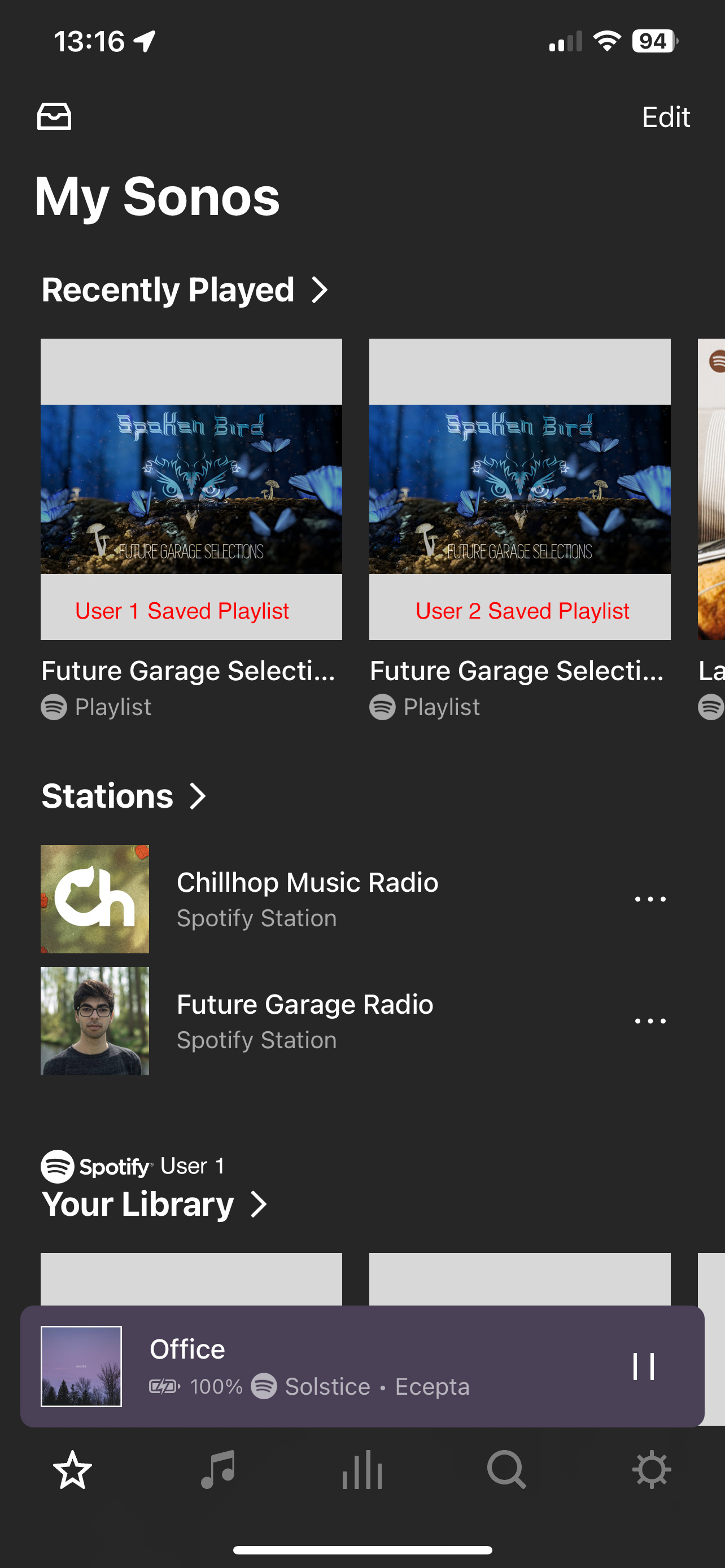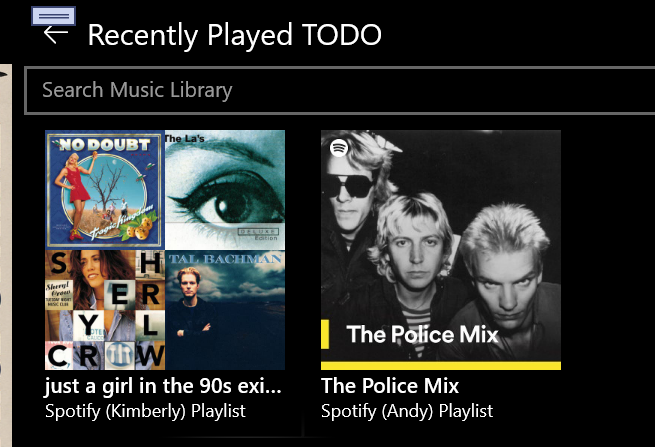When using the Sonos app with more than one user account in Spotify (Family Plan), there’s no way to tell what recently played playlist is part of which member’s account.
The biggest issue we’ve been experiencing is the classic, one person is playing their music outside the home, but then someone at home plays a playlist from the recently played, and it cuts the other person off. Then a bit of back and forth stealing playing rights before figuring out what is going on.
It would be great to add the Spotify user avatar or initials in a small bubble over the album/playlist art in any area of the UI where music sources from multiple accounts are displayed (ie - Recently Played, Albums, or Playlists).