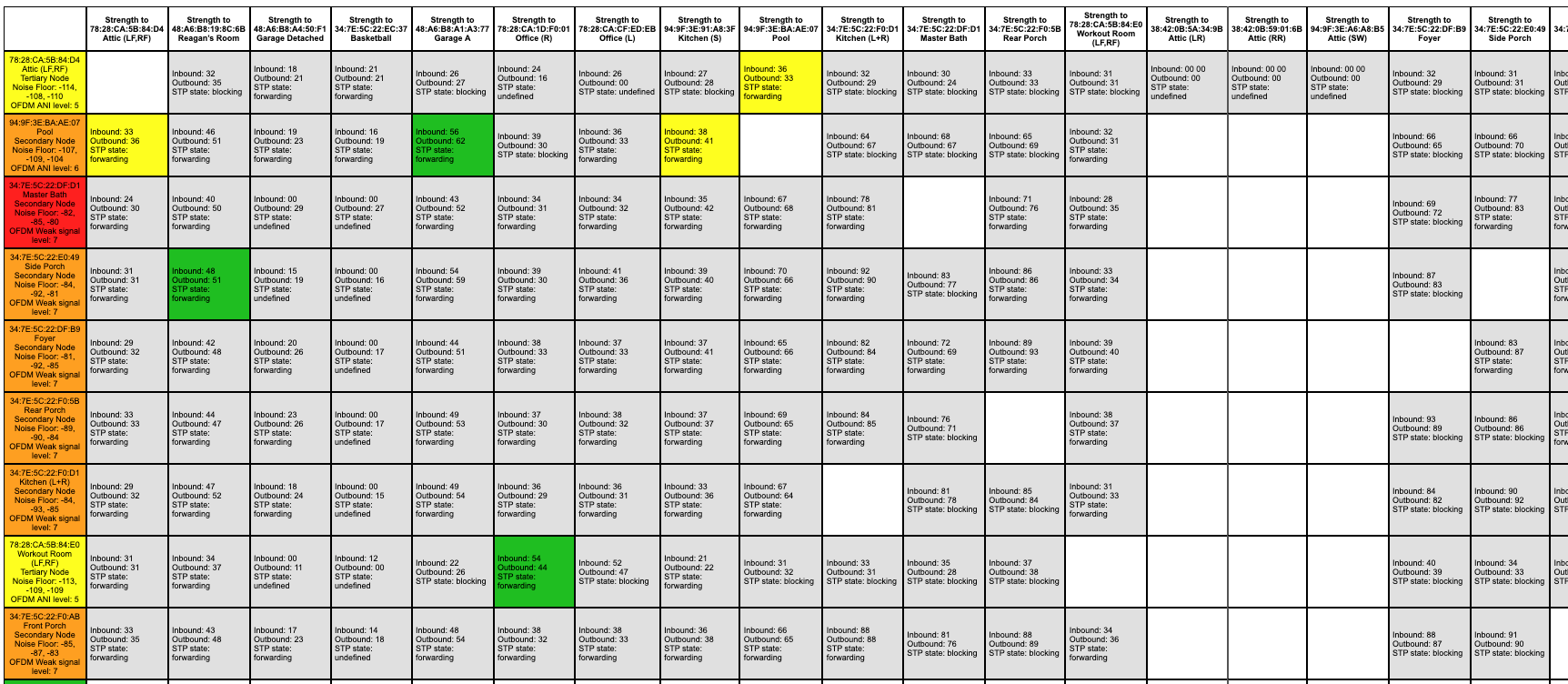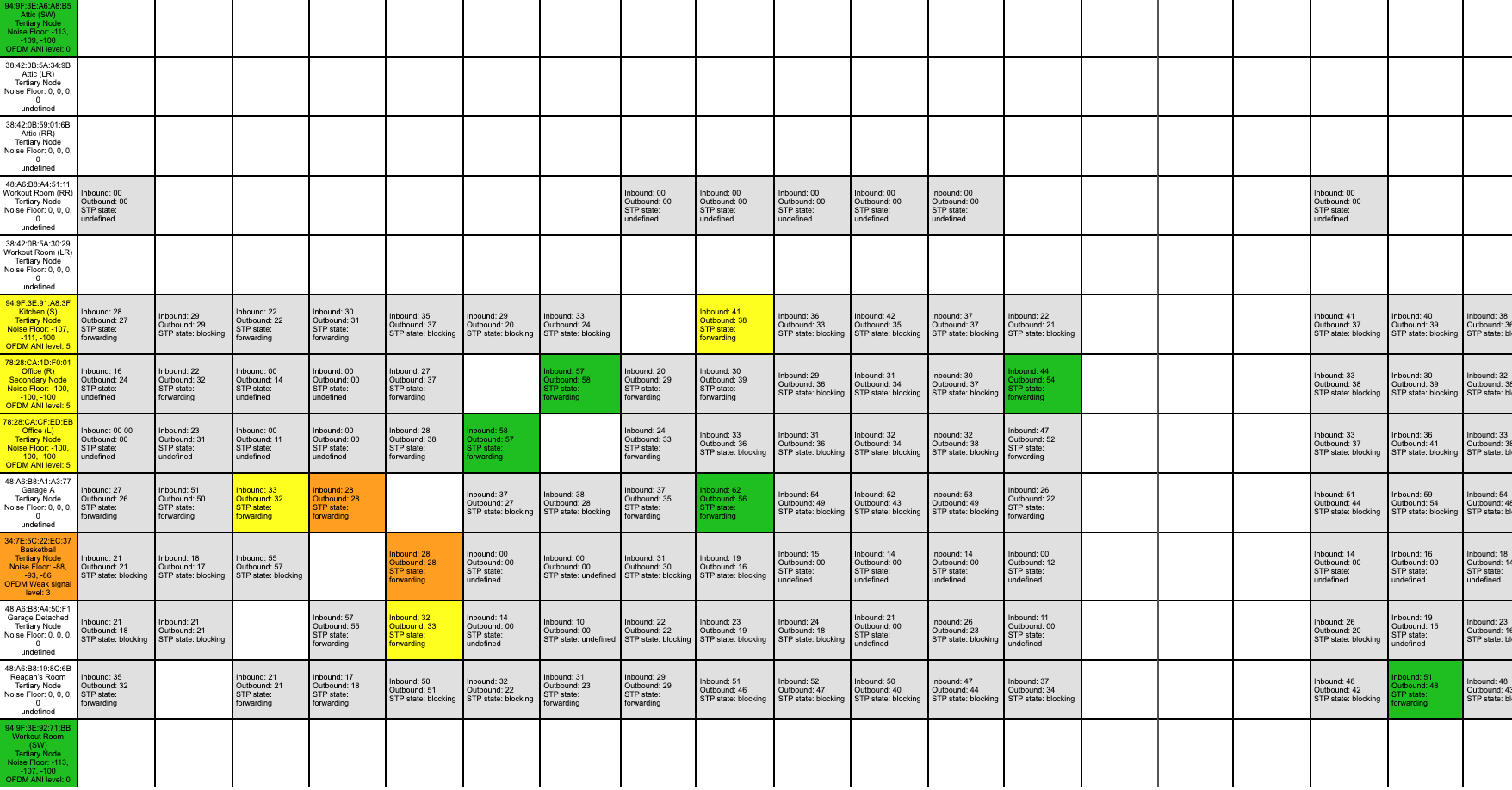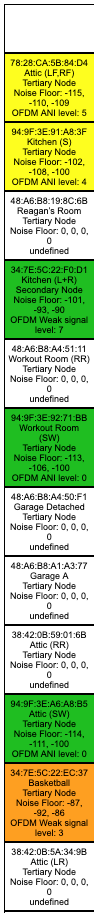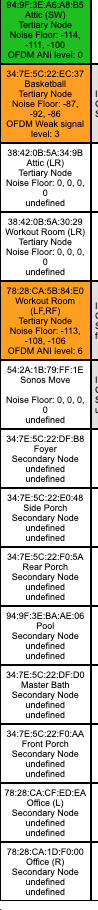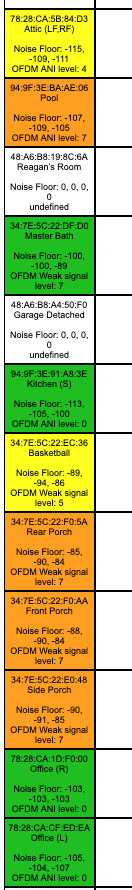Hello. thanks for reading. Two topics that may be related.
- I’ve had my Sonos system set up for about 5 years with help from this community. Pretty much no problems after the initial kinks were worked out. I’m in a rural area and had been using Verizon wireless, a grandfathered plan for the house. A few weeks back, we got Starlink and I have that installed with no obstructions.
I have the Starlink installed with their router, turned off in bridge mode, with an ethernet adapter, going to a Unifi Router. The router feeds a Unifi switch with various rooms connected by ethernet (even though it obviously goes back to Starlink).
Ever since the install, one room in particular (the kitchen) will have music drop out from playing but you can still hear audio from the paired sub. Then the music will return for a while, then drop out again for about 30 seconds. Random. I have unplugged all devices, re-booted the router, plugged them one by one, assigned fixed IP addresses. Worked for a few days, then started again. Tried chatting with Sonos and the 1st attempt was slow and unimpressive. Being honest, I ended the chat out of frustration. I don’t know what else to try.
- Before Starlink, I had a closet full of Sonos equipment that also had a Unifi access point in the same closet. All of the sonos equipment in that closet is connected by ethernet to the switch. At the same time I installed Starlink, I moved the access point out of the closet and hung it on the ceiling above the closet. I generally saw some of our speeds around the house improve.
When I run the Sonos Matrix, I used to have a lot of green. Now, I have some oranges and a red, even though some of this equipment is in the same closet next to each other. Could this be part of the problem? Anything I should consider doing here?
I have a few APs and I’ve made sure the channels are spaced out appropriately. Our house is about 5,500 square feet. I live almost smack dab in the middle of 150 acres so there is no neighbor interference being caused.
I have a case number for a diagnostic. I tried in a previous chat to get them to check to see if they saw anything and they simply would not do it, another reason I gave up on the chat.
Anything else I should try to reduce the drops? Thank you.
Editing to include some screen shots of the matrix.