I sometimes choose music to play by scrolling through albums in Music Library I have on my NAS. On this occasion I chose “Forever” by the Spice Girls (Don’t judge me!).
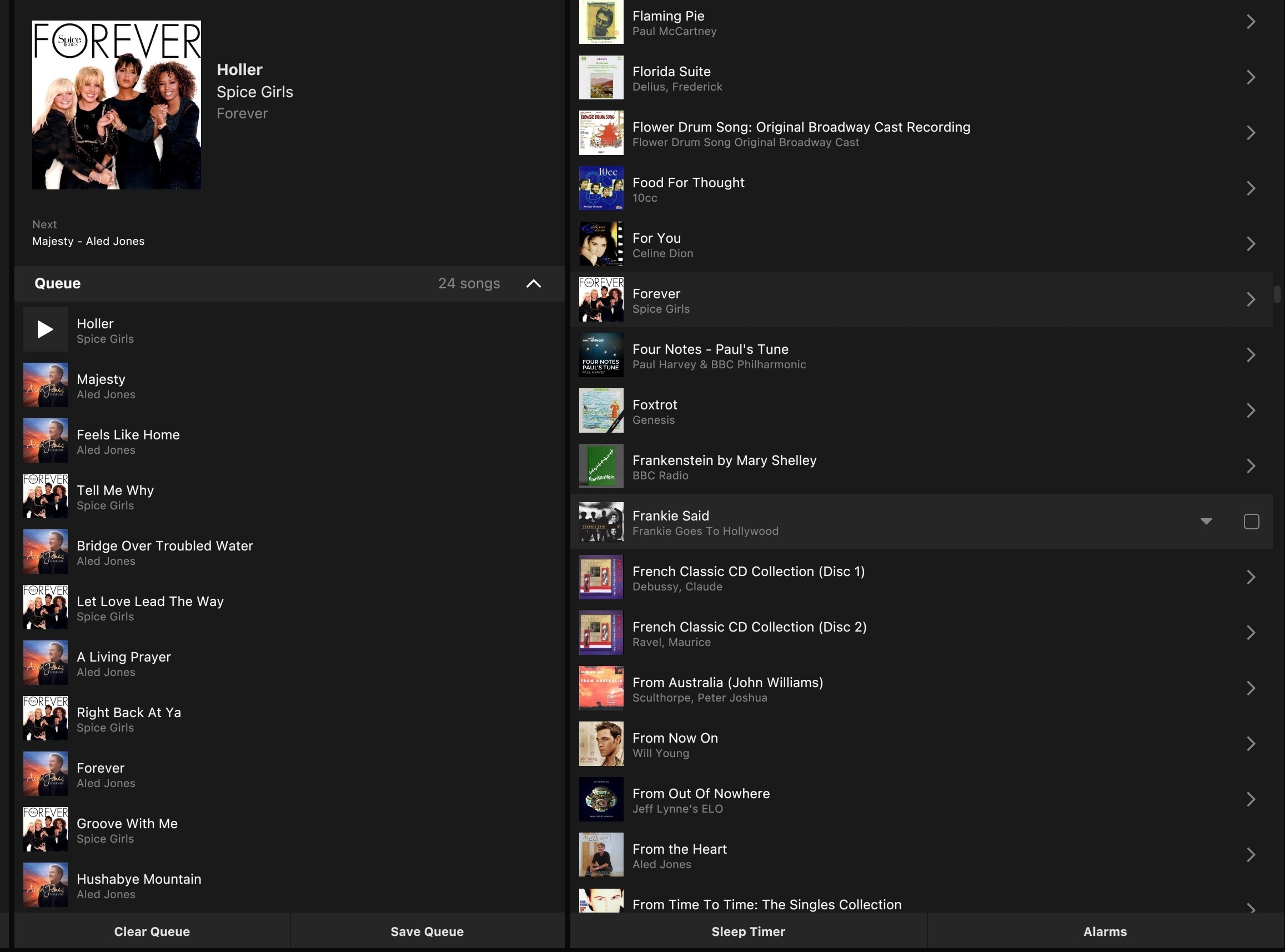
When I click it this is what I saw:-
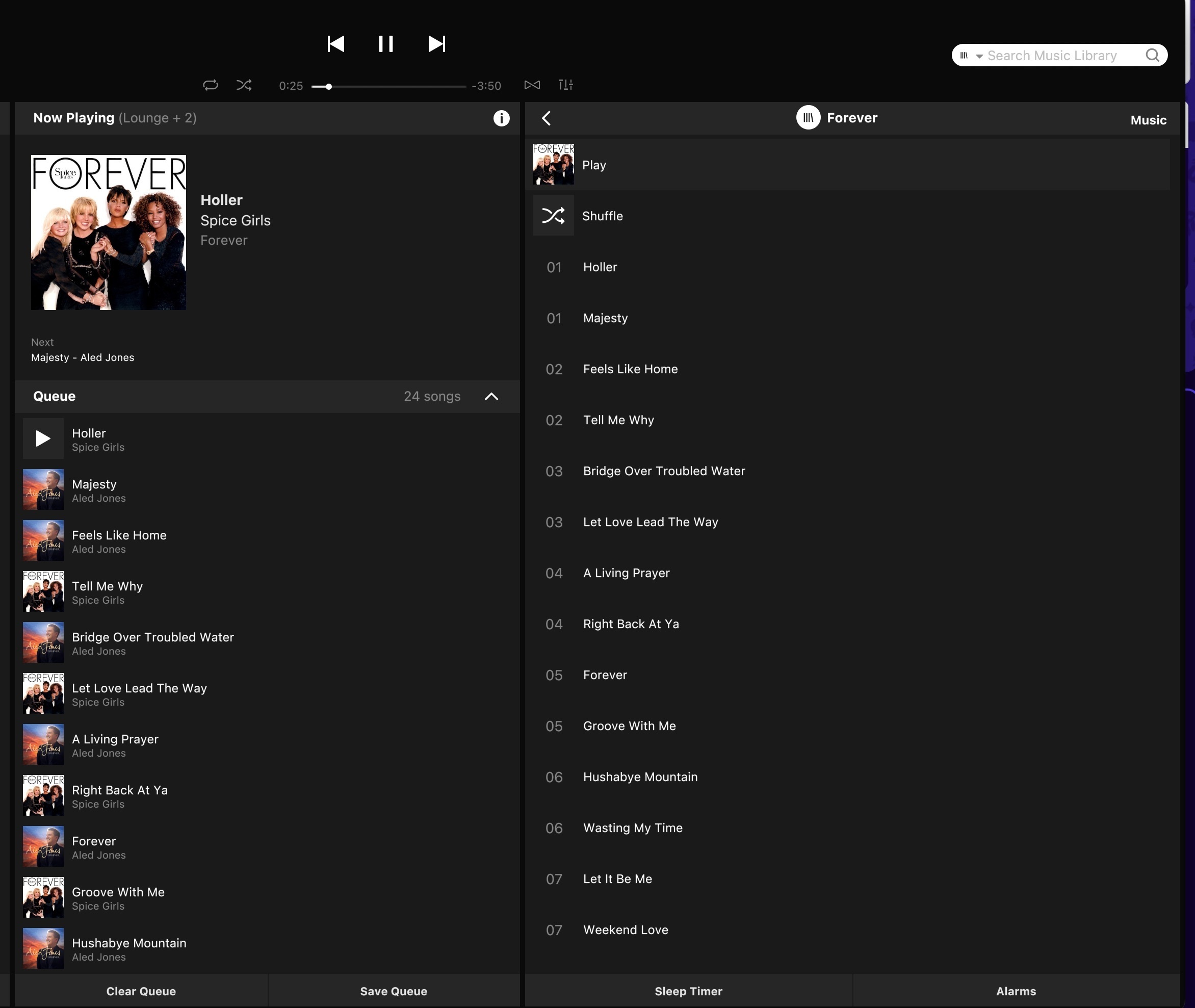
I was confused to see duplicate track numbers and I immediately thought I never thought The Spice Girls recorded Bridge Over Troubled Water!
Anyway I have another album called “Forever” by Aled Jones.
So this is clearly buggy behaviour when scrolling albums. It’s not the end of the world obviously and I could fix it by changing the name - It might even work if I put in an invisible character?

