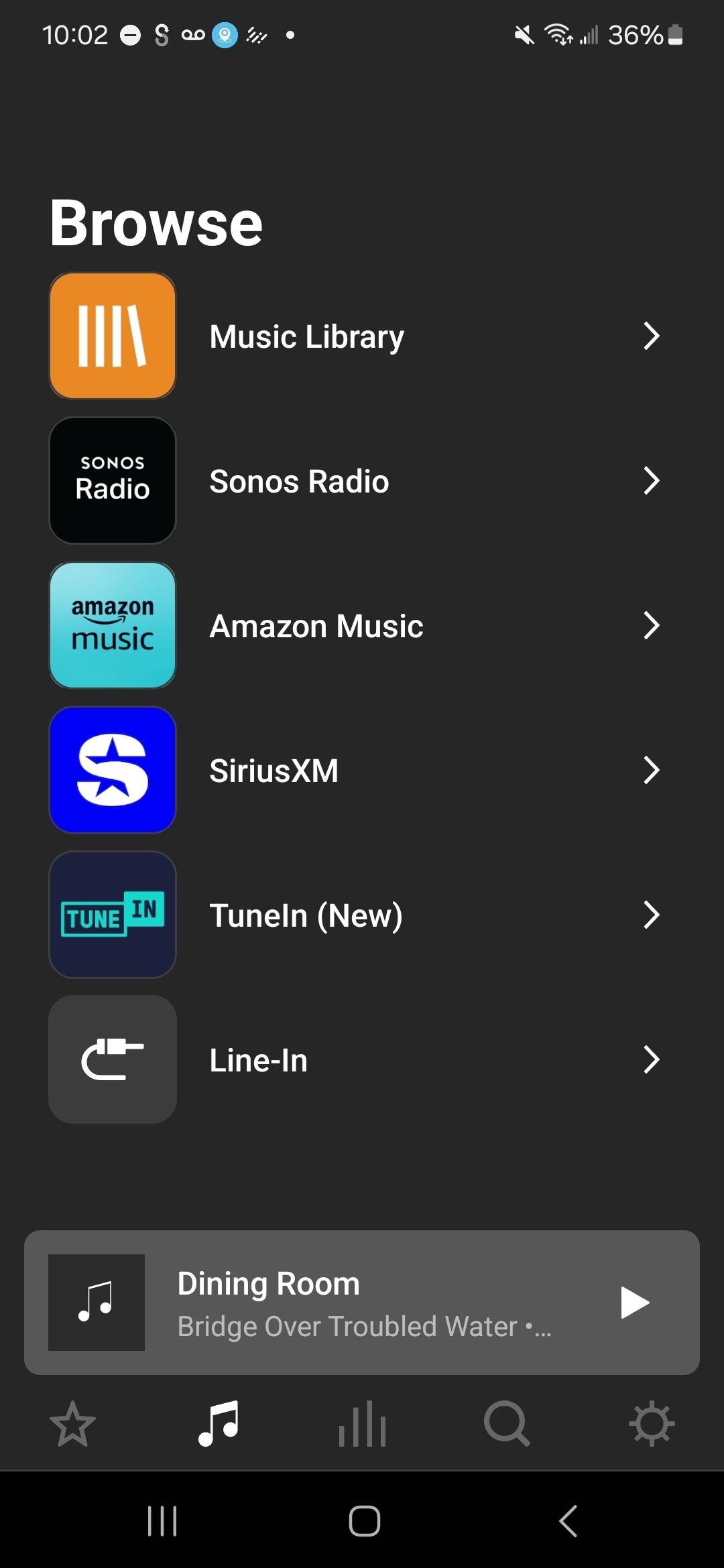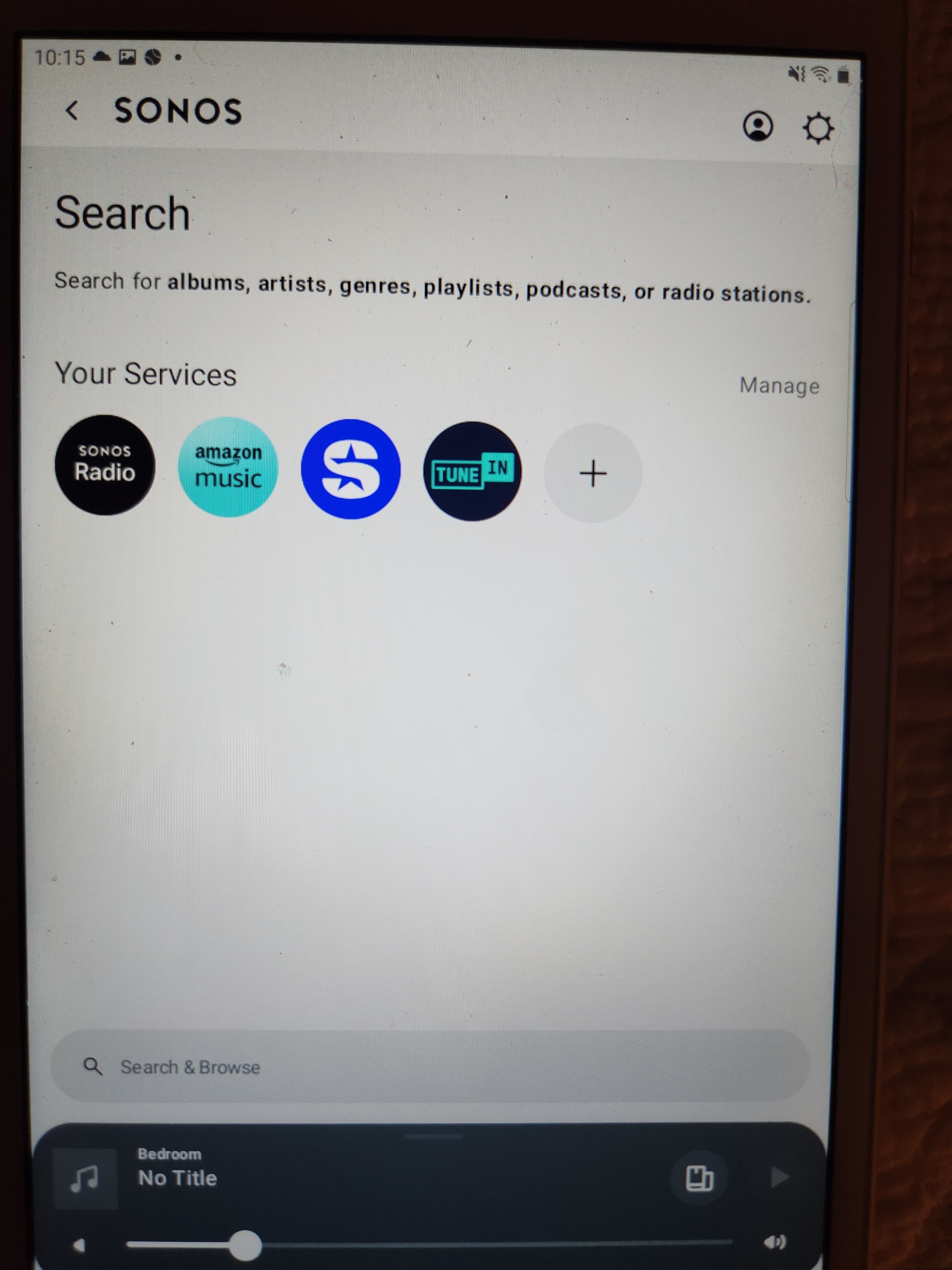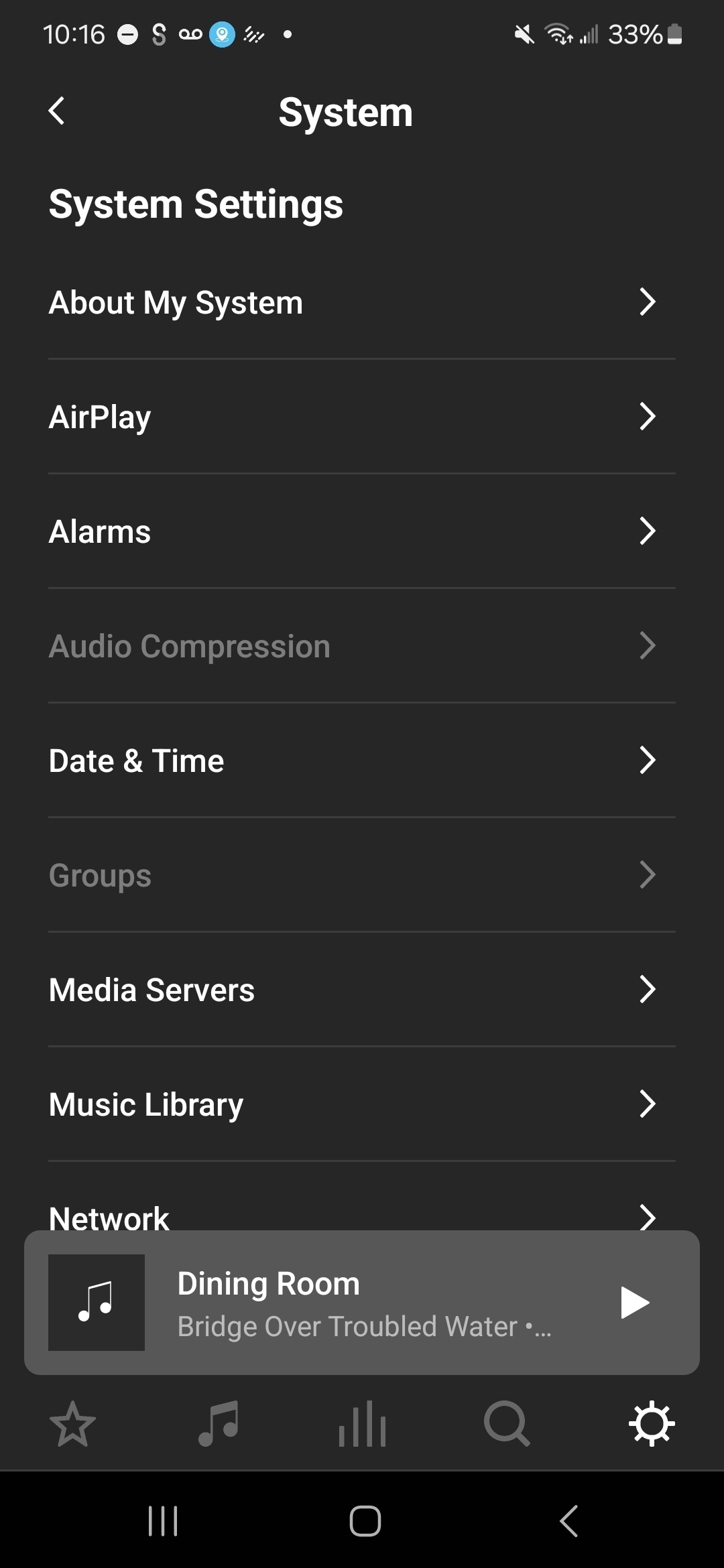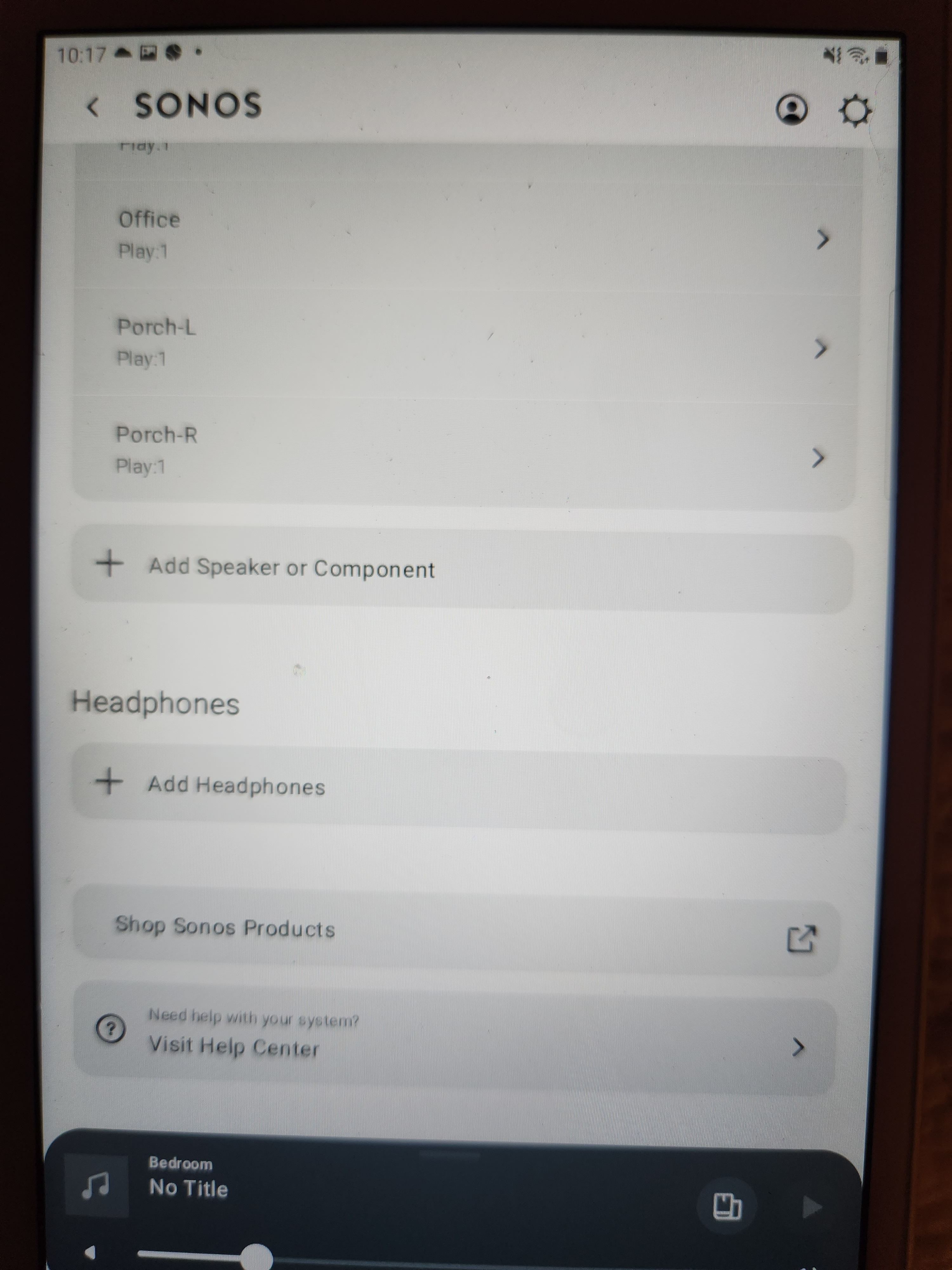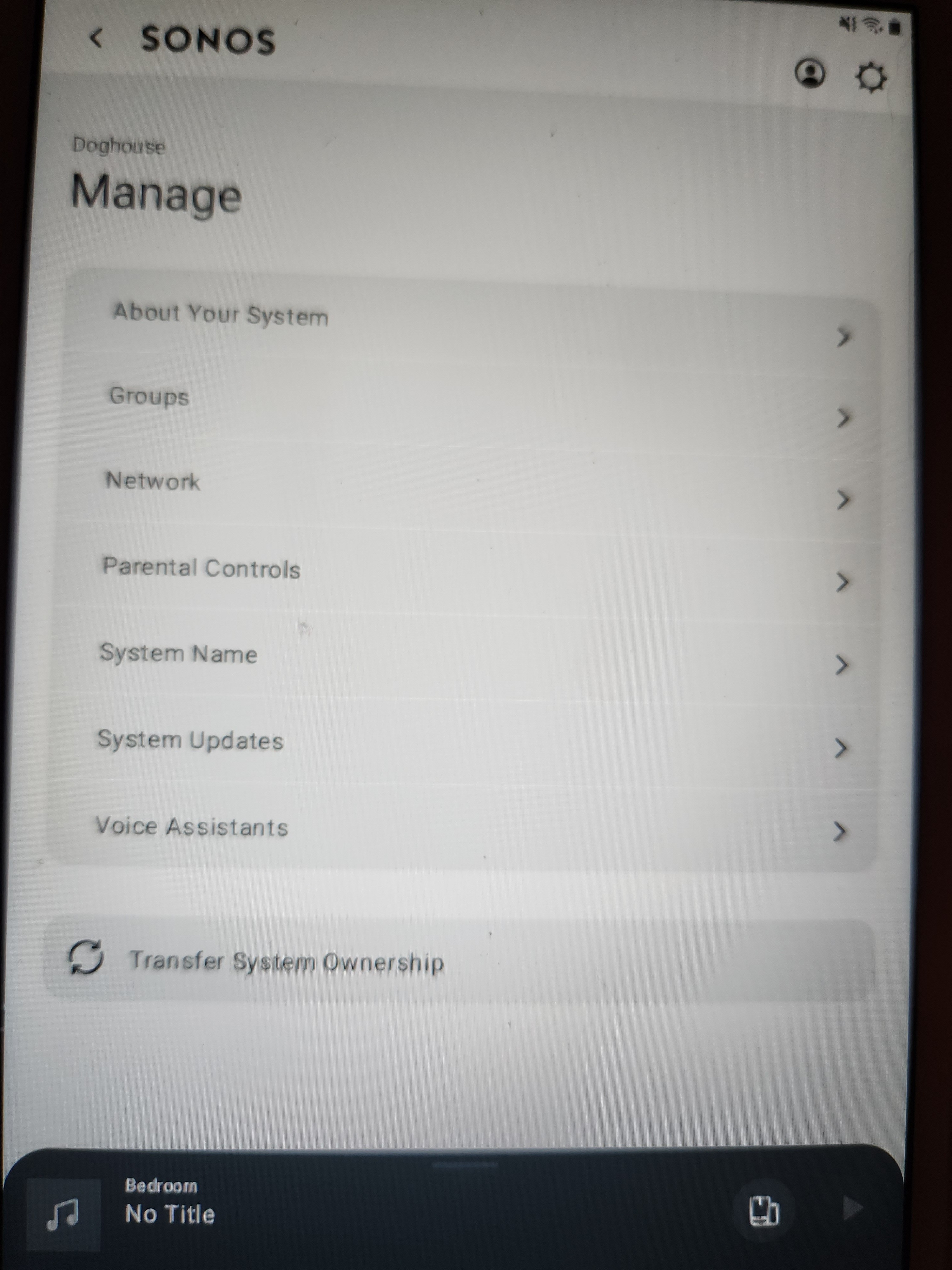Why do I not get the option where I want to play the music I just selected any more? I would understand if your app controlled one speaker, but I have THIRTEEN SPEAKERS!!! In the old app (before you royally messed it up), when I selected music, the next step - before it began playing - was to ask me WHERE I wanted to play it. Since you put out this (AWFUL) new app version, I have blasted music in rooms that I had not intended to play music. What’s more, I cannot figure out how (in this brave new sonos world) how to play the current music on a speaker that was previously playing something else.
I would like someone to tell me why you decided on such a drastic change, implementing changes no one could have possibly asked for. Case in point: I have almost 500GB of music - MY MUSIC - that I have purchased over the past 45 years. It lives in a media library that I can no longer access via sonos. WHY??? Just tell me that - what was your rationale? You made your product worse. What’s more, my purchase of your product (remember, THIRTEEN SPEAKERS) was an investment, and now they are worthless to me. I do not want to stream music via internet services, I want to listen to my music. That’s why I have it, and why I bought sonos in the first place. I feel betrayed by this company I have held in high esteem. And I’d like someone to tell me why you did it, and why you don’t care about customer satisfaction anymore.