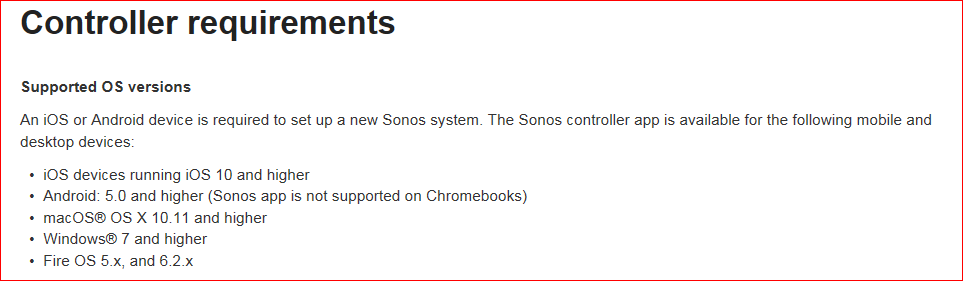Best answer by PedroPlaya
View originalCan’t update Sonos Controler
Since long time back (12m) my Sonos stopped working. When trying to start the Sonos app and start playing it says the Sonos Controller needs to be updated. The problem; it cant update. It tries for a while and then says it couldn’t update. It gives error code 1101 which is a general error for problem communicating. Have tried the diagnostic report with the Sonos support but problem remains. Doesn’t help to unplugg and reconnect devices. Have also reinstalled the entire network, same problem. I’m using a TP-LINK AC1750 router and wunder if anyone have any tips and tricks how to solve this? Maybe some router settings that needs to be configured??? Thanks
This topic has been closed for further comments. You can use the search bar to find a similar topic, or create a new one by clicking Create Topic at the top of the page.
PedroPlaya-
A year without Sonos? Woa that's rough! This controller that won't update - is it on iOS/Android, tablet, PC or Mac? Maybe delete the old app & reinstall from scratch. Good luck!
A year without Sonos? Woa that's rough! This controller that won't update - is it on iOS/Android, tablet, PC or Mac? Maybe delete the old app & reinstall from scratch. Good luck!
Thanks, Tried to reinstall the Sonos Controller app on different devices. Running IOS 12.1. When downloading it and starting it - it says Unconfirmed version. There was a problem confirming this is an up to date controller. If you continue and your controller hasnt updated you will not be able to configure some Sonos devices. (free translation from Swedish).
Getting the exact same message downloading the latest Sonos Controller App 9.3.1 on an Ipad with iOS 12.1 (16B92). Is it something with my wi-fi settings that just dont let the Controller communicate as it should in the network???
When proceeding with the Sonos setup and installing a device and it says that Sonos is ready to be used it just says that the controller needs to be updated before using the controler and it just instantly reports back the same error. Update error. There was a problem updating your Sonos system. (And I am using latest download so I don’t believe it’s a correct message it’s rather miscommunication with the Sonos Network and/or the speaker.
After +12 months without any music I’m choosing between getting ride of all my Sonos devices or giving it a last try investing in a new router (despite it is working fine and is not that old) with the risk to be even more disappointed if it doesn’t solve the problem. I used to be recommending others to choose Sonos. This is a nightmare...
After +12 months without any music I’m choosing between getting ride of all my Sonos devices or giving it a last try investing in a new router (despite it is working fine and is not that old) with the risk to be even more disappointed if it doesn’t solve the problem. I used to be recommending others to choose Sonos. This is a nightmare...
Problem solved after downloading and installing latest firmware for the Router TP-Link Archer C7
(AC1750 Wireless Dual Band Gigabit Router) so recommend to add update router firmware to the problem solving list. :8
(AC1750 Wireless Dual Band Gigabit Router) so recommend to add update router firmware to the problem solving list. :8
Enter your username or e-mail address. We'll send you an e-mail with instructions to reset your password.