I setup 2 Sonos systems last week for my customers (2 x Sonos Amps for 1 job and a Sonos Arc with a sonos Amp for the other) both of these systems I setup with my account. After completing the installation and handing over to the customers I was unable to transfer the account. After pressing the transfer account button pressing the continue button the app did not go to another page to proceed.
Unable to transfer system to new sonos account
Hi, we also had this issue, it seems my Android app isn’t able to launch the browser for the login. FYI the only fix I found was using an iOS 16+ capable device to carry out the Transfer.
However I now consistently get an “Unable to prepare your System” error when trying to transfer….
Hi GalgormIT, I was trying on Android also. I am not sure when i have chance to get to the customer but I will try with an IOS device with a couple of bit of sonos kit in the workshop when i have a moment spare.
I have just tried the transfer system with Iphone and the task completed ok, so definitely a sonos bug with android devices. Also after transferring system to new account I can still log on and change settings with the old account
I have just tried the transfer system with Iphone and the task completed ok, so definitely a sonos bug with android devices. Also after transferring system to new account I can still log on and change settings with the old account
Just out of interest: are you still also able to control the customer’s system via play.sonos.com with the old account info?
Surely it must cut off access to the old account at least after a few days if not sooner(?)
Hi kpr access to the account has now ceased with the old account on play.sonos.com and also the phone app so it must just take a bit of time.
Hi kpr access to the account has now ceased with the old account on play.sonos.com and also the phone app so it must just take a bit of time.
Hi, thank you for confirming and good to hear so I’ll know for future reference.
I am using android, just updated today but still couldn't transfer system ownership.
I agree with this issue as well.
1) The Android App failed to transfer when I was trying to move 3 sonos items to a friends account. Then to make matters worse: 2) when I got home it could not find my well established network at all and wanted me to add each piece of equipment individually to the network as if it was brand now. BUT, if I open the Sonos app on my PC all was well.
I just said NO, that makes no sense. I tried to do a Force Stop and restart the app - but nothing changes. So, I deleted the Sonos app and reinstalled it clean and POOF I could find my network.
This is an example of a great company gone bad. This new stuff has gotten so buggy and support is terrible. When I did a chat session with a support rep this afternoon they had no knowledge of this being a problem at all and their only recommendation was to factory reset the three items and start all over. That makes no sense.
I’ve been a dedicated Sonos customer for almost 20 years and this has become really intolerable.
Hi
Thank you for reporting this to us. We are investigating the issue and do not currently have an ETA on when this will be fixed.
Yes I am having the same issue using Android but unfortunately I don’t have access to IOS as I’m an android only household. I need to change my email address registered on Sonos to a new one and this seems like the only way…...or a full reset which I am not willing to do.
Does this work on the Windows app? I tried looking for it but was unsuccessful…...
I did read the notes and it says if using voice assistant, this needs to be removed prior to doing the system transfer. Has anyone who has this problem, were you using any voice assistant and if so did you remove them prior? Did this make any difference?
I must be out of my mind, considering all these issues with the app, I have just gone and ordered myself a Beam and Sub mini. 🤦🏽
Hello ranjb, If you just want to change your email address then you can do so with the sonos login on a web browser https://login.sonos.com/ just login with your old email address and click my account and then edit info and put in new email address
Sorry should have mentioned I tried that option also and I am able to change to a new email address but once I click save it just reverts back automatically to the original email.
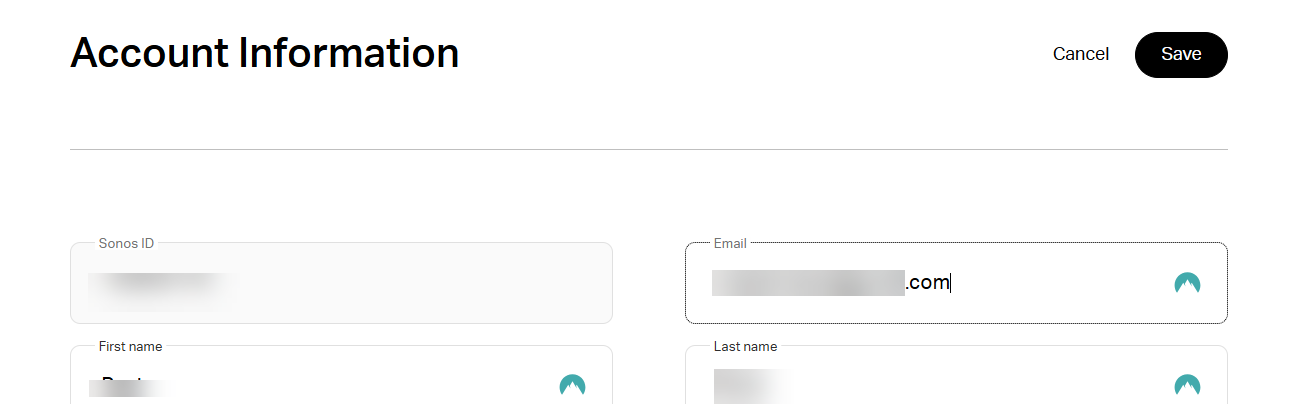
Reply
Enter your E-mail address. We'll send you an e-mail with instructions to reset your password.




