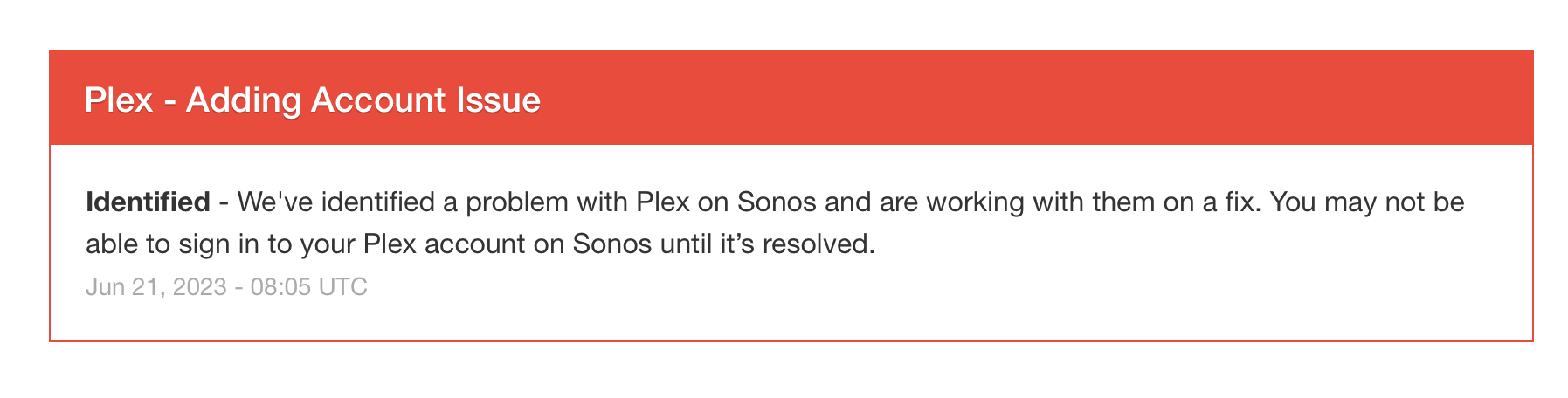My plex account somehow became deauthorized within the Sonos app (on Android). I tried to reauthorize the account. The pop-up webpage stated after signing in “Thanks! You have successfully signed in. You may now close this window.”
When I go back to the Sonos app, the app states “Account not found. Unable to add Plex account.”
Each attempt to authorize adds a new token in Plex for authorized devices. I tried deleting each token in Plex and it still will not actually authorize within Sonos.
There are no other issues with Plex at this time. It is accessible inside the local network and outside the local network.
I would like to solve this soon as I use Plex playlists for my kids, especially lullaby music for them.
Best answer by 106rallye
View original