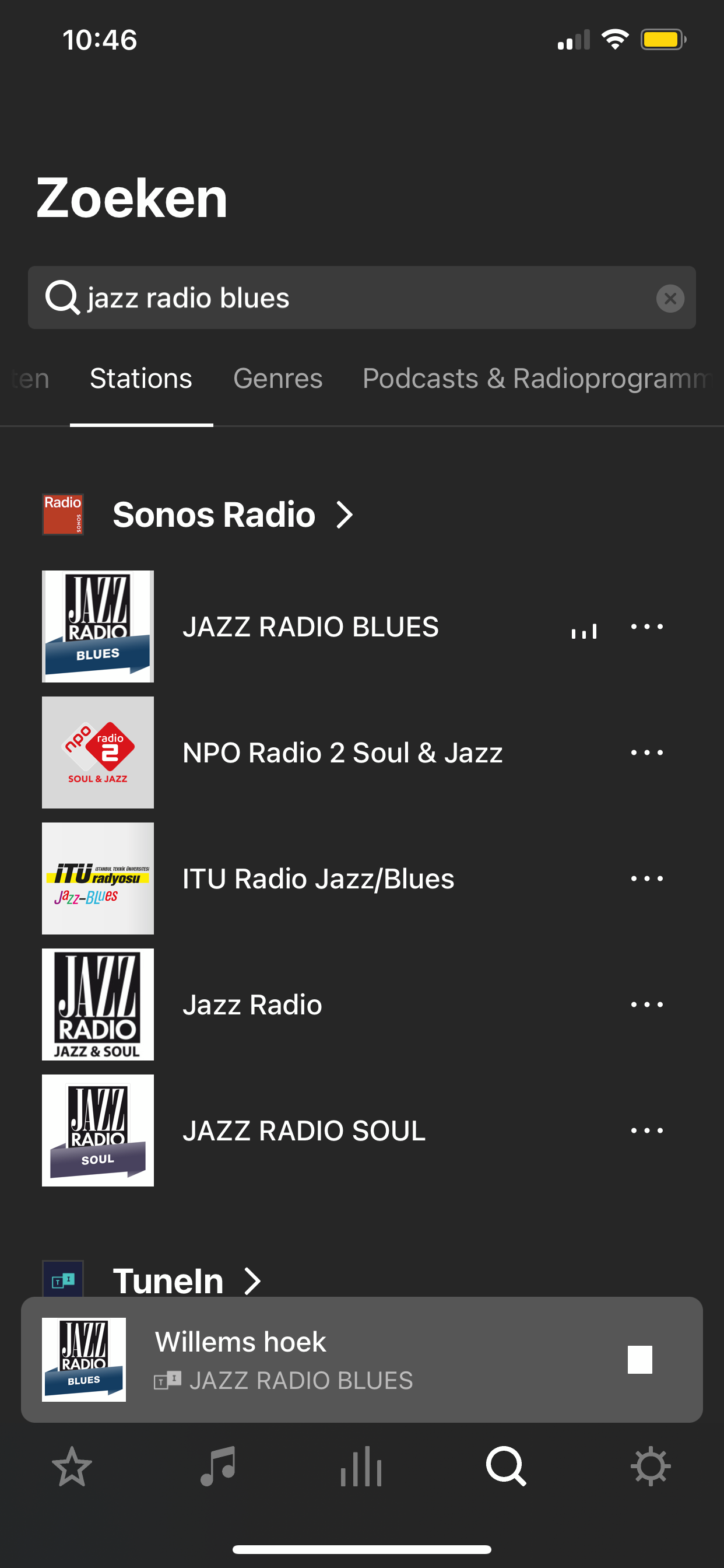TuneIn just plays endless loops of commercials and never gets to the actual station anymore.
I don’t mind a few ads, but an endless loop?!
it happens on almost every station I try.
I should also say that this only happens on Sonos.
it works great in my car and phone.
any ideas?
Best answer by Corry P
View original