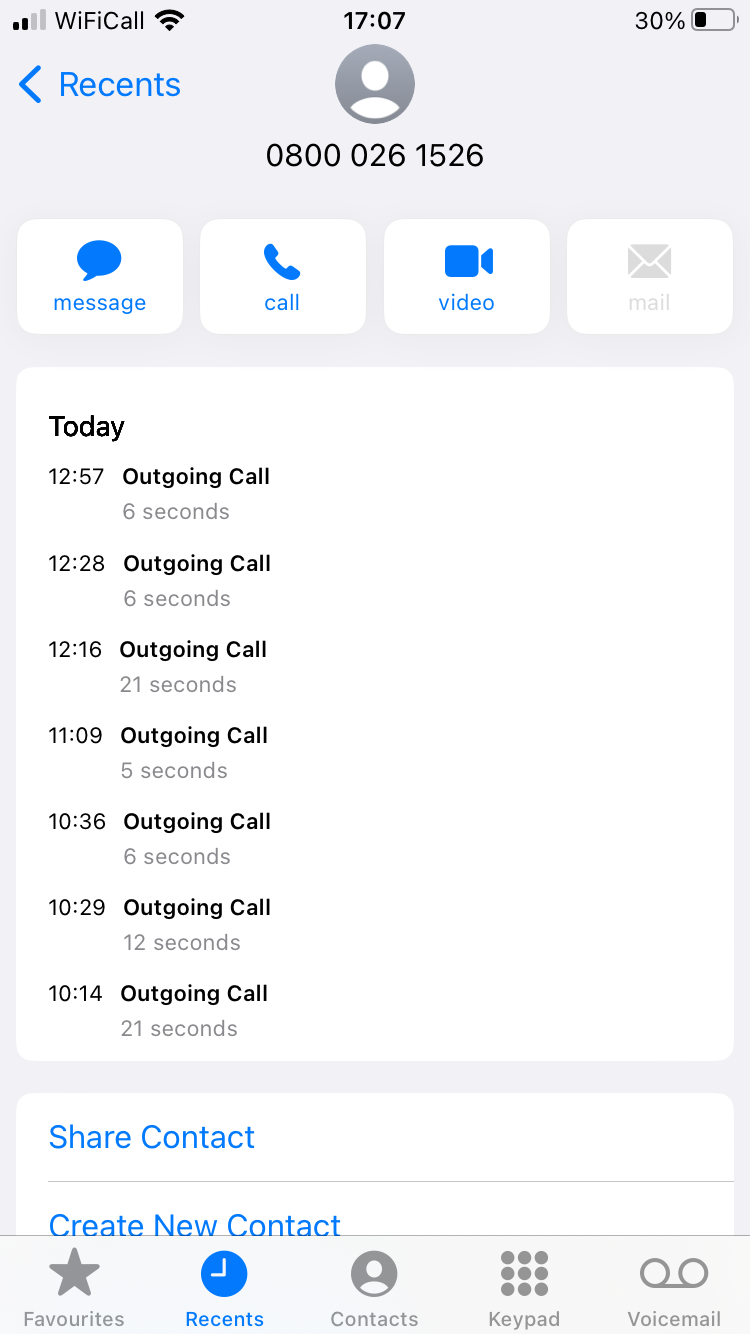Hi. I’ve had an S1 system for over a decade (3x S5 gen1, Amp and Connect) and it generally worked fine. Over the years I’ve subscribed to (legit) Napster, Spotify, Tidal, Qobuz, Apple Music and Deezer. Plus BBC Sounds and a few other services without issue.
Last night, we purchased our first S2 product, a Move. I removed all existing devices, reset them and, after setting up the S2 with Move, created a new clean S1 system.
All of the devices are there, but the only thing I can connect to is Sonos Radio. If I click to add a music service I just get a spinning ball type icon (happy to share a screen grab if needed) and the app hangs. It responds fine if I select to add a voice system.
I’ve obviously rebooted everything multiple times. I’ve reset the S1 app. I’ve deleted and reinstalled it. On two iOS phones. Nothing works. There are no issues using the Move on the S2 app. All services are visible and available to add.
I spent over an hour on Sonos chat and was ultimately told to call the UK freephone number quoting a case reference. When calling the number a voice recording informs that lines are closed. At 10am when they’re supposedly open?
I’m at a dead end and we’ve gone from ‘let’s trade all of the S1 kit up to a new S2 setup and add a sound bar and sub for the lounge’ to ‘the S2 is going straight back to the shop and the S1s in a skip because we can’t listen to anything.’
Before I literally take the S1 stuff to the recycling centre, does anybody have any tips or ideas that might save the day? To say we’re fed up is an understatement.
Thanks.