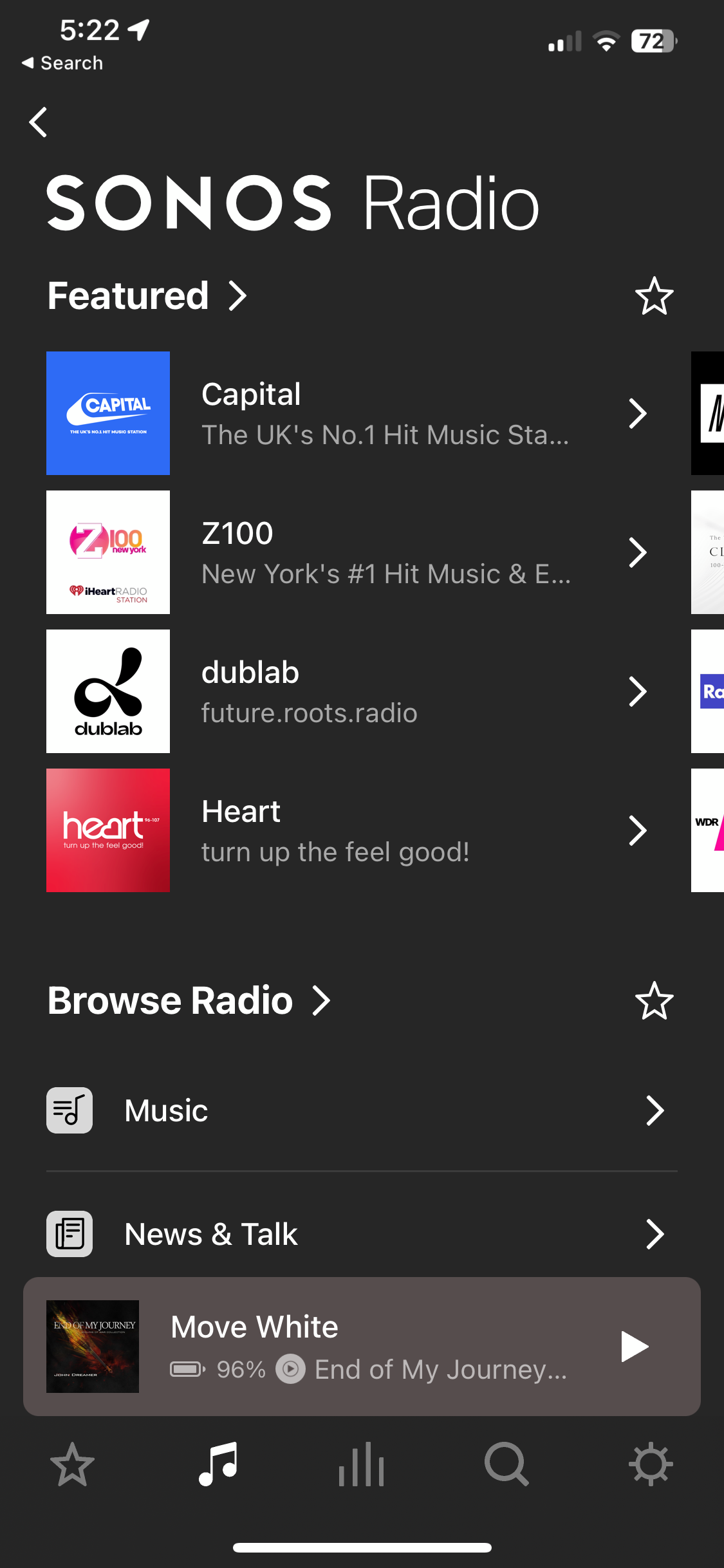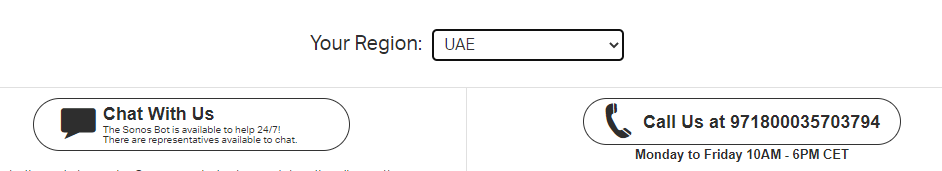Hi, I live in Dubai, United Arab Emirates and recently I have purchased Sonos move. When I login on to the Sonos app on my iOS device and go to Sonos radio. I just see featured list and browse radio. I do not see Sonos presents or sonos stations. I see under the support section of availability of Sonos radio in United Arab Emirates. So this should not be a problem. What do you think is going on?