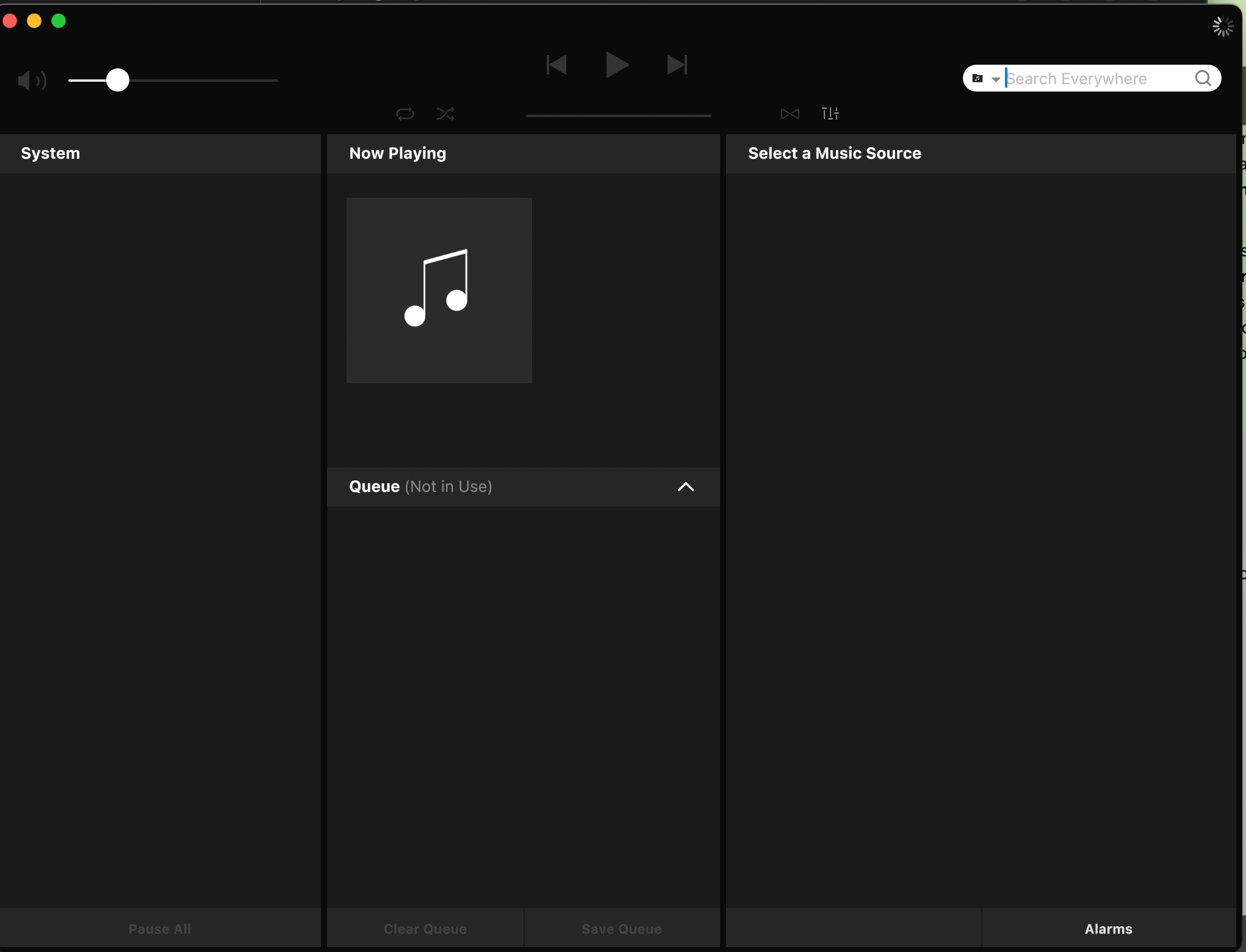My Sonos Desktop app for Mac recently stopped recognizing my Sonos system. Since this has happened previously, I just uninstalled the app, reinstalled a new version, but nothing changed. I thought it might be from the most recent Mac OS update, but I don’t believe that’s the case. That said, my Sonos iPhone app still works. Any help troubleshooting would be appreciated. Here is what the Desktop app looks like while music is playing via the iPhone app: