The Sonos controller can “see” the shared content on my WD PR4100 via the Plex service but, unlike the Plex or Plexamp players, doesn’t provide an option to search by folder, it only allows by album, by artist, playlist, recently added, etc. There is an “Other Sources” selection at the bottom of the menu that opens up to show “Music/MyCloud PR4100, which seems like it would show the shared folders, but it’s greyed out and not activated:
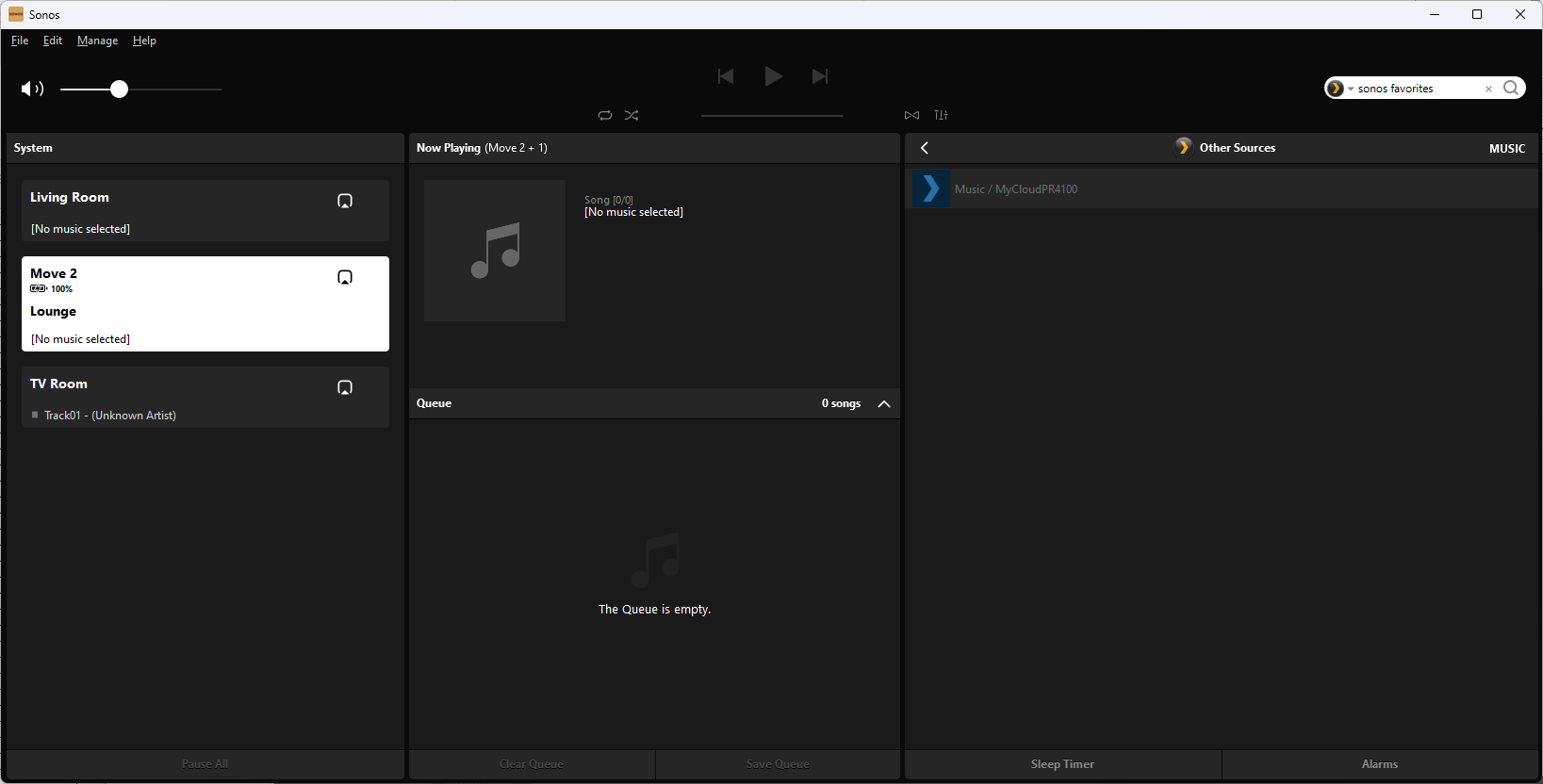
Is there anything I can do to activate this? Forwarding to the local port Plex uses on the private network doesn’t do it.

