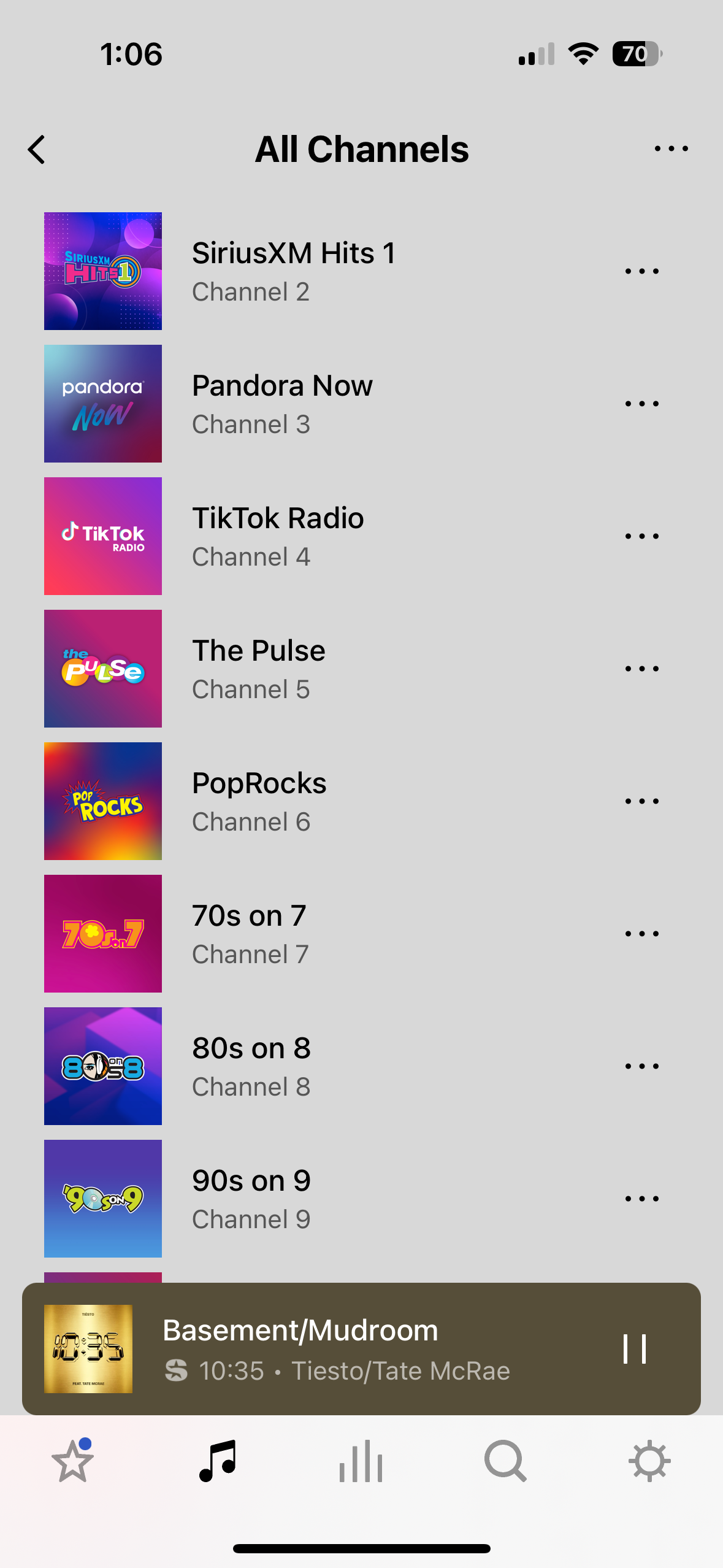I spent 2 hours this morning with Sonos and SiriusXM trying to resolve an issue with how SiriusXM channels are displayed in the Sonos App. After the usual stuff (uninstalling, reinstalling, rebooting, etc...) Sonos ran a screen share and could clearly see that the Sirius channels are not being displayed properly. Sirius claims that this issue is on the Sonos end. To their credit, Sonos did temporarily log into their Sirius test account (via screenshare) within my Sonos app and their Sirius stations were displaying.
Sirius seems to think this is an issue with how Sonos is handling the channel lineup info being delivered to them from Sirius. Seems right to me although that doesnt fully explain why the Sonos test account worked but my account didnt. Anyway, after numerous call backs I got tired of helping two large companies solve problems that they should be able to do without irritating their customers are wasting our time.
Next step is to consider an alternative way to power my music at home. Not sure Sonos is worth the aggravation.