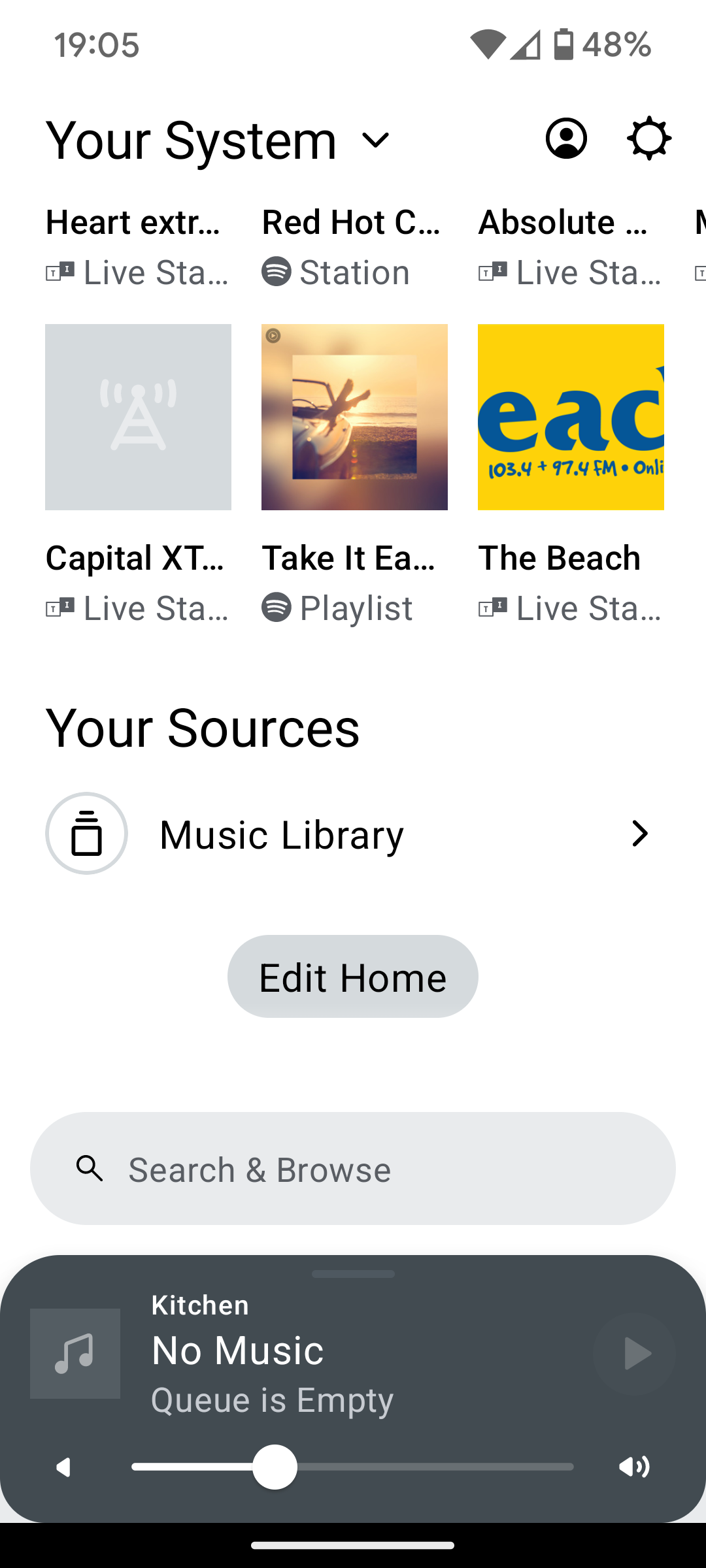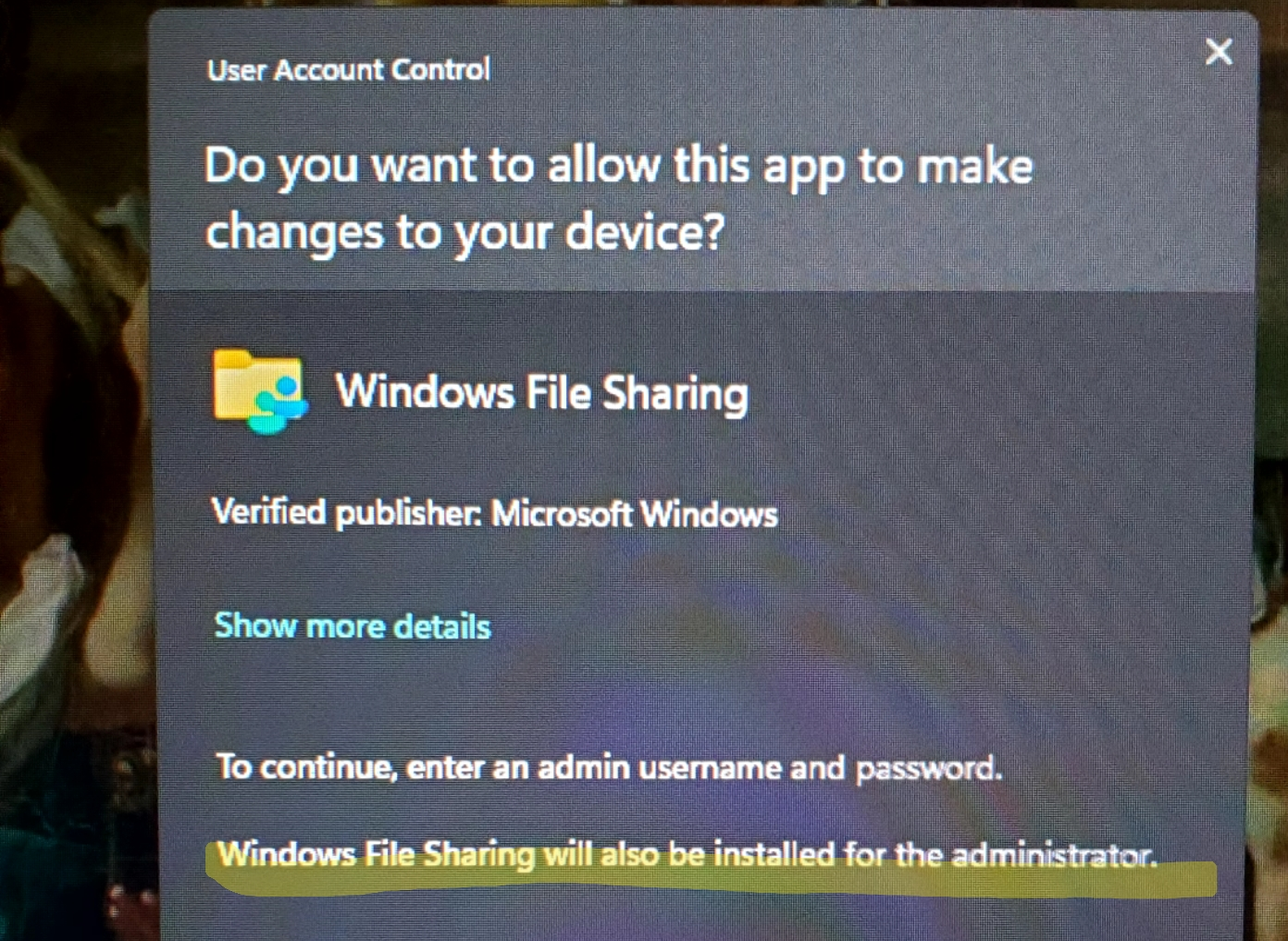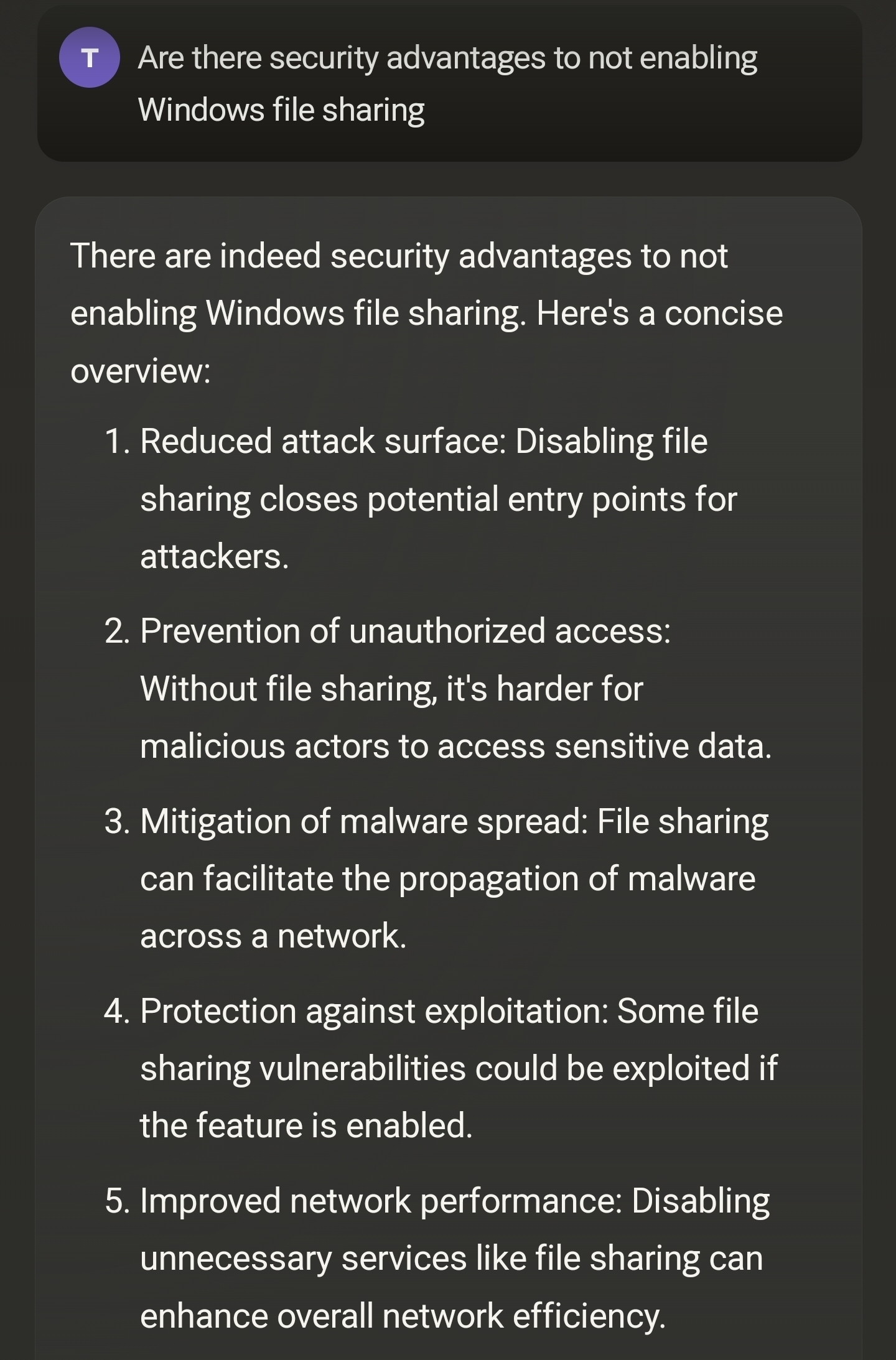The new “improved” app version seemed to wreck all of the features that made a personal music library on Sonos usable. Two major problems:
- There is no way to search your own personal music library anymore
- Browsing your personal music library is extremely painful if you have thousands of albums. We used to be able to zoom in by first letter. Now if you want something beginning with a “T”, you have to scroll through hundreds of screens worth from “A”.
Has anyone found a workaround for these?
I know Sonos has been optimizing for streaming services these days. But completely abandoning support for your own hosted music library was not what I expected.