As if the loud pop wasn’t enough, since I added more speakers to my Sonos system (I’d say that it was after adding the Sub Mini) I’m unable to send music directly via the Music app on iOS.
My Sonos equipment is a combination of Arc + 2 Era 300’s + Sub Mini.
The system does appear listed below, as you can see (it’s the one called “Comedor”):
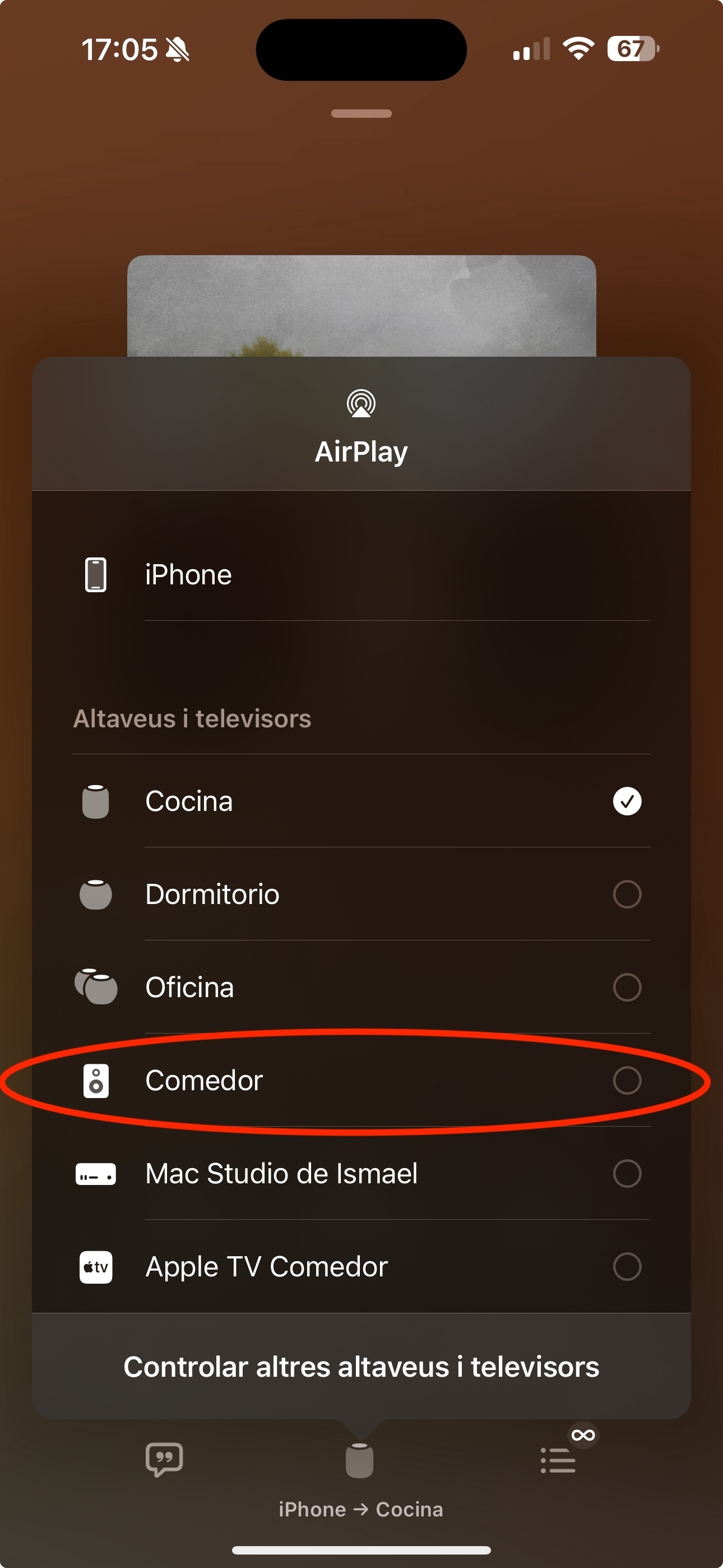
But I select it, even though it looks as if it was sending sound, nothing would play and after a few minutes the streaming to that speaker set would be cancelled and the sound will start playing on the iPhone instead.
Surprisingly enough, if I add another speaker to the selection (even if it’s a Homepod), the sound will be send to the Sonos system. However, if the song is in Dolby Atmos, it will be sent in Stereo format instead (so it basically ignores the Dolby Atmos format. This does only seem to be happening when I only select the Sonos speaker system.
I’m not sure if this is due to changes in iOS 17 or to the fact that I added the Sub Mini to my setup, because I tried resetting everything and adding the speakers again one by one and I noticed that if the Era 300s are set up as stereo speakers (without the Arc) it does allow you to send audio directly via the Music app, even if it is Dolby Atmos content. But the moment you add the Arc and the Sub Mini it’s when it starts preventing you to send music directly via the Music app.
Of course, it does work if I send music through the Sonos app, and in fact that’s the only way I found to send Dolby Atmos music to the system (another option would be to use the integrated Music app in the Apple TV, but that does trigger the loud pop on the Arc just after a few minutes of playing music, so it’s definitely not at option), but considering that I’m getting that “'Unable to play - the song is not encoded correctly'” error for 50% of the songs, it’s not a solution.
I can’t believe that it’s all problems with Sonos. After investing 3000€ on the system (which is a lot of money for me as most salaries in Spain are not on the same range as in the US) I’m extremely disappointed with the brand and the lack of solutions from their side.

