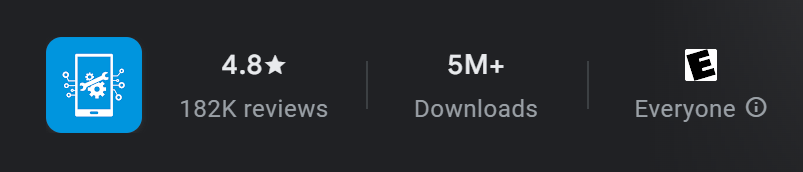I just upgraded to the new version of the app.
I understand that it usually takes some time to get used to it. But my major way of listening to music is my local library. Not only can I not fast forward to where I need to go → used to be type a letter and you are there
Nor can I not search the library anymore.
Until you have this changed back or fixed please tell me how to downgrade the software
I’m a sonos user for more than a decade and I have thousands of dollars invested. Please let me use my music system again!!!!
Sonos does not need to look like Spotify!