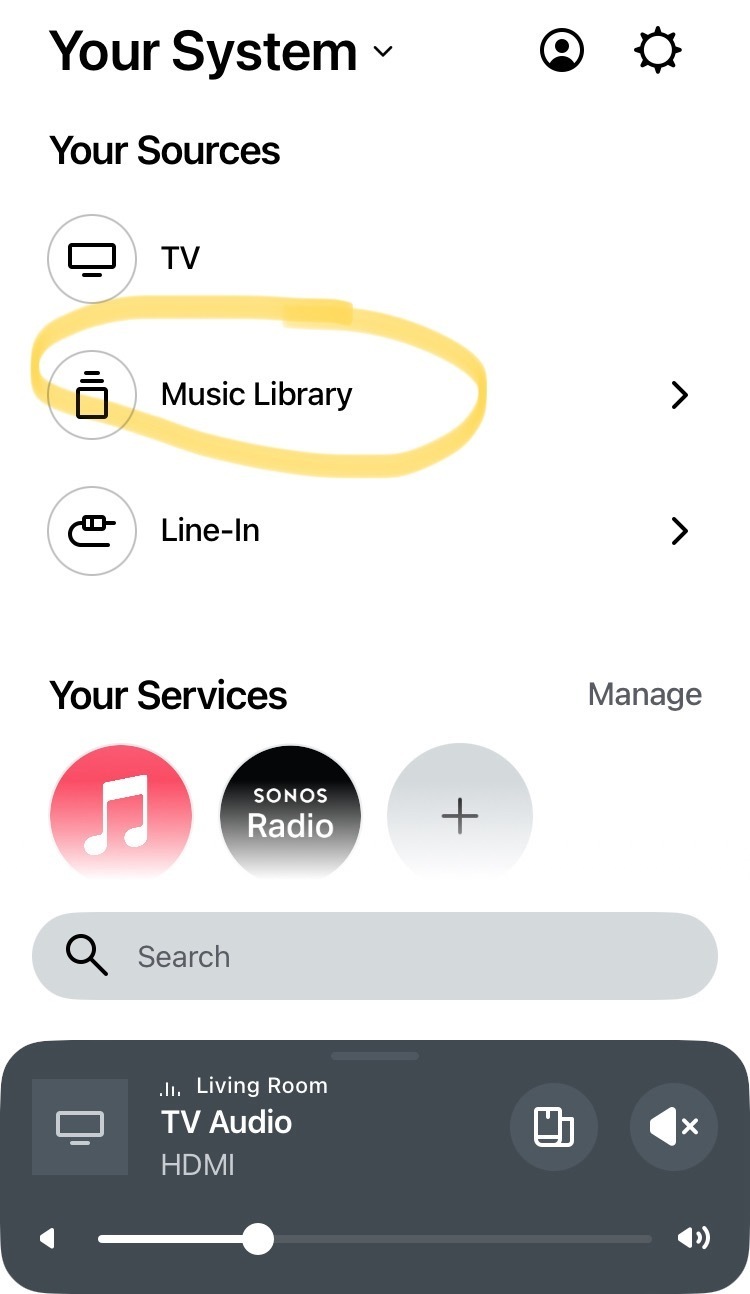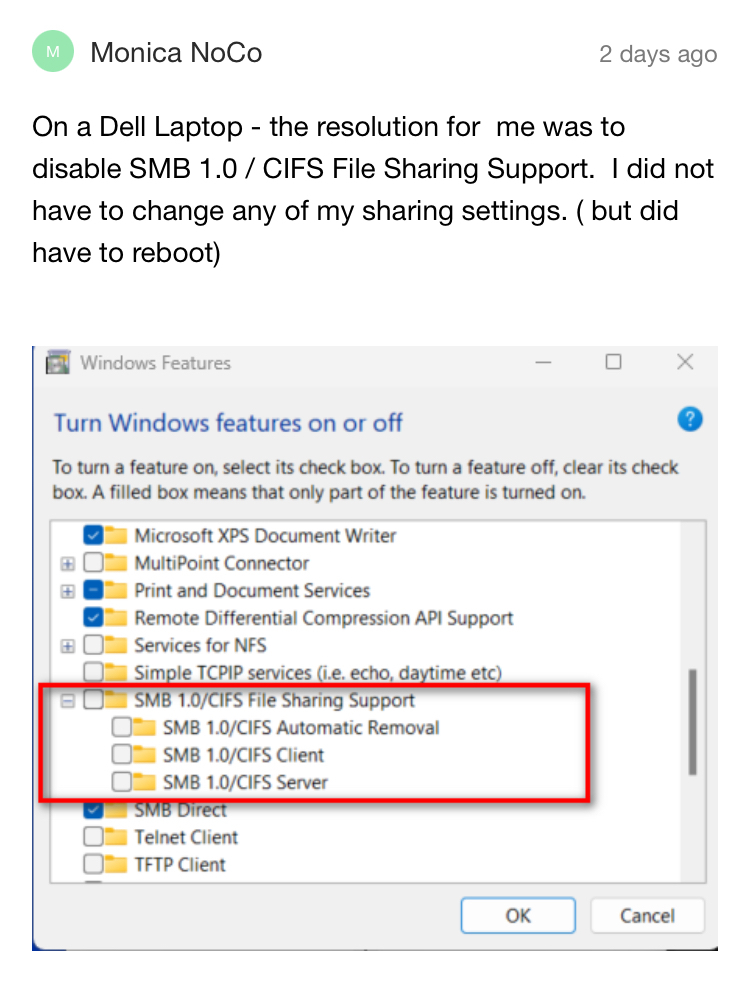I’ve spent countless hours and lots and lots of money building my mp3 library on my home computer. I’ve spent a LOT of money on a built out Sonos system. Why can’t I play my personal mp3 files on my Sonos system? I’ve been unable to play my files since the update. I’m beyond mad.
Answered
My Entire Music Libray
Best answer by FinalEpisode1
I called support (and yes, waited on hold for over an hour). There were a lot of steps to get my library re-added. I had to grant the staffer remote access to my computer, as well as numerous administrative permissions and Microsoft access. One of the steps was indeed disabling SMB 1.0, but there were numerous additional steps. I couldn’t reproduce the solution on my own if I tried. I don’t know if Sonos will fix this issue, so best to bite the bullet and call.
This topic has been closed for further comments. You can use the search bar to find a similar topic, or create a new one by clicking Create Topic at the top of the page.
Enter your E-mail address. We'll send you an e-mail with instructions to reset your password.