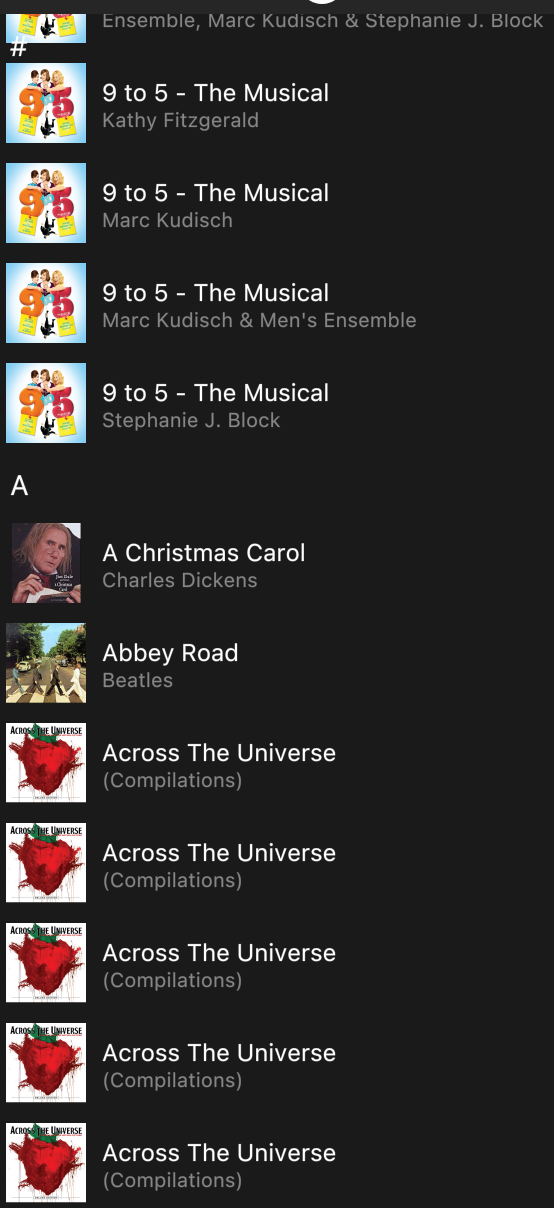I followed the instructions on my MAC and worked around the 913 error by creating the path to my library as if it were a NAS. Everything was fine until last week’s update and now most of my albums are listed multiple times in Sonos and the majority of them are empty. (Example below) I have tried deleting and reloading and even using the real NAS version of my library, but without any change. Does anyone know a fix for this?