I moved and now I cannot access any of my devices. When I hard reset them to add them it says I have to do a software update but I have to sign in as the system owner. I am the system owner?! This has been a very frustrating experience and based on messaged I have found online no one has an answer. Not sure why such a hefty price tag if the app is so difficult, especially for moving to a new house.
Thank you
for those with a tp link deco you need to also set the router to 2.4ghz until its setup then you can switch the router back to dual band.
I had the same issue, also with the iPhone connect issue but I have managed to solve it by using the Sonos Mac OS app. I guess also the Windows app will work.
Got the system up and running in 5 minutes after 2 hours struggle with the mobile app.
How did you access the Mac app?
It is on the download page, see the link below. You might want to select your country-language settings
https://support.sonos.com/nl-nl/downloads
I fixed the problem 1) reset all the speakers, they all should have a green light blinking 2) setup a new system using an android phone (you have to download Sonos app there). 3) after setting up the system in android you will be able to coonnet using iOS and complete the process.
Also the same problem. Just bought new Sonos Beam 2 and it’s so annoying. Considering return.
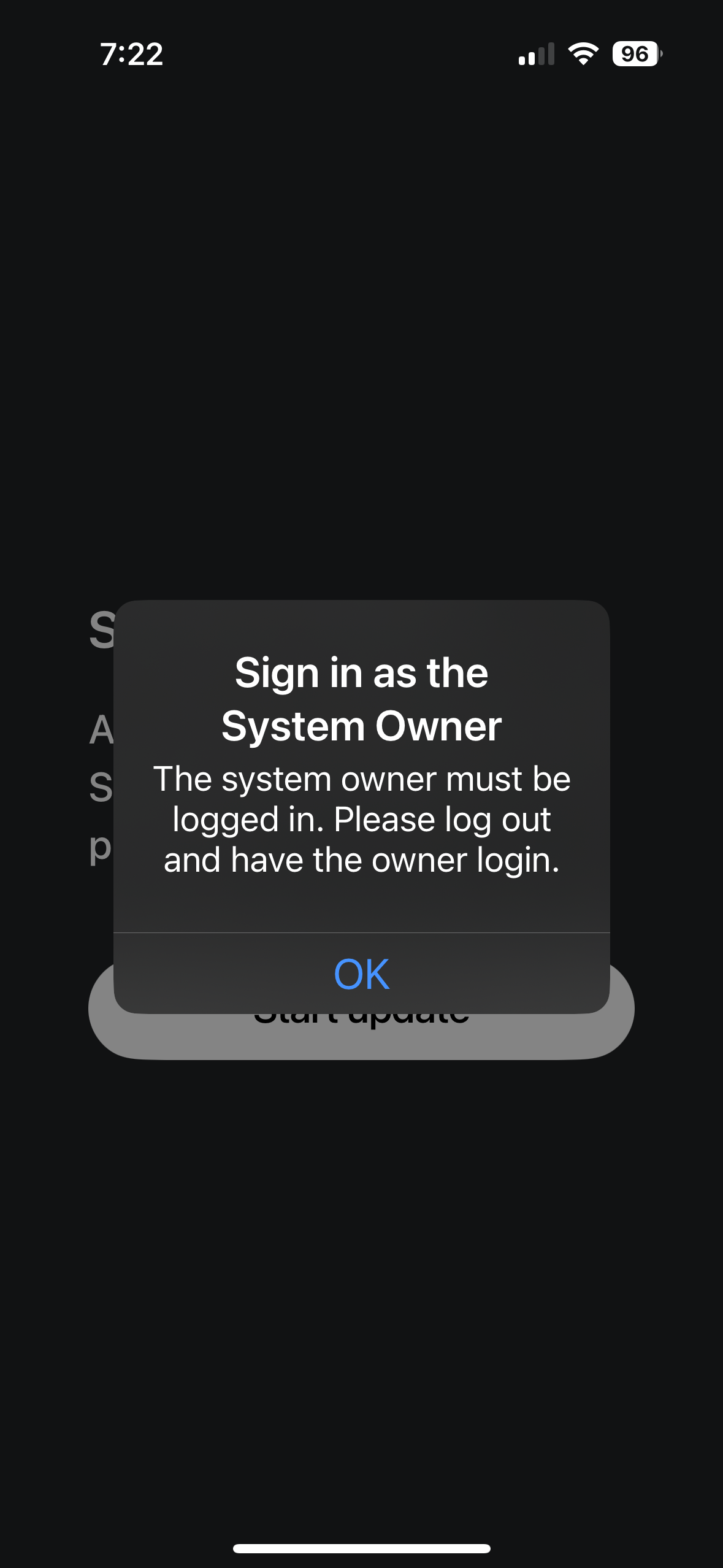
SAME PROBLEM! ugh. Any one figure this out??
This is a absolute disgrace. Same problem. Installed a new router today. Had Sonos since 2013 but this is the final straw. Have Beam G2 x 2, Mini Sub x 2, 4 x Era 100 and move 2. Tried the support helpline….75 min wait estimate. New app is also utter sh***. So Angry.
Moderator Note: Modified in accordance with the Community Code of Conduct.
I have same issue. Minuteman has posted a fix. It works!
I have same issue. Minuteman has posted a fix. It works!
Sorry I do not consider having to use the desktop version of the app a “fix” It is a best a temporary workaround.
that’s what I meant - a workaround. I’m not a tech person and was simply trying to help. I am as frustrated as the rest with Sonos.
I'm encountering the same problem: being prompted to sign in as the system owner. I find the Sonos app overly complicated and frustrating. Despite my background in IT, resolving this issue is challenging. How can the average user be expected to manage this?
Please provide a simpler solution or more straightforward guidance.
Also the same problem. Just bought new Sonos Beam 2 and it’s so annoying. Considering return.
Spkears and sound quality awsome - But setting up and playing its so Annoying. Too much complicated.
Also the same problem. Just bought new Sonos Beam 2 and it’s so annoying. Considering return.
Spkears and sound quality awsome - But setting up and playing its so Annoying. Too much complicated.
Is this a first time set up or are you upgrading sonos hardware? I was assuming this was just related to change of wifi equipment causing the issues?
I moved and now I cannot access any of my devices. When I hard reset them to add them it says I have to do a software update but I have to sign in as the system owner. I am the system owner?! This has been a very frustrating experience and based on messaged I have found online no one has an answer. Not sure why such a hefty price tag if the app is so difficult, especially for moving to a new house.
I installed Sonos on windows and got around the owner sign in prompt.
What is working for me -
I have a new modem/router, so a new network name and password. I did not move, or unplug any speakers.
Using an Ethernet cable, plugged one speaker directly to the modem. Wait a minute for the speaker to connect to the network and I can then connect with the app on my iPhone. Whereas before it couldn't find my existing network.
i did not try to set up a new system, just connect to existing.
Don't know if it matters, but I did turn WiFi off on my phone, then back on.
So long as the Ethernet cable is connected to the speaker, the phone app works. Hopefully the same is true tomorrow. : )
Hope this helps someone else.
The option to add or manage the network is still not functioning in the app - Sonos needs to update that quickly!!
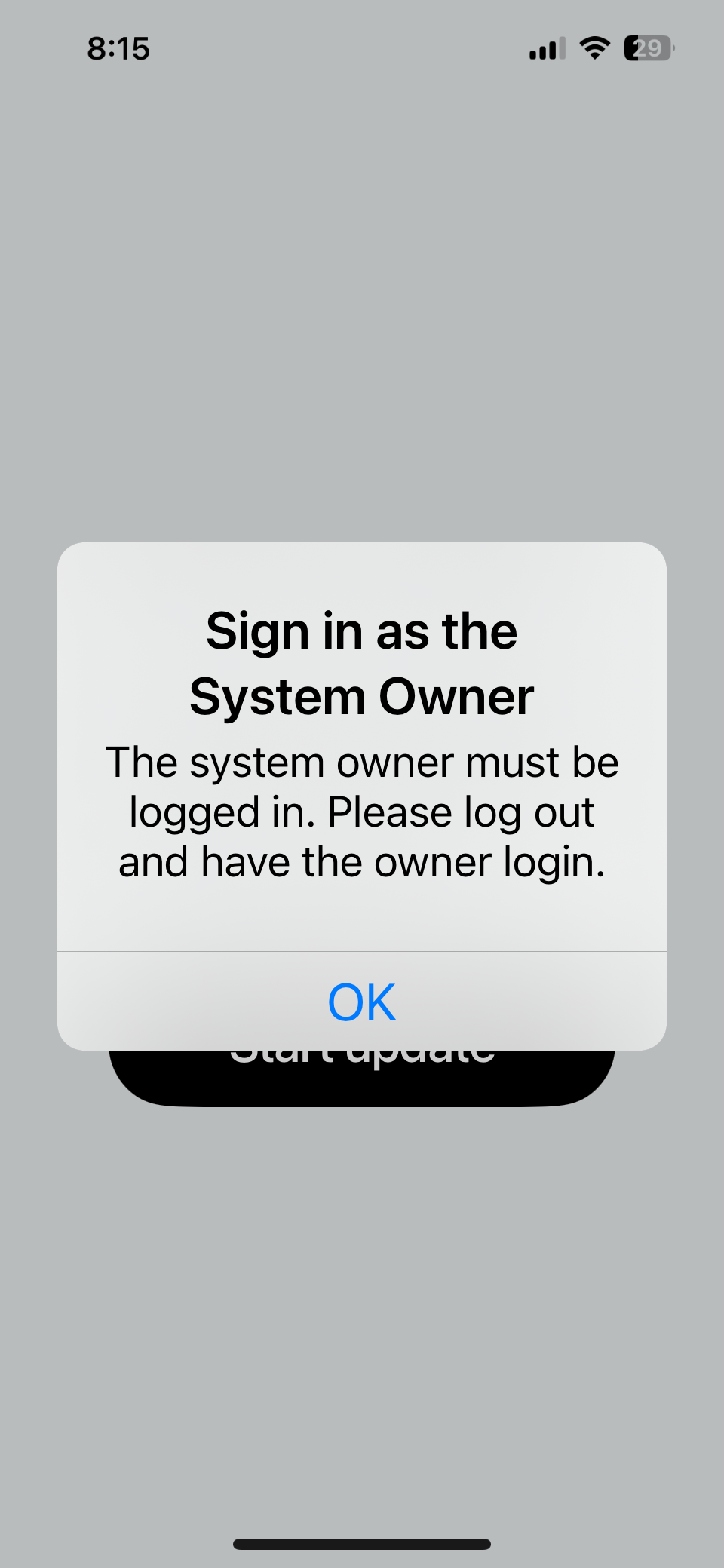
Still same issue. What a shame that Sonos cannot fix this after several days. Frustrating.
I moved and now I cannot access any of my devices. When I hard reset them to add them it says I have to do a software update but I have to sign in as the system owner. I am the system owner?! This has been a very frustrating experience and based on messaged I have found online no one has an answer. Not sure why such a hefty price tag if the app is so difficult, especially for moving to a new house.
Deleted your Sonos app and reinstall it. After that, connect one of your Sonos player to your WiFi router via ethernet cable. Open the Sonos app and select Settings > System > Network > Wireless Set Up. This will guide you through the necessary steps.
I had the same issue, and this worked.
Has Sonos released an official statement on the problem with the app? I have a pile of boxes here, thousands of dollars worth of new Sonos equipment, was hoping to wait until the app actually worked rather than attempt a workaround.
After upgrade the app I have same problem as all other people here. Need to sign in as owner , but i did and I’m the owner. So frustrating . Cannot group my speaker together and cannot get into the system
I am having the same repeated issue where it demands that I sign in as the system owner, but I am the owner. I have reset all my devices to factory setting and also tried to hardwire my Beam to the router. Absolutely no success from anything I have attempted.
The app is absolute garbage! It’s full of bugs and completely inoperable. It has rendered my overpriced Sonos system useless. I have Sonos speakers in my ceiling, a Sonos beam, and other wall mounted speakers as part of my system and they are all useless. I was preparing to upgrade my entire system, but I’m going to shop other brands, as this lack of support and refusal to roll back to the previous version of the app until the new version is usable, is an unacceptable non-response on the behalf of Sonos. They clearly know there is a problem, but have not even issued an apology, let alone an actual fix for this apparently never-ending nightmare.
I called them 5 times over the last week and a half, and each time the wait to speak to someone was anywhere from 55 minutes up to 90 minutes. The lack of concern for their customers is abysmal and repugnant. By now, some kind of apology emails to customers with a proposed (short or long-term) solution should have been sent out and something should have also been communicated on their website about their intentions to fix this mess. Sonos has not taken proper ownership for their actions. They show a deplorable lack of accountability for any type of consume product, let alone something that is marketed as a premium product that comes with such a high price tag. I sincerely wish Sonos would stop trying to market new products to me each time I log into their website and simply make the products that I have already bought and paid for work they way that they are supposed to.
New acct, first Sonos component (Port) and I’m in this loop. Absolutely indefensible to not have your app work for a fresh acct.
will return, never buy Sonos again because it doesn’t work at all.
well, that was a terrible experience that I’ll never revisit.
I’ve had the same issue trying to update my system to my new router. Managed to get round it by using the app on my iPad which hadn’t yet been updated…not before wasting a ridiculous amount of time and losing the will to live
Same issue. Been trying over 2 hours and can’t get it to work. Frustrating to say the least. Where are the Sonos people???
I’ve just got off a live chat with Sonos and managed to get my speakers connected after several reset and app install/uninstalls with the same device owner message. Here is what I had to do.
- Reset the speaker (it was flashing green when I managed to connect it.)
- Open the sonos app
- Go to the user account (little person icon, top right)
- Click app preferences
- Click Reset App (this is what I hadn’t done previously)
- App reset and you get the option to add Add speaker or component
- Find your speaker
- Accept t’s & c’s
- Add it to your Wifi
- Speaker connected.
That worked!!!
Even after deleting the app multiple times and re-downloading I was having the same result but by resetting the app it seemed to fix the problem.
Enter your E-mail address. We'll send you an e-mail with instructions to reset your password.
