Since some time, whenever I try to connect to my Sonos 300 Era stereo pair in Apple iTunes on Mac OS (Sonoma 14.7.2 (23H311), iTunes starts to show the Sonos system as “Updating ...” for some time (named OFFICE):
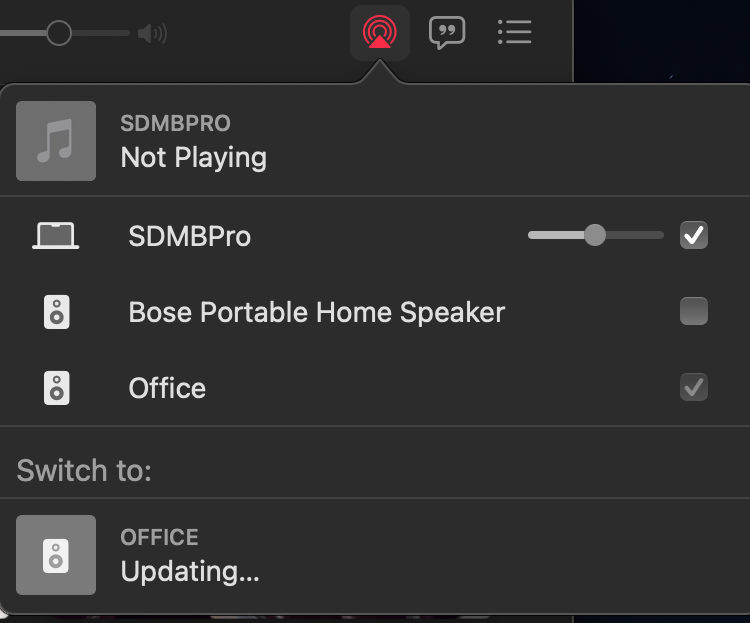
followed by “Can’t connect” popup.
On the same wifi network I can connect to this Sonos system with zero issues from iPhone and iPad. Only on my macbook I have the issue.
Sonos system is updated to the latest version. There have been few updates since the issue started, but neither Sonos system/controller update fixed the issue.
System information for my system is:
Associated Product: 192.168.1.222
---------------------------------
Era 300: Office (L)
Serial Number: **************
Sonos OS: S2
Version: 16.5 (build 82259204)
Hardware Version: 1.38.3.10-2.2
Series ID: A101
IP Address: 192.168.1.223
WM: 1
---------------------------------
Era 300: Office (R)
Serial Number: *************
Sonos OS: S2
Version: 16.5 (build 82259204)
Hardware Version: 1.38.3.10-2.2
Series ID: A100
IP Address: 192.168.1.222
WM: 1
I’d appreciate any pointers to what I can try to get my Sonos system working on my macbook again.
Moderator Note: Modified in accordance with the Community Code of Conduct.

