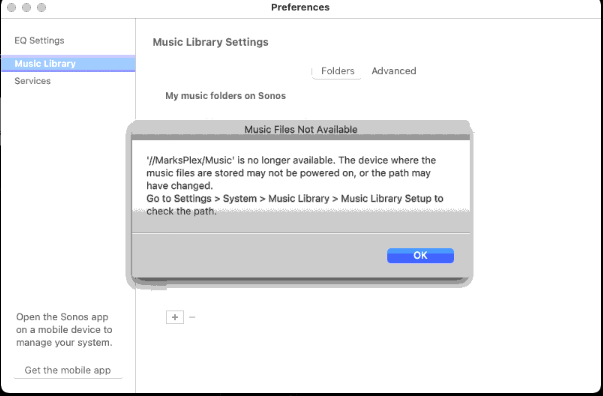Hi I am a Mac user with an iTunes library that I am trying to add to the new app, I have followed the guide setting up the folder as a network share etc… it seems to start the process saying updating music library then it stops with the following see screenshot. Before anyone asks the music folder is on the internal SSD drive