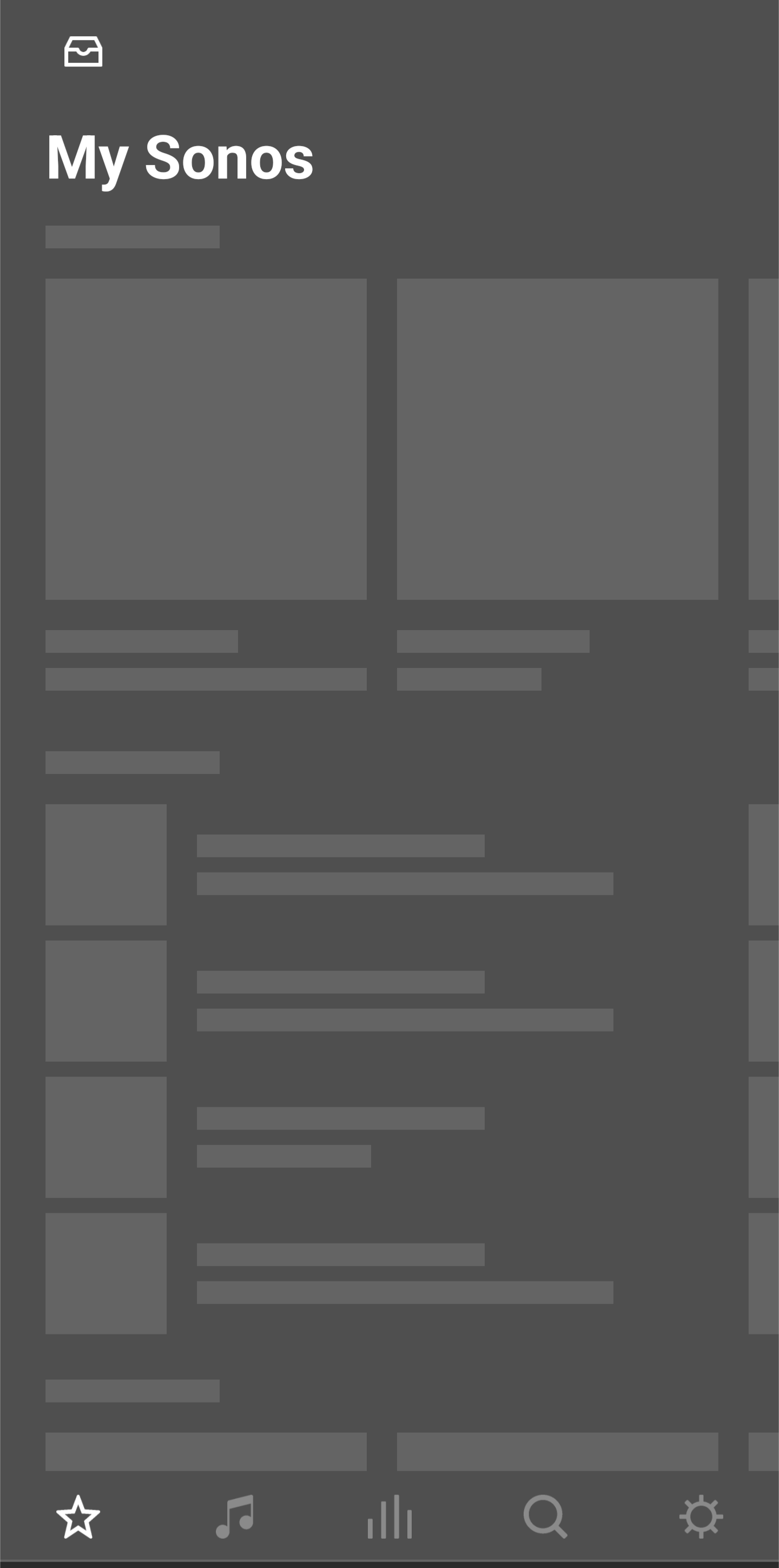Since yours is the only post about this, I’m going to hazard a guess that it’s a local issue. Since the app is merely a remote view to the data on the system itself, I’m going to recommend a few things, you can do them all, or choose to test after each step, as it’s not clear what is causing this problem on your Android device.
First, delete the app from your Android device, and download and install a fresh copy from the Google Store. Make sure, when presented the option, to choose ‘join existing system’, do not set up a new one.
Next, try a reboot of your router, by unplugging it, then plugging it back in.
Finally, reboot (power cycle) all of your Sonos devices.