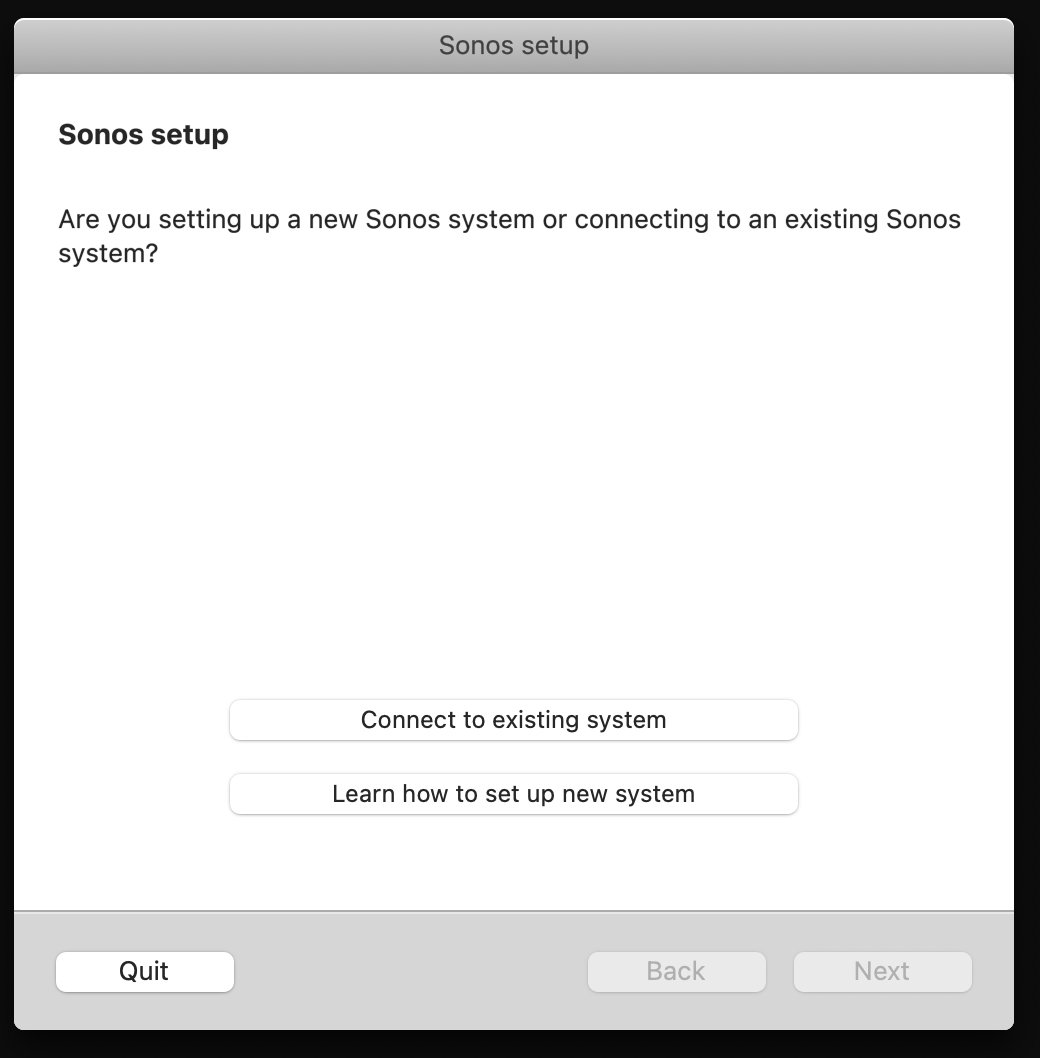Hello everyone
hope you are doing well ,
I just started my journey into Sonos and i chose to start with ikea symfonisk book shelf gen2
however It wasn't my lucky day :/ since I bought it 4 days ago and all the trouble to set up with the new app
however I was happy and jump when I saw today app release
and end up adding the device however at the end it ask for update and showing error 1002
and wont show any device in the system
i had used several phones android ipad iphone
also tried another email account
all unfortunately not working
please shear your thoughts and even any have smiler issue after the app update today
ios 80.01.10