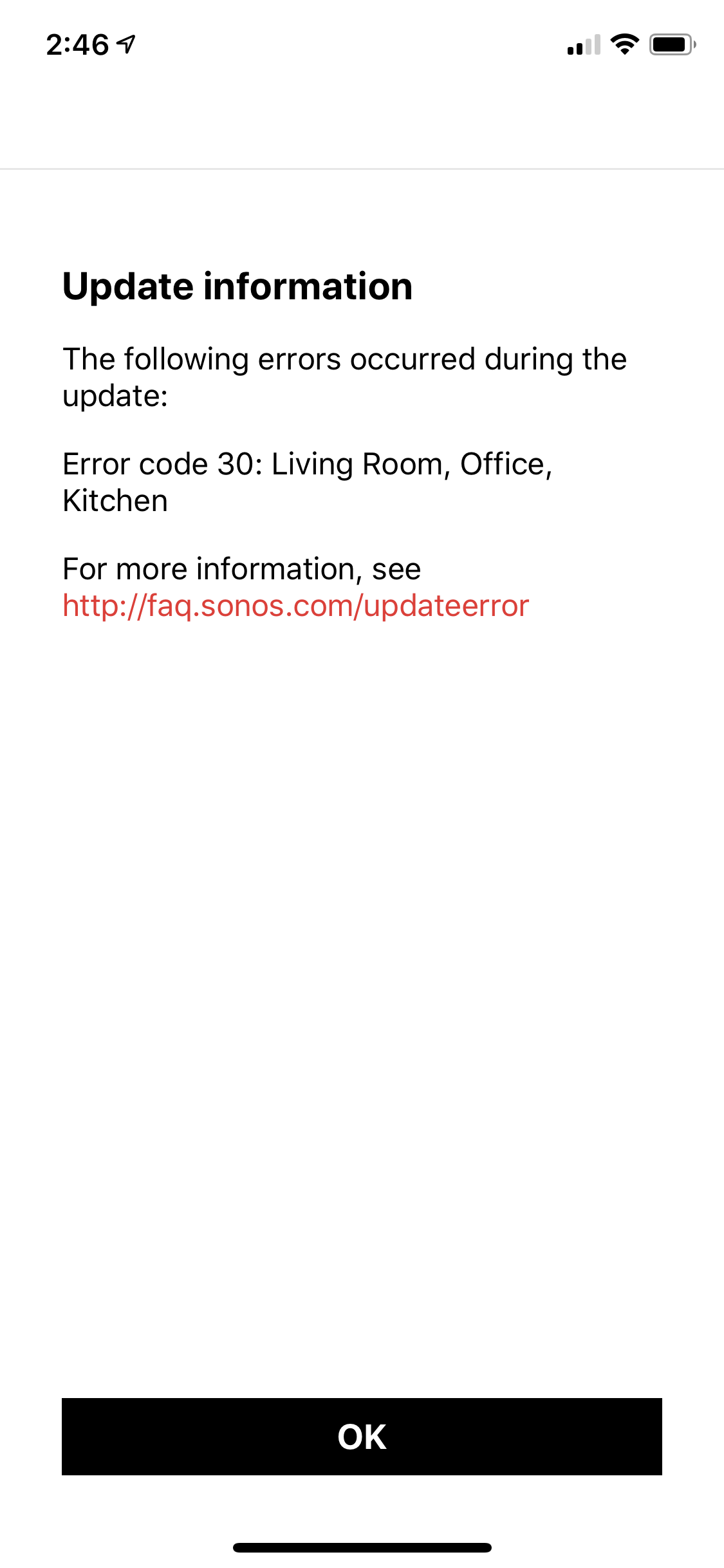Lately whenever I try to play songs, stations or anything from either the iPhone app or Mac app, from either Google Music or Amazon music, I receive an error messages. Either,
- “Unable to play [music] - connection to Amazon Music/Google Play Music was lost”
- Can’t add songs to my cue
- Amazon song was not encoded correctly
My wifi connection is strong, so it’s not a home network issue.
Please help.
Diagnostics number is 2075267838