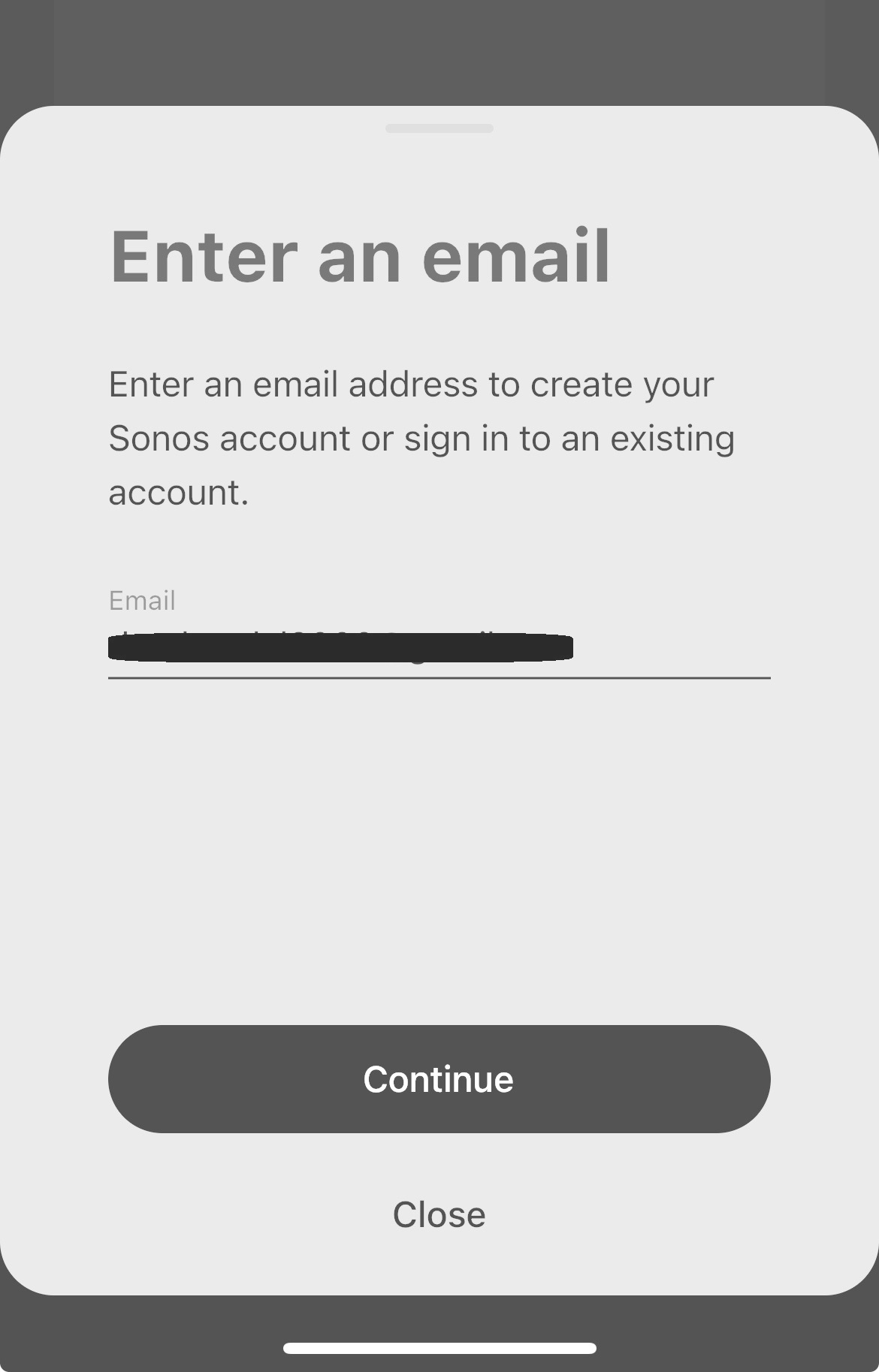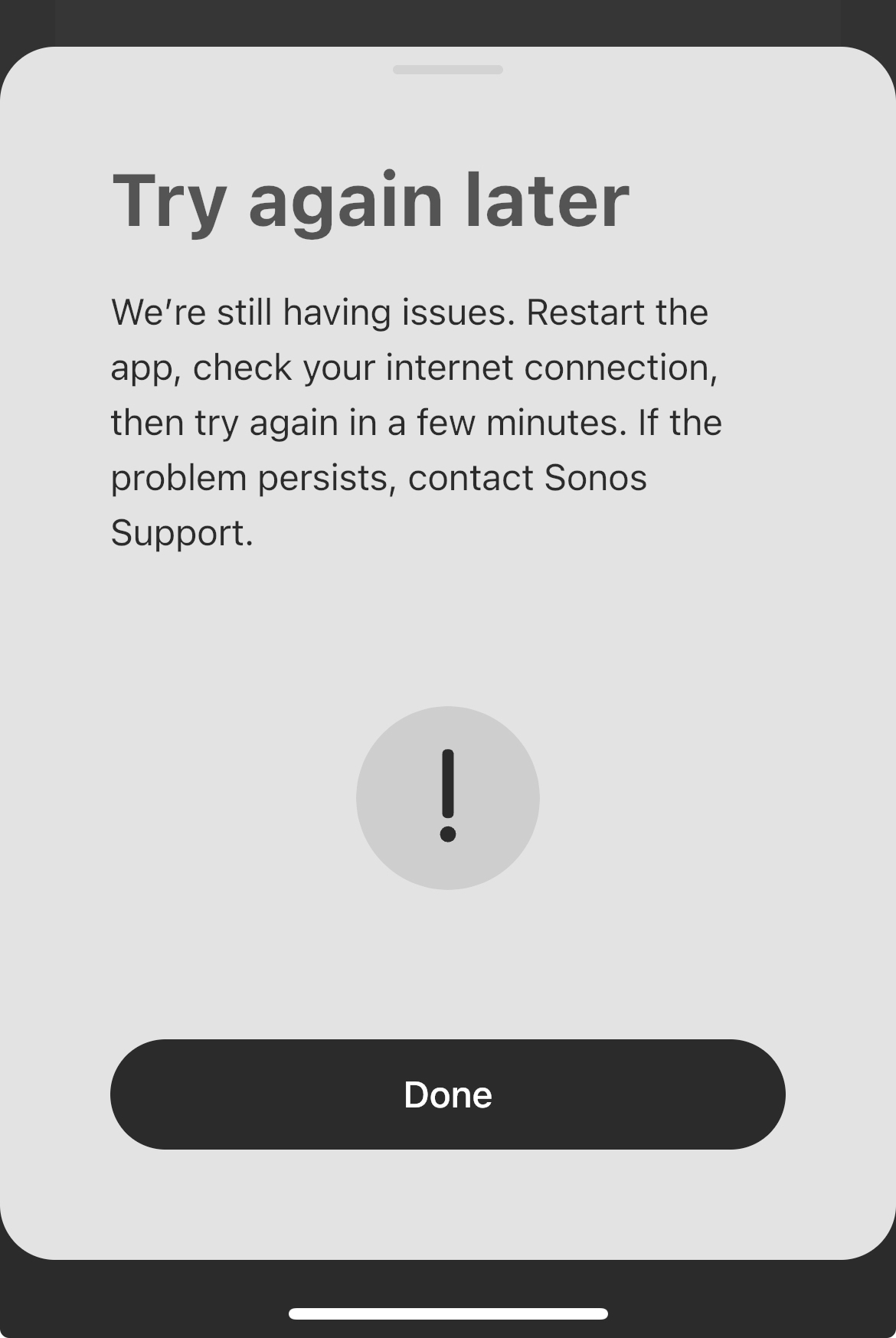Hi, I’ve been unable for the last few days to login to my Sonos account in the Sonos 2 app. I receive an error that says “Let’s try that again Something went wrong. Make sure your mobile device is connected to the internet and try again.”
I receive the same error when trying to do anything that would seem to require an internet connection: Connecting to music services, TruePlay, Network setting, etc.
I’ve tried every troubleshooting tip I could find: restarting the app, deleting and reinstalling the app, rebooting my router, disconnecting things that may be causing interference.” And, yes, I’m definitely connected to the internet on my phone.
I’m at a loss so any help is appreciated. Thanks!