Anyone know how to fix error 913? Mac OS 13.6.6 Cheers.
Best answer by Sunocoz
View originalAnyone know how to fix error 913? Mac OS 13.6.6 Cheers.
Best answer by Sunocoz
View originalMy Sonos system is used almost exclusively for playing music in my iMac music library.
The app updates for my iMac and my iPad have completely screwed the connection between the system and my music library, so I now have a number of black “bricks” around the the house that do absolutely nothing.
I have uninstalled and reinstalled the app on my Mac, but still get the 913 error message, and am unable to reinstate my music library on the Sonos system.
The lack of any apparent urgency from Sonos to fix this major blunder is astonishing!
Same problem here. It did work fine until the last update, the simply makes me impossible to see again my own music library. This already happened with the system when new, then was fixed along the way, then is now back not working. While nothing (NOTHING!) changed on my Mac. Not the OS, not the apps… Nothing. I followed instructions, and the solutions suggested in forums. Still this VERY annoying problem: I have plenty of CDs and cannot listens in other rooms than the one with an old CD player (but then why I should buy wi-fi audio system?). I updated today (june 6, 2024) and is not fixed yet.
I’ve not been able to play any of my music since this update. If they can’t fix it why can’t they just roll things back?
Anyone know how to fix error 913? Mac OS 13.6.6 Cheers.
I can not believe it that a Sonos engineer took over my pc last week and could not fix the fault why my music library would not load, 913 error, come on here and found the fix and did it myself in a couple of minutes, thank you so much
I can not believe it that a Sonos engineer took over my pc last week and could not fix the fault why my music library would not load, 913 error, come on here and found the fix and did it myself in a couple of minutes, thank you so much
I highly doubt Sonos has an actual engineer doing phone support. It was probably a higher level support person, which means they know a little more more than the people who do nothing but read scripts.
Anyone know how to fix error 913? Mac OS 13.6.6 Cheers.
I can not believe it that a Sonos engineer took over my pc last week and could not fix the fault why my music library would not load, 913 error, come on here and found the fix and did it myself in a couple of minutes, thank you so much
I haven’t seen the fix for error 913. Where can I find it please???
I haven’t seen the fix for error 913. Where can I find it please???
I’m glad I’m not the only one who thought, “I thought this was allegedly fixed in their June release *checks date*”
I haven’t touched any of my Sonos systems since they destroyed this function. Someone else stated that NAS does work, and I was able to add my huge library on my NAS (it’s still spinning telling me it’s updating the library, will take awhile, but it did NOT give me an error 913).
But - I want to add my iTunes library, NOT my NAS, because of all the duplicates. So, Sonos trying to beat Microsoft on how badly they can mess things up with an update.
I already sold two of my speakers off, wanted to see if they actually fixed it - NOPE. If this doesn’t get fully resolved by the end of this month, I’m selling all my other speakers and just going with my nice, stable, Harmon Kardon bluetooth speakers. At least when I connect my iPod (yes, my old iPod!) with all my music to those speakers IT WILL WORK RELIABLY.
I haven’t seen the fix for error 913. Where can I find it please???
Thank you for the link. I spent ages following and trying to emulate the video instructions but failed dismally with nothing but “access denied” messages when trying to authorise the file sharing.
Sonos’s failure to properly address this issue is unforgivable.
I have found success in editing the permissions of the folder itself without having to bother with shares. Much like the guides provided by other, except rather than going to the “Sharing” tab, simply go to “permissions” and add the sonos user there following more or less the same procedure as others.
This solution works without needing to move anything to a NAS:
I must be completely dumb.
On my (pretty old) iMac running Monterey I STILL can’t get past the error messages.
I’m giving up, waiting for the app update, and sending Sonos my thanks and best wishes for such wonderful service...
Worked for me .
I uninstalled the sonos windows app
re installed
I did everything in the French images a few times ,I had to highlight the sonos wifi system and re click the permissions .
I also shared the music folder again and restarted my pc.
I was unable to access my own music since the last big update .
Thank you
Windows 11 here. I tried everything in this thread to no avail. Out of frustration, I reset my network settings (under network + internet, advanced), rebooted, verified the Sonos WiFi user still had access to my Music folder, and I was finally able to add my music folder to my library.
Obviously, if you don’t take the defaults on your network settings, be sure to write them down before resetting them!
The fix for Windows 10 should be similar.
Best of luck!
After having used Sonos for over a decade, this is the final nail in the coffin for f-ing Sonos and your amateurish BS!
I could live with the App being dodgy and having some temporary issues after a major update a while back, but now you’ve gone ahead and totally screwed up the desktop software too.
From the bottom of my heart; I hate Sonos and everything you’ve done with it!!
Here is the solution for Windows for the local library error bug with code (913), read the image from left to right.
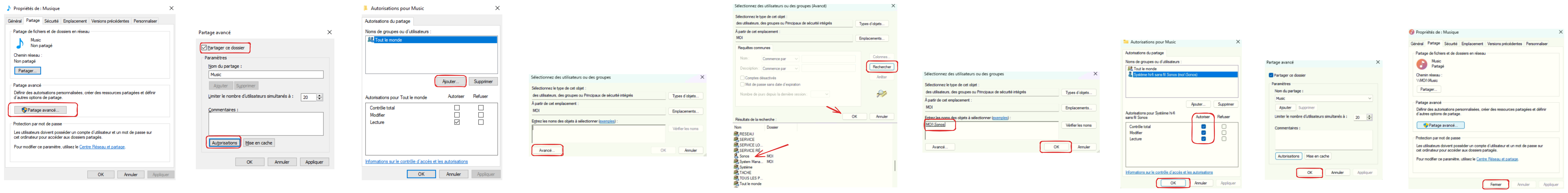
worked for me - thank you!
PC server with external drives (not NAS) - no more 913!!
pity SONOS have left so many users with support that is absolute dog shite. I shall still be dumping my SONOS amps and purchasing Yamaha WXC-50 and WXA-50 for my current setup - so that I can do away with SONOS completely. This has really burnt the bridge for me.
Updated sonos software again today. My library still can’t be loaded error 913 as usual.
I guess most of you have already seen this, but I have only just found it:
https://support.sonos.com/en-gb/article/the-new-sonos-app-and-future-feature-updates
Looks like July (at the earliest!) until a fix is available for error 913...
Updated sonos software again today. My library still can’t be loaded error 913 as usual.
Hi Pee Bee.
Before I press “update now” did the latest update screw anything else up. I’m so not confident now on accepting any updates SONOS delivers especially after just retrieving my library with the work-arounds provided by Salami Slices and krez56 on these pages.
Thanks
Enter your E-mail address. We'll send you an e-mail with instructions to reset your password.