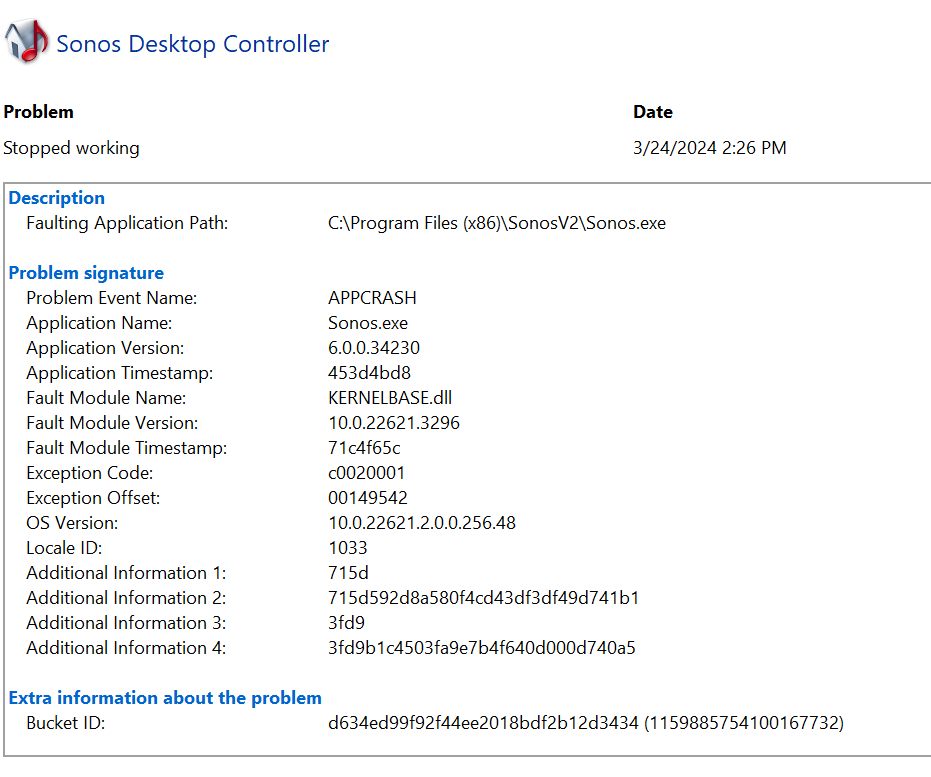Good morning,
When I listen to albums from my music library I click to launch them and then the application shuts down and restarts, this is each time I launch the application for the first time of the day on the Windows desktop.
Then I noticed there on the Android phone application, that if I select a Radio from Sono Radio which is systematically a favorite on each first launch it will launch me the last radio that I listened to while I click of course on a different radio.
Thank you in advance for your assistance
Actarus
Moderator Note: Modified in accordance with the Community Code of Conduct - mention of Beta program