I’m not seeing the “Ultra HD” badge when I stream Amazon HD on my Play:5 (gen 2) pair + Sub. It’s working fine on my Arc + Sub + Surrounds. Any thoughts?
I have a gen 1 and gen 2 in a stereo pair, and another two gen 2’s in a stereo pair. Same issue with both stereo pairs. I can get Ultra HD on the One (gen1)
Just tried this. I had to change the settings in the Amazon Music app to play HD in at least 2 places.
I then stopped the Amazon music stream and re-authorised Amazon Music within the Sonos App.
Now the HD appears when playing. This is on 2 Gen2 Play 5s and a Gen2 sub.
But is the song you’re playing actually capable of being Ultra HD? If so, then your stream is being downgraded to HD.
Correct it only shows HD never Ultra HD.
If I play an Ultra HD track in the Amazon App and share to Sonos it shows Ultra HD still on the Amazon Music app but no HD or Ultra when displaying on Sonos App.
I have several Sonos One (Gen 1s) and they do not play HD or Ultra HD from Amazon Music.
Have you enabled HD playback in your Amazon music settings? I first had to upgrade before the higher quality would play.
https://www.amazon.com/music/settings
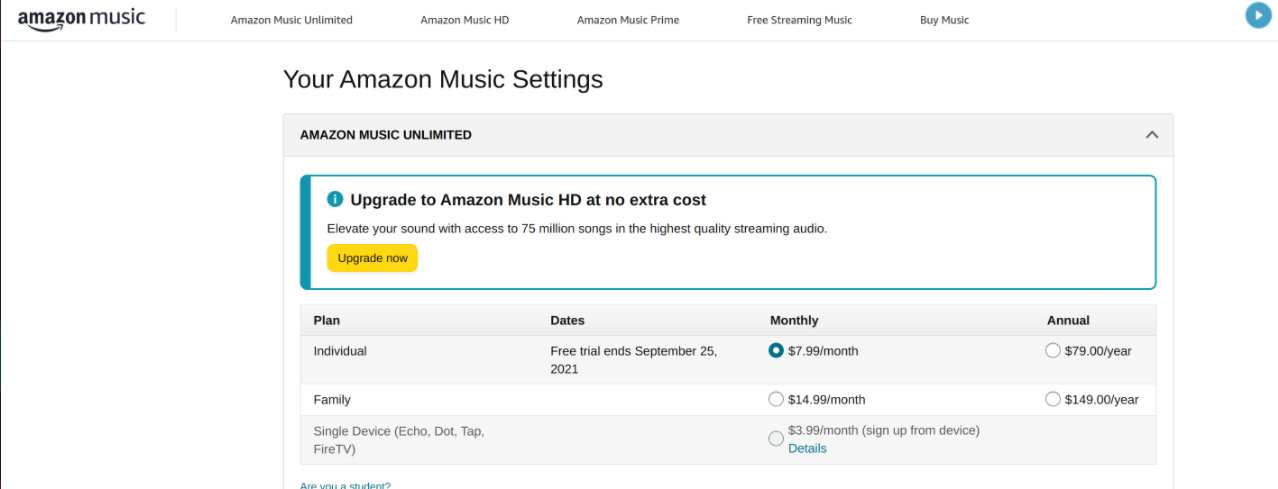
Can you play HD/Ultra HD directly from the Amazon Music app?
Also playback has to be started from within the Sonos app to get the higher quality streams on Sonos, rather than the Amazon Music app.
Just tried this. I had to change the settings in the Amazon Music app to play HD in at least 2 places.
I then stopped the Amazon music stream and re-authorised Amazon Music within the Sonos App.
Now the HD appears when playing. This is on 2 Gen2 Play 5s and a Gen2 sub.
But is the song you’re playing actually capable of being Ultra HD? If so, then your stream is being downgraded to HD.
Correct it only shows HD never Ultra HD.
If I play an Ultra HD track in the Amazon App and share to Sonos it shows Ultra HD still on the Amazon Music app but no HD or Ultra when displaying on Sonos App.
As a trial, if you remove/unbond your Sub from your Play:5s, do you then see Ultra HD?
Playback has to be started from within the Sonos app to get the higher quality streams.
I did note that it takes a short time for the ‘badge’ to sometimes appear on the ‘now playing’ screen. I’m now wondering if the local network conditions ‘perhaps’ might play a role in the audio format delivered to the player by Amazon?
Agreed, the local network conditions may be a factor, but all my sonos speakers are showing Green on the matrix and one of my Ones is wired.
Ken, are you able to bond a Sub to your Ones to see what badge then appears for you?
I only have the newer gen3 Sub, but happy to try that - give me a moment to try.
That would be a good experiment as if your gen3 Sub works then it shows the limitations of the gen2 Sub.
Or if your gen3 also restricts the stream to HD it is by design, or a bug in the software.
Cheers!
Added Sub to ‘Utility’ (One gen 2 stereo pair) and still getting ‘UltraHD’ here.
Thanks Ken, so it looks like an issue with the gen2 Subs…
A few observations:
- Atmos plays on my Beam/gen2 + Play:1s + Sub/gen2
- UHD plays on the above, on a One/gen1, and on a One/gen2 pair
- It can take a minute or more for the faster stream(s) to kick in. In the case of the UHD examples above it went from SD, then to HD, then eventually to UHD. Independent bandwidth measurements confirmed that the stream was indeed starting in SD, and that the badging is correct.
- I don’t care for this behaviour at all. When you ask Deezer for FLAC that’s what you have from the get-go.
On my Arc, the higher resolution (Dolby Atmos/Ultra HD) is available immediately, that’s not the case with the stereo pair Ones, even although one of them is wired.
Just following up on my original post.
If I remove the bonded Sub (gen 2), I see the UHD badge with the Play:5s (gen 2). When I add the Sub back, the badge returns to HD.
What version of the Sub are you using - it might help Staff to hone in on the alleged badge issue.. also did you wait a while (more than 2 minutes) and try other UHD tracks to see if it was possible to get a UHD badge at all on the bonded setup?
Just following up on my original post.
If I remove the bonded Sub (gen 2), I see the UHD badge with the Play:5s (gen 2). When I add the Sub back, the badge returns to HD.
Sub/gen2 should not be a factor. See here.
Just following up on my original post.
If I remove the bonded Sub (gen 2), I see the UHD badge with the Play:5s (gen 2). When I add the Sub back, the badge returns to HD.
Same behavior here. Gen2 Sub
Sub: Sub
Serial Number: 5C-AA-FD-83-0C-BA:4
Sonos OS: S2
Version: 13.4.1 (build 66423300)
Hardware Version: 1.8.2.5-2.0
Series ID: A100
According to My System Info on my account it is Sub (Gen 2) Sub
I have the same setup (Play:5 (gen 2) pair + Sub) and issue of no Ultra HD badge from Amazon. I remove sub and I lose HD?? I hope they resolve this issue soon, as people with stereo pairs and sub setups are probably the users that are most likely to want to listen in Ultra HD.
I have the same setup (Play:5 (gen 2) pair + Sub) and issue of no Ultra HD badge from Amazon. I remove sub and I lose HD?? I hope they resolve this issue soon, as people with stereo pairs and sub setups are probably the users that are most likely to want to listen in Ultra HD.
The Ultra HD badge should appear if you leave it to play for a couple of minutes after removing the Sub.
Twice I’ve seen these exact timings on my Ones stereo pair after removing Sub; no badge for first 1min 50secs, then HD shows before Ultra HD at 2mins 30secs. Once you eventually have the higher audio format it’s more stable until you then bond the Sub again, then it has to recalibrate what format to play again.
Enter your username or e-mail address. We'll send you an e-mail with instructions to reset your password.




