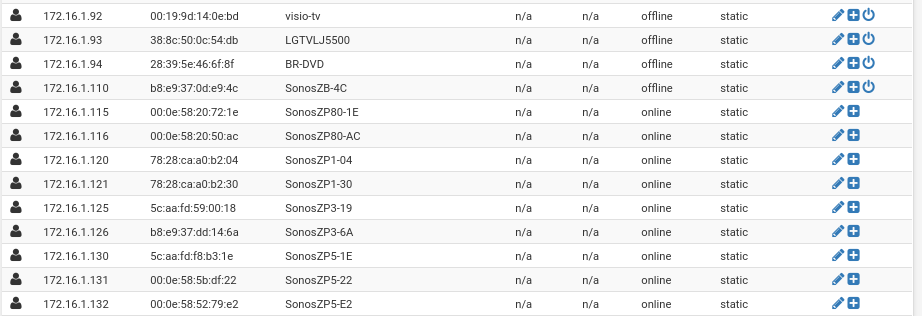I now dread upgrades.
This time, like MOST SONOS UPGRADES in the last few years, After applying an upgrade I seem to have to manually reboot every single device and also reboot my wi-fi router and boost.
WHY ? What is causing this?
Network Matrix shows GREENS everywhere. Half my ZP's are ethernet linked. Hald on wi-f- + boost which likely isnt needed but...
Never used to be this way. Shoudln't be this way.
After the iphone and playbar upgrade -- all other zones were there. But choose one to play.. ....it starts.. then bombs. Then its gone from the ROOMS list. Then iPhone App cannot find Sonos. THis is 30 minutes or more after the upgrade.successful meesage. . Eventually the APp connects and now the zones are still gone.
7 zones are now down to 2 on my iPhone App. Then 3 more appear.. then they drop. Ludicrous.
Its going to take me a while but I'm now actively looking into Bluesound as an alternative. Seems to have the same capabilities. SONOS - pull your sock up.
This topic has been closed for further comments. You can use the search bar to find a similar topic, or create a new one by clicking Create Topic at the top of the page.
Page 2 / 2
@Sullydks. I can sympathise with your view, but the fact is that the vast majority of users find that Sonos just works, and they don't need to be IT experts. But Sonos need to do updates, updates sometimes require reboots of speakers, that means getting new IP addresses from your router. Sonos cannot change any of that, these are facts of networking. If your router habitually screws up the assigning of IP addresses in these circumstances, there isn't much Sonos can do about that either.
So try reserving IP addresses as Ken suggested. You are in a tiny minority of Sonos users who have these sorts of errors on upgrades. So by all means continue to complain as you say you will. But there is absolutely nothing Sonos can do or needs to do at a general level to fix tis. That power lies in your hands.
So try reserving IP addresses as Ken suggested. You are in a tiny minority of Sonos users who have these sorts of errors on upgrades. So by all means continue to complain as you say you will. But there is absolutely nothing Sonos can do or needs to do at a general level to fix tis. That power lies in your hands.
It is an aggravation but setting the reserved/static IP addresses has done wonders for keeping my Sonos system stable.
I hate rebooting things as a general rule and rebooting my router is something I only want to do when I get a critical firmware update that requires it, haven't had to do it for my Sonos gear since I did the static entries.
Really easy to do on most routers, here in pfSense you just click the edit button.
I hate rebooting things as a general rule and rebooting my router is something I only want to do when I get a critical firmware update that requires it, haven't had to do it for my Sonos gear since I did the static entries.
Really easy to do on most routers, here in pfSense you just click the edit button.
Not to mention how frustrating it is that Sonos hasn't issued firmware updates for every brand and model of router with buggy DHCP services.
....this is why SONOS no longer has a long term future. WHY should I have to do this? I want plug and play. I do NOT want complicated configuration. And neither do 99.99% of the population.
So then that’s the same for Google Chomecast, Harmony Hubs, TP-Link wireless plugs and Amazon echo devices too. Those devices can also suffer the same 'fate' when they update. I have had to 'reserve' many of those devices too on my home network.
The DHCP Reservation table is no big deal ... it’s no worse than having to setup a WiFi connection on your mobile, echo dot or PlayStation etc.
It’s just a simple web-page table, like the one shown in Stanley_4’s post above.
It’s a simple list of devices that always get given the same assigned IP address on your network all the time.... it’s similar to reserving your favourite restaurant table when you go out for a meal, same type of principle.
If someone is having problems after an upgrade, then Sonos Support should surely be made aware....
If the community is the way to do this ...then this thread has done its job.
If every user just hits the community pages, says nothing but grabs the workaround/fix they need from a great post by someone from eons ago, then we all blissfully march on using workarounds and not getting fixes... not good IMHO
The Community is FANTASTIC , no argument there , but there is a difference between WORKAROUND and FIX (assuming a fix is required/feasible). There is also often mixed/conflicted (but always well meant) messaging here on the community and you generally need to set aside an hour or more to make sure you find A thread with the most likely solutions.
..
eg... From a post a year ago. from Ratty, a very well respected member of this community if memory serves.:- ..
"But why do you actually need to explicitly reserve the IPs? The HH6 (Smart Hub) has a habit of keeping the same address for each device anyway, presumably based on hashing the MAC address. Certainly I've found that the IPs assigned to the few Sonos units that I have directly connected to the HH6 don't change."
Which applies to my scenario.
As it happens, I've spent the morning trying to work out how to reserve IP's on a BT Smarthub. I've given up. I can assign an IP per device by making it static but it seem the hub wont actually save them and apply. This appears to be a known Hub problem.
So Ratty's guidance above seems to be my best model at the moment..
I just need to remember NOT to upgrade unless I have a 2 hour window open and clear to toubleshoot afterwards. 🙂 🙂
If the community is the way to do this ...then this thread has done its job.
If every user just hits the community pages, says nothing but grabs the workaround/fix they need from a great post by someone from eons ago, then we all blissfully march on using workarounds and not getting fixes... not good IMHO
The Community is FANTASTIC , no argument there , but there is a difference between WORKAROUND and FIX (assuming a fix is required/feasible). There is also often mixed/conflicted (but always well meant) messaging here on the community and you generally need to set aside an hour or more to make sure you find A thread with the most likely solutions.
..
eg... From a post a year ago. from Ratty, a very well respected member of this community if memory serves.:- ..
"But why do you actually need to explicitly reserve the IPs? The HH6 (Smart Hub) has a habit of keeping the same address for each device anyway, presumably based on hashing the MAC address. Certainly I've found that the IPs assigned to the few Sonos units that I have directly connected to the HH6 don't change."
Which applies to my scenario.
As it happens, I've spent the morning trying to work out how to reserve IP's on a BT Smarthub. I've given up. I can assign an IP per device by making it static but it seem the hub wont actually save them and apply. This appears to be a known Hub problem.
So Ratty's guidance above seems to be my best model at the moment..
I just need to remember NOT to upgrade unless I have a 2 hour window open and clear to toubleshoot afterwards. 🙂 🙂
Sonos might be able to add a bit more health monitoring to SonosNet to detect and fix IP issues but the more they add the less other features they can add and the more traffic Sonos will be pushing over the network. I'd like to see it a bit more robust if it can be done without too much impact.
I need to research how to check this. Thx.
Having just applied the latest update. And once again reset the router multiple times to get so is working again and still have a wired ZP dropping out (not able to play yet visible) and the app now randomly failing to connect at all. Somethings up.
UPDATE---- I do now have BOOST but prior to that did try 'standard' for a while. But have checked and that's all cleared.
Leaving aside the question of whether it is actually likely to be IP addresses in this case, you said you could not find how to reserve them in the HH6. I have a HH6. Did you find the place for every device where you can choose 'Always use this IP address'? Are you saying this would not work? If so, in what sense?
Sorry didn’t see this until now.
I can choose “always use” but I cannot seem to decide the ip address. Will review again. Now that it’s all failing again after yesterday’s upgrade.
Bluesound is getting closer and closer.
Sorry didn’t see this until now.
I can choose “always use” but I cannot seem to decide the ip address. Will review again. Now that it’s all failing again after yesterday’s upgrade.
Bluesound is getting closer and closer.
Bluesound is not going to cure your underlying network problems, and may even be worse because it has no mesh option like Sonosnet.
And just think how annoyed one would be to dump all one's Sonos kit and shell out on an expensive Bluesound replacement, only to be beset with the same network issues. (Sorry, I do rather lose sympathy when the "... or the bunny gets it" threats start to appear.)
A month ago I said
A month ago I said
I'd suggest a diagnostic is submitted and Sonos Support consulted to see if they can spot something. With the reduction in the amount of diagnostic data now accessible to the home user this seems like the best course.Did this actually happen?
Especially when the bunny never, ever gets it.
A month ago I said
I'd suggest a diagnostic is submitted and Sonos Support consulted to see if they can spot something. With the reduction in the amount of diagnostic data now accessible to the home user this seems like the best course.Did this actually happen?
Of course not. :8
Sorry didn’t see this until now.
I can choose “always use” but I cannot seem to decide the ip address. Will review again. Now that it’s all failing again after yesterday’s upgrade.
Bluesound is getting closer and closer.
Bluesound is not going to cure your underlying network problems, and may even be worse because it has no mesh option like Sonosnet.
I’ve had no network problems for many years. I’ve got no network problem with any other device. Whilst Sonos is failing all other devices are connected and working no problem. At same moment so so is failing.
No other device has IP issues. Smart TV streaming- Fine. PlayStation online gaming - Fine. NAS network file transfer - all good. Stream music or video to any device - outside of Sonos - all good. Link smart TV to NAS to stream videos - all fine.
Taking them all offline doesn’t fix Sonos either.
I’m working on static IP’s but the BT HH doesn’t make that easy. In fact it seems to ignore the IP changes I make. Then makes “static” those devices I’ve NOT changed. And I cannot now undo them. It won’t let me change back.
Factory reset is looming.
Especially when the bunny never, ever gets it.
A month ago I said
I'd suggest a diagnostic is submitted and Sonos Support consulted to see if they can spot something. With the reduction in the amount of diagnostic data now accessible to the home user this seems like the best course.Did this actually happen?
Of course not. :8
I'm genuinely grateful for your support and guidance from all, and no I didnt follow up on that specific suggestion Ratty..
I've tried SONOS support in the past ..its tediously, slow, they run out of suggestions early, and even refer us back to the "community". It's also unfeasible weekends, when this usually occurs, and all you want is to get the music playing and relax and then really dont have focus or time for it after work on Monday etc etc...
Also, now that its all up and running again.. I've got no problem to open or submit !!
It was a good 3 or 4 real time hours to fix and reset everything. I don't think its unreasonable to be upset by this.
I still cannot find any IP conflicts, or any network errors at all that explain why this occurs and why ONLY ever after an upgrade is applied. But a factory reset of everything worked, PLUS all devices in the house rebooted, and all is good again. Yep.. it smacks of a network issue. I get that.. but where and why only after an upgrade is applied ?
I apologise that the ONLY common denominator I've been able to find that causes these issues has been the application of a Sonos upgrade. This has occurred multiple times in last 18 months.
I'll try to stop criticising SONOS from now on, I've been a massive front line fan of theirs for so long and the criticism is born out of frustration and sadness at how they've changed.
I also apologise for honestly reporting that everything in my networks is working great before the upgrade. This was simply factual, Jgatie, Apologies if you saw it otherwise.
I remain bothered that we now have to be router and network experts to run a SONOS system. when every other technology I use is getting easier to use and configure.
And as for "the bunny gets it" reference. Not really a threat. As if a threat from me to SONOS means squat to them.
I'm not threatening. I'm simply stating what I am considering as an alternative and as I've also stated in the past, it will likely take some years for me to move over to an alternative.
But then I waited 20+ years for SONOS to arrive....
No sympathy wanted, asked for nor expected.
But despite the slight ridiculing, which i didn't expect here, I still genuinely appreciate the advice, guidance from all and I've tried almost all of the suggestions.
Case CLOSED. SOLUTION NONE.
PENDING NEXT TIME.
You will never be able to find an IP conflict without sophisticated network tools. By their nature, they are compromising the very network you are using to find them. The router receives packets from both, not knowing they are not the same device. When those packets overlap or conflict (like when using a multi-room music system dependent on multiple networked units all talking to the same central app), you lose connections, rooms disappear, and/or streaming stops.
As to "where and why only after an upgrade is applied ?" An upgrade reboots each Sonos unit. A reboot causes a request for a new IP. If the router is in a wonky state and there are orphaned IPs out on the network, then each Sonos unit could be issued an IP that is still in use by another device. Queue the sporadic connection/streaming/grouping problems.
As for being a networking expert, reserving IP addresses is not quite as easy as changing a WiFi password, but it is not that much more difficult. The hardest part is usually getting into you router setup, and getting the MAC addresses from the units (Hint: They are on the bottom label, or in Settings->About My Sonos System, it is the Serial Number minus the last two letters/digits).
Lastly, I know ISP issued routers/modems can be a pain, are often not up to par performance-wise, and frequently lock the user out of most setup features. This is why I and put my own router downstream from the ISP unit.
As to "where and why only after an upgrade is applied ?" An upgrade reboots each Sonos unit. A reboot causes a request for a new IP. If the router is in a wonky state and there are orphaned IPs out on the network, then each Sonos unit could be issued an IP that is still in use by another device. Queue the sporadic connection/streaming/grouping problems.
As for being a networking expert, reserving IP addresses is not quite as easy as changing a WiFi password, but it is not that much more difficult. The hardest part is usually getting into you router setup, and getting the MAC addresses from the units (Hint: They are on the bottom label, or in Settings->About My Sonos System, it is the Serial Number minus the last two letters/digits).
Lastly, I know ISP issued routers/modems can be a pain, are often not up to par performance-wise, and frequently lock the user out of most setup features. This is why I and put my own router downstream from the ISP unit.
As to the fact that you can't find any IP conflicts, that's not unusual. They don't actually 'show up' in any available report that I've ever seen on a router's DHCP report page. Those are snapshots of a moment in time, and none of the ones I've ever seen include anything like "and this IP address has been occupied by these two devices over the last hour". Instead, they just say "this IP address is currently connected to this device". No other indicator.
Someone else around here suggested another tool, which I didn't write down and investigate, which might make that kind of thing more evident to a user. I would suggest that the router's software should provide that without me figuring out some other random way....alas, I've not made any headway on my complaints to the router companies at large.
And honestly, it's a pretty small issue, which seems to be, at least in my experience, mostly exposed by Sonos, which is less tolerant of that situation than almost any other device, due to the nature of music streaming, and the fact that they don't have a ton of memory on the speakers to be caching data in advance to cover for lapses.
I'm happy you're back up and working. I'd still recommend for your long term happiness that you figure out how to assign those reserved IP addresses, and do it for all of your equipment that connects to your router, not just your Sonos. It's a "good" thing 🙂
Someone else around here suggested another tool, which I didn't write down and investigate, which might make that kind of thing more evident to a user. I would suggest that the router's software should provide that without me figuring out some other random way....alas, I've not made any headway on my complaints to the router companies at large.
And honestly, it's a pretty small issue, which seems to be, at least in my experience, mostly exposed by Sonos, which is less tolerant of that situation than almost any other device, due to the nature of music streaming, and the fact that they don't have a ton of memory on the speakers to be caching data in advance to cover for lapses.
I'm happy you're back up and working. I'd still recommend for your long term happiness that you figure out how to assign those reserved IP addresses, and do it for all of your equipment that connects to your router, not just your Sonos. It's a "good" thing 🙂
Page 2 / 2
Enter your username or e-mail address. We'll send you an e-mail with instructions to reset your password.