The Sonos app will not start in Windows 10 version 2004. The banner appears and the Sonos.exe process is listed in TaskManager. I’m not sure but I don’t think it worked since installing Windows 2004. I uninstalled the app and then installed the new S1 Sonos app but it does the same thing. Other Windows 10 version 2004 computers are able to run the app.
Unfortunately it isn’t working for me - I still get the same arithmetic overflow processing image data.
Hello
I do not understand - processing image data? What image data? Explain your issue reproduction steps, please.
Anyway, there were two Windows Updates on the same date stamp:
https://support.microsoft.com/en-us/help/4569745/kb4569745-cumulative-update-for-net-framework
https://support.microsoft.com/en-us/help/4566782/windows-10-update-kb4566782
Have you received and installed both of the above?
Regards
JP
The Library service is shared between both versions (though it lives in the V2 directory), so I would suggest:
- uninstall both apps
- Reboot the PC
- Install S2 and see if that starts up at least
I don’t have 2004 on any of my machines yet. One only just got 1909 for some reason.
Or you could use a third-party app Darryl :-)
I can confirm that the above recipe resolves the issue at hand. I run Windows 10 2004. I used to have Sonos S1 app and added S2 before the upgrade to Windows 10 2004.
Some time ago, I uninstalled S1 and wondered whether there might be fall-out. There has been. S2 has refused to start. Repairing the S2 installation has not helped. Finally, I have uninstalled S2, rebooted my laptop, installed S2 (installer SonosDesktopController1203). I have checked the Windows Firewall for presence of Sonos and Sonos library executables allowed on the private network (my home network). All good.
Now, peace and decorum have been restored. Sonos S2 launches again in my Windows 10 2004.
Update: I am afraid, the above solution that I have commented on only works the first time after fresh installation. Upon further start attempts, Sonos S2 only pops the start banner and gets no further.
Sonos, please, fix. Windows 10 2004 does not like S2.
I have both of those installed, I have deleted the app, restarted and reinstalled the app but I am still getting this message in the XML log.
/><Execution ProcessName="Sonos" ProcessID="19564" ThreadID="3" /><Channel/><Computer>TIM-HP</Computer></System><ApplicationData><TraceData><DataItem>Unhandled exception caught at the dispatcher. Dispatcher:</DataItem><DataItem>System.OverflowException: The image data generated an overflow during processing. ---> System.ArithmeticException: Overflow or underflow in the arithmetic operation.
 --- End of inner exception stack trace ---
 at System.Windows.Media.Imaging.ColorConvertedBitmap.FinalizeCreation()
 at System.Windows.Media.Imaging.ColorConvertedBitmap..ctor(BitmapSource source, ColorContext sourceColorContext, ColorContext destinationColorContext, PixelFormat format)
 at System.Windows.Media.Imaging.BitmapImage.FinalizeCreation()
 at System.Windows.Media.Imaging.BitmapImage.EndInit()
 at Sonos.Controller.Desktop.SCLib.ViewModel.Artwork.ArtworkDataEventSink.GenerateEventArgs(SCIArtworkData sender)
 at Sonos.Controller.Desktop.SCLib.EventWrapper`2.OnEvent(TSender sender, EventHandler`1 handler)
 at Sonos.Controller.Desktop.SCLib.EventWrapper`2.add_Event(EventHandler`1 value)
 at Sonos.Controller.Desktop.SCLib.ViewModel.Artwork.AbstractArtItem.Initialize(ArtworkDataEventSink artworkData, ImageSource initialArtwork, SCAlbumArtType artType, String artUrl)
 at Sonos.Controller.Desktop.SCLib.ViewModel.Artwork.BrowseArtItem.Initialize(ArtworkDataEventSink artworkData, ImageSource placeholderArtwork, String trackNumber, Boolean holdSpace, Boolean useSmallerSize, SCAlbumArtType artType, String artUrl)
 at Sonos.Controller.Desktop.SCLib.ViewModel.Artwork.ArtworkFinder.GetBrowseArtItem(ArtworkDataEventSink artworkData, ImageSource placeholderArtwork, String trackNumber, Boolean holdSpace, Boolean useSmallerSize, SCAlbumArtType artType, String artUrl)
 at Sonos.Controller.Desktop.SCLib.ViewModel.Artwork.ArtworkFinder.GenerateBrowseArtItem(FrameworkElement resourceFinder, String url, SCAlbumArtType artType, SCLogoArtSize logoSize, Boolean isInfoView)
 at Sonos.Controller.Desktop.SCLib.ViewModel.SearchProvider..ctor(SCISearchable searchProvider, FrameworkElement artworkFinder)
 at Sonos.Controller.Desktop.SCLib.ViewModel.SearchViewModel.SearchProvidersChanged_Event(Object sender, HouseholdSearchProviderEventArgs e)
 at Sonos.Controller.Desktop.SCLib.EventWrapper`2.OnEvent(TSender sender)
 at Sonos.Controller.Desktop.SCLib.EventSink`1.dispatchEvent(SCIObj pSender, String sEventID)
 at Sonos.SCLib.Interop.SCIEventSinkSwigBase.SwigDirectordispatchEvent(IntPtr pSender, String sEventID)
 at Sonos.SCLib.Interop.sclibPINVOKE.SCILibrary_SCLibUIThreadCallback(HandleRef jarg1)
 at Sonos.SCLib.Interop.SCILibrary.SCLibUIThreadCallback()
 at Sonos.Controller.Desktop.SCLib.LibraryManager.<CallUIThread>b__c()
 at System.Windows.Threading.ExceptionWrapper.InternalRealCall(Delegate callback, Object args, Int32 numArgs)
 at System.Windows.Threading.ExceptionWrapper.TryCatchWhen(Object source, Delegate callback, Object
I must admit when it gets to the Registry I am a little lost.
I do not seem to have the same set up as you have in Computer\HKEY_LOCAL_MACHINE\SYSTEM\CurrentControlSet\Control\SecurityProviders\SCHANNEL\Protocols - see my set up below.
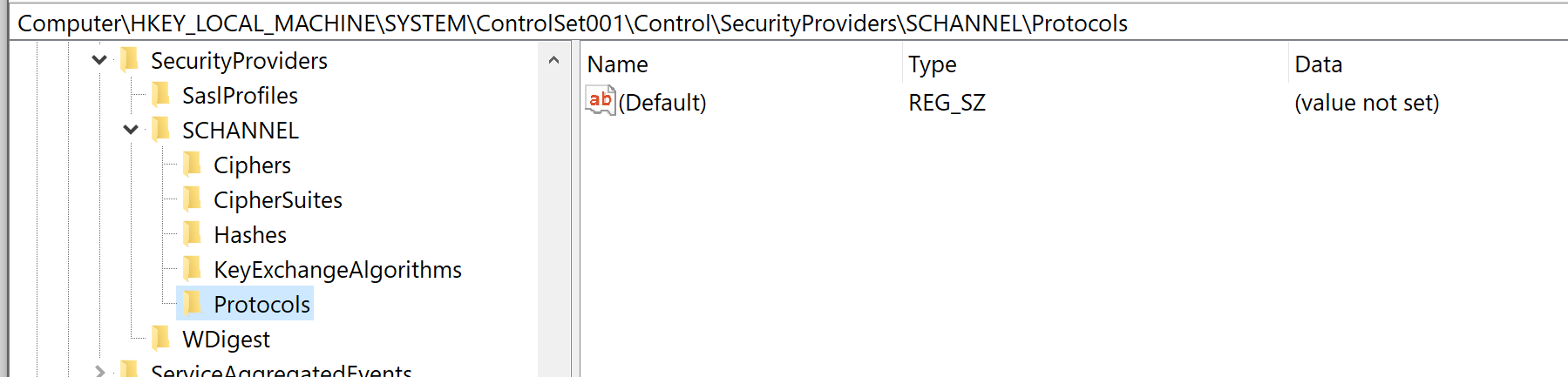
Interesting, this exactly matches another Windows 2004 crash thread which included a full callstack. The app is crashing trying to decode an image. I wonder why some 2004-updates crash here, and others (like mine) are fine?
Find the newest xml file in C:\ProgramData\SonosV2,_Inc\runtime and see if there is any clue in there.
I wonder what changed in 2004 to create this issue.
Also mine crashes as it is trying to populate the app window with data. But which image is causing this or is it all images on my device?
This is something SONOS needs to debug and solve.
I wonder what changed in 2004 to create this issue.
Also mine crashes as it is trying to populate the app window with data. But which image is causing this or is it all images on my device?
This is something SONOS needs to debug and solve.
Check Windows Update, do you have any .NET Framework updates pending? I do right now actually.
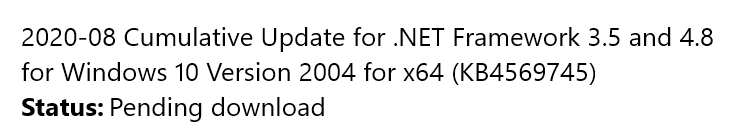
I’m not saying this fixes it, but a bug in .NET introduced in 2004 could cause this.
Thank you for the prompt reply.
Looking in the XML I see this message. I am not an XML expert though and just viewing this in wordpad.
/><Execution ProcessName="Sonos" ProcessID="24160" ThreadID="3" /><Channel/><Computer>TIM-HP</Computer></System><ApplicationData><TraceData><DataItem>Unhandled exception caught at the dispatcher. Dispatcher:</DataItem><DataItem>System.OverflowException: The image data generated an overflow during processing. ---> System.ArithmeticException: Overflow or underflow in the arithmetic operation
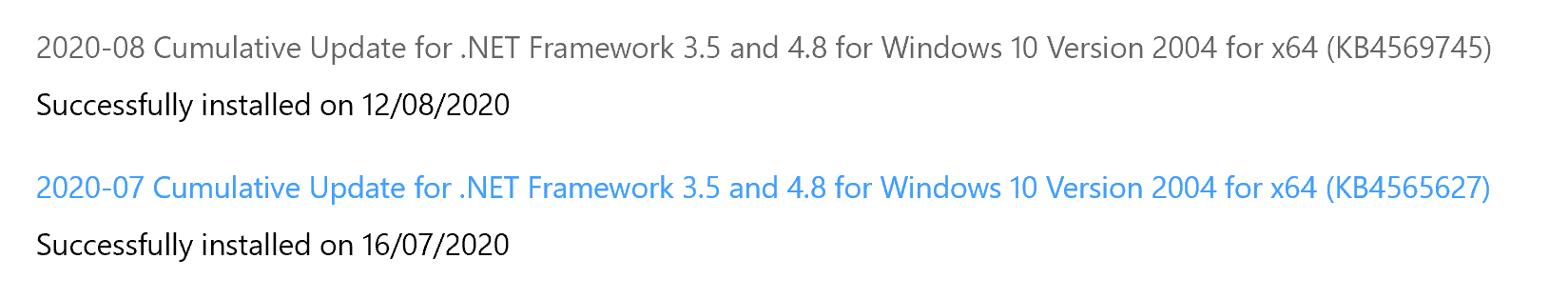
My issues could well have started after the installation of KB565627 or even earlier. Unfortunately I did not take a note of when S1 stopped working.
Hello all,
Have you checked the network and firewall settings on whichever computer you are having trouble connecting with?
Do SONOS support read this or do I need to raise a separate bug report?
Enter your username or e-mail address. We'll send you an e-mail with instructions to reset your password.


