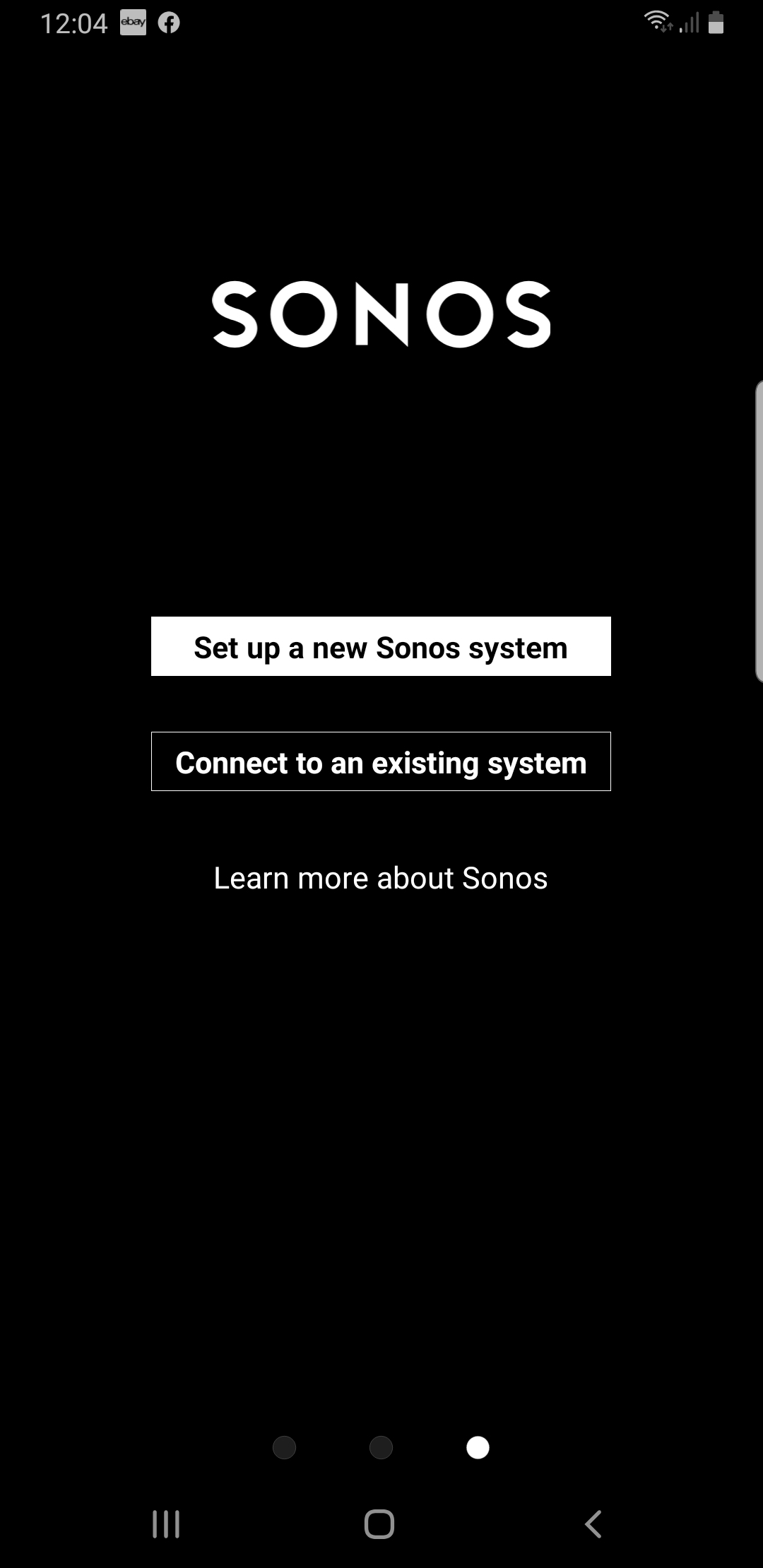From the plethora of posts here in recent weeks, it’s going to take a heck of a lot of 13 year-olds to sort things out!
I guess you’ll point to all those who don’t complain … but it would be interesting to know how many returns are made by purchasers who just give up without any contact.
My 3 unit system is stable, but I dread the day when I have to switch it to my second router system (that’ll probably be Ebay Day).
My four unit system is mostly stable, but to pretend that the system doesn't have problems would be me telling a lie.
I think part of the problem is that folks end up here desperate, only to be met by the forum folks who wont relate or have some kind of developmental delay and can't  ♀️ ie^
♀️ ie^
From the plethora of posts here in recent weeks, it’s going to take a heck of a lot of 13 year-olds to sort things out!
I guess you’ll point to all those who don’t complain … but it would be interesting to know how many returns are made by purchasers who just give up without any contact.
My 3 unit system is stable, but I dread the day when I have to switch it to my second router system (that’ll probably be Ebay Day).
Well I have an IT degree, so I actually know what requires an IT degree and what doesn’t. Sonos is most certainly the latter. In fact, for people having trouble, most can either be walked through the steps very easily, or hire a 13 year old.
So far, I’ve not needed an IT degree, and my Sonos system of 19 speakers has been rock solid for over 10 years now. Of course, I didn’t start off with 19 speakers, but the point is still valid.
Ya, I was gonna get a Sonos system for my parents. They’re senior citizens, they’re mostly at home due to COVID and they can figure out the basics. Yes, senior citizens still enjoy music. I can guarantee that they’re not gonna be able to figure out misconfigurations in their network. I mean hell, if I can’t they can’t.
Apply this to the 95% of the target market that just want to simply turn on their systems and get music the way Sonos was intended to, and don’t have the tech savvy, the time or the inclination to figure out what’s wrong when the online Sonos troubleshooting directions don’t work, and you’ll understand why this product sucks.
Again--you shouldn’t need an IT degree to make your Sonos work. When it was as easy as running a Bluetooth speaker, Sonos was awesome. Now, it’s virtually unusable and the company seems to have lost its way.
Yes it is. It will highlight misconfigurations in your network, and once you understand networking and it is all set up properly, it will run problem free for years. Sonos was great it in its infancy because you had a fraction of the network related items in your home or business that you do now. I was in IT and knew what I was doing and I made a major change to my network a few years ago and Sonos, which ran fine for over a decade, blew up. It was not happy. Took me a while to figure out my IP reservation table on my server, which I had just shut down for good, was no longer active. Once I put those reservations in my router, it’s been up and running without a hitch for over two years.
If you’re having a problem with your system it is most likely in most cases an IP conflict. People claim their networks are fine because ‘other stuff works,’ but other stuff isn’t pulling data consistently across their wireless and highlighting config issues. On iOS, bust out an app like FING to see what network devices are in play and conflicting. I’m not sure what a comparable app is on Android. You’ll be amazed at what you see.
Good luck.
Gotta agree. Shouldn’t take a degree in wifi to make this system work. Worked well in its infancy. Now it’s not worth the trouble.
I don’t recommend a factory reset at this time. Factory reset rarely cures fundamental issues and some diagnostic data is destroyed that might have pointed to the fundamental issue.
Reboot, temporarily, wire the unit to the network, then change the WiFi credentials. Make sure that the new router is set to a fixed 20MHz wide channel, not “Auto”. Use channel 1,6, or 11.
Thanks ill try this later
It wont pick up speaker whatever i do.
Hours spent on it
App trash
Just give me a wifi option and ill do it
Whats the problem
Honestly
My android app for sonos only gives me 3 options and no drop down menu
New system
Old system
Learn more
Its generally frowned upon, but have you tried a factory reset of the speaker? If it were me I’d go right for the throat of the beast.
Ive only got one speaker and everthing else in the house is on the new signal now.
All i did was change broadband supplier
My App doesn't even have proper menu
Wont let me past the connect to sonos network
Press this button
Sorry you dont have a sonos speaker
Absolutely garbage
I just want to pick up new signal
Enter wifi password
And play music
Been at it for hours
Garbage product
Going to put it in back garden and set fire to it soon
Hopefully post a video to youtube
Adding on to what nik wrote chances are your new broadband router changed the IP scheme of your network. Did you reboot all Sonos devices once the new broadband connectivity was enabled? Is your phone connecting to the new supplier? All needs to be on the same network.
Easiest way might be to rename the new network with that of the old, and set the same password as before. Then all your devices - not just Sonos - should be fine. And make sure it’s running on 2.4ghz, as that’s the only Wi-fi frequency for Sonos.
All i did was change broadband supplier
My App doesn't even have proper menu
Wont let me past the connect to sonos network
Press this button
Sorry you dont have a sonos speaker
Absolutely garbage
I just want to pick up new signal
Enter wifi password
And play music
Been at it for hours
Garbage product
Going to put it in back garden and set fire to it soon
Hopefully post a video to youtube
Bruce is right on with his network diagnosis. I had a Windows server in here for over a decade and had all the MAC addresses of my Sonos gear coded into it. Once I removed the server my system acted exactly as you are stating yours did. I did the refresh and it sprang to life… for a little while. I ultimately put the MAC addresses of each component in my router and set their IPs that way and let everything else connect above .100 and it’s been solid since.
Oddly I have a dead spot in my sun room (about five square feet) where Sonos can’t find the system on my iPad or iPhone. As soon as I move out of that area it comes right up. The Connect out there doesn’t ever seem to be affected.
What I suspect you’re experiencing is some sort of wifi interference. Sonos is only as good as the backbone it connects to.
If none of the solutions in that FAQ work, try a simple refresh of your network, by unplugging all of your Sonos devices, then rebooting your router. Once the router comes back up, plug back in the Sonos devices.
And, if that fails, you may want to submit a system diagnostic within 10 minutes of experiencing a dropout, and contact Sonos Support to discuss it.
I usually suggest the phone folks, they have more tools available, but are only available Monday through Friday during business hours. Twitter support folks are available 24/7.
There may be information included in the diagnostic that will help Sonos pinpoint the issue and help you find a solution.
The Sonos app and system is pretty good. Millions of households seem to be using it without the issues you’re experiencing, otherwise these forum would be completely flooded with posts.
I suspect with a little care and attention to your home network, you might have a very different opinion of the a Sonos system.
I have 5 Sonos Amps and 1 Connect. Every time I get on the app it can’t find my system… I spend more time messing with the app and unplugging my modem to try and get it to connect than listening to music. It does show up in my Spotify (Sometimes). I have tested the network and WiFi, all is good there so assuming it is an app issue! I also just got a new amp, it will not connect at all to setup. I always just get the solid orange/red. I have rebooted it several times, and tried both wired/WiFi. Is anyone else dealing with these issues?
So for my experience of Sonos over the last few months was very negative. At this point I would throw them in the garage if I had not spent so much on it.
What are some other solutions for home audio that are better than Sonos?
Thoughts?
I would like to hear it and not F$&@ with my Sonos for 30 mins cause my speakers stopped working .
Perhaps if you gave some more details, someone here could offer some advice. Have you talked with support at all?
Enter your username or e-mail address. We'll send you an e-mail with instructions to reset your password.