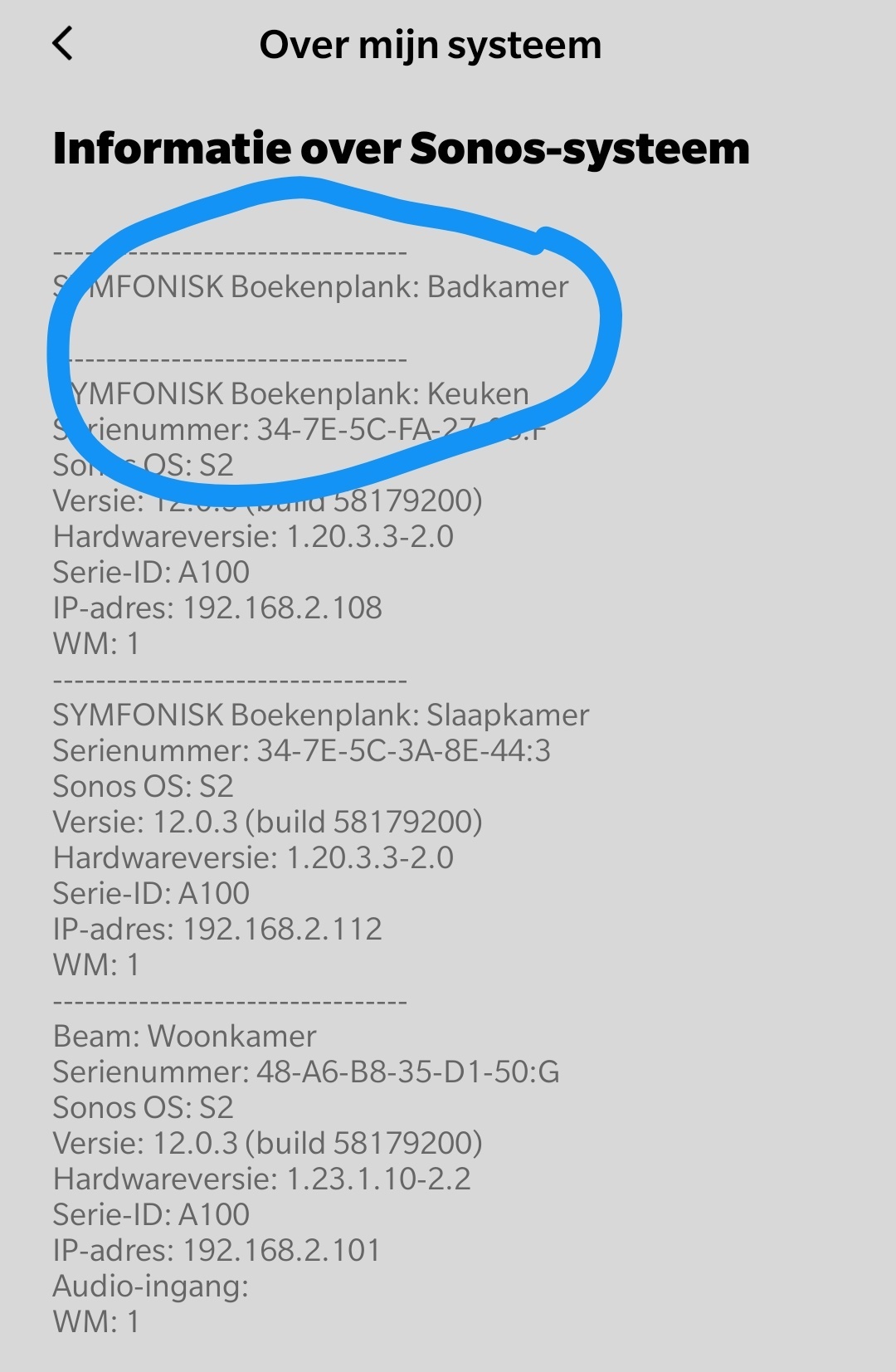I upgraded my Sonos system to S2 a few weeks ago. I have one Sonos Beam and two Sonos Play:1 speakers. A complicating factor is that I also switched to a new router a couple of weeks prior to the update, but the system seemed to be working well prior to the software upgrade to S2.
Since the upgrade to S2, the connectivity to my speakers over the Sonos Mac OS X app has been very shoddy. On many occcasions, one or more speakers will not appear on the menu. Sometimes I will see the speaker on the menu, but when I attempt to play music I have difficulty getting a song to start. There are some occasions when the system seems to work, but it seems sporadic. Additionally, my ability to use my Sonos speakers directly from the Spotify application has essentially ceased.
Please help!
Best answer by benjamindm
View original