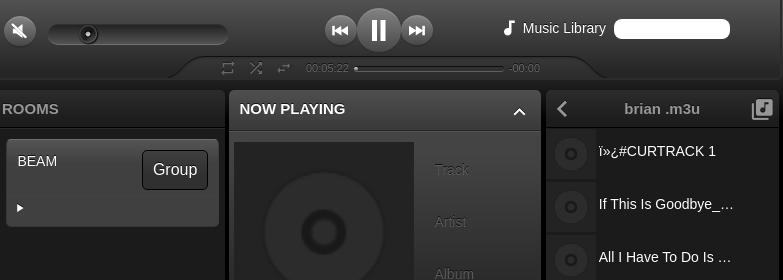Did a search for a Sonos + Linux but all threads were archived.
I want to add a +1 for Linux support.
I’m probably an idiot and missed something. I main Linux, and while my Sonos device shows up in Spotify in Linux it never connects, regardless of network (2.4 or 5).. I tried various 3rd party addons and could probably make it work, but why make it such a hassle for Linux users. In Windows the Sonos deivce works perfectly in Spotify as expected.
Love your product, the physical quality and the sound quality, but it’s annoying having to reboot into Windows to listen to music (especially when shitfaced). I would love to extend my Sonos speakers system. but the hassle just makes me ponder Bluetooth speakers instead.
By now, isn’t there enough Linux users to warrant Sonos integration? Again, maybe I missed something.
Best answer by Stanley_4
View original