Sonos confirms that the 5.1 issue that came in 14.12 is still present in the 14.18 update.
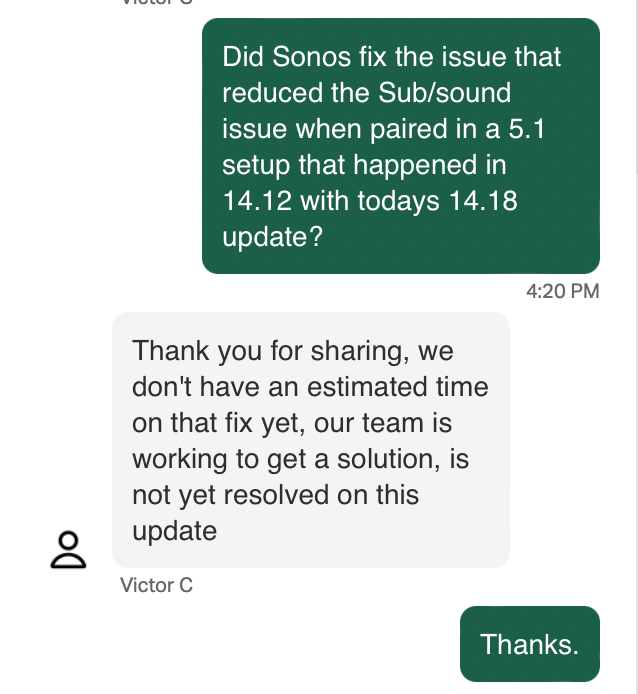
 +1
+1Sonos confirms that the 5.1 issue that came in 14.12 is still present in the 14.18 update.
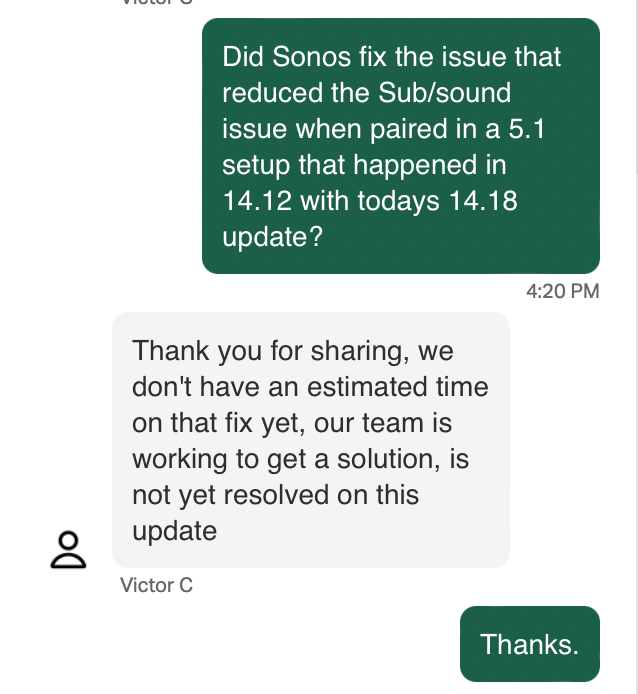
Enter your E-mail address. We'll send you an e-mail with instructions to reset your password.