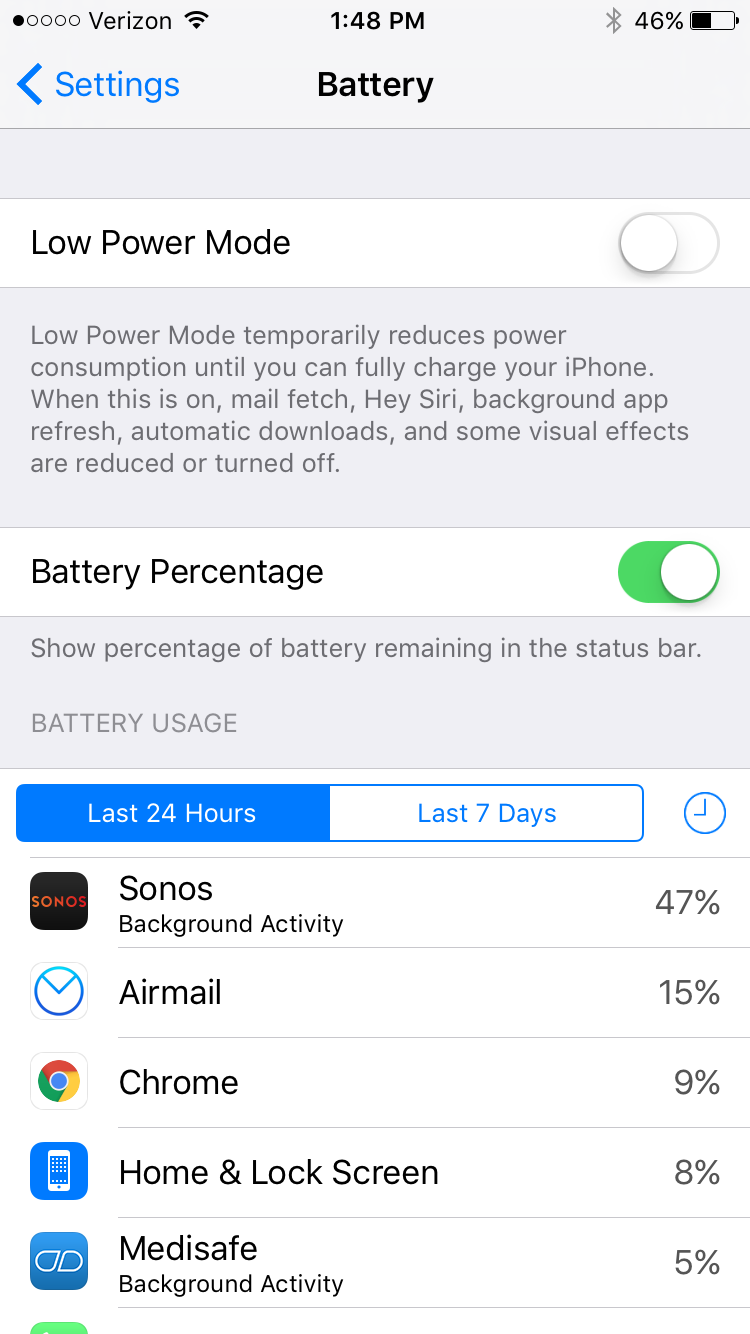Best answer by Ryan S
View originalSevere battery drain with Sonos app in iOS
 +2
+2
I am seeing very significant battery drain on iOS when using Sonos app. This morning I just used the app for about an hour to play music, and the battery usage report shows that Sonos has consumed 47% of the battery usage in the last 24 hours. This is a trend I've noticed a lot recently. What can I do?
This topic has been closed for further comments. You can use the search bar to find a similar topic, or create a new one by clicking Create Topic at the top of the page.
Page 3 / 6
>> The Sonos iOS app tricks the phone so that the app can take control over the lock screen by playing a silent track all the time
Looks like someone learnt nothing from the Facebook app battery usage fiasco from last year. ie. https://www.macstories.net/linked/the-background-data-and-battery-usage-of-facebooks-ios-app/
Looks like someone learnt nothing from the Facebook app battery usage fiasco from last year. ie. https://www.macstories.net/linked/the-background-data-and-battery-usage-of-facebooks-ios-app/
Looks like someone learnt nothing from the Facebook app battery usage fiasco from last year. ie. https://www.macstories.net/linked/the-background-data-and-battery-usage-of-facebooks-ios-app/
That silent track trick was the only way to make an iOS device keep control over the lock screen, but if you turn off the lock screen it'll stop doing that. Even still, it shouldn't account for extreme battery drain. So if you're having trouble with the app using what seems like way more than just the lock screen, or if you turn off the lock screen and it's still using a lot of the battery it'd be great to give us a call on our support line.
There's always a chance there's something in addition to those mentioned already causing battery usage, such as another app on your phone running at the same time as Sonos competing for the network or the lock screen. The two could be passing control back and forth and draining resources. But that's just speculation.
Thanks Ryan. So, today, I have two apps hogging my battery. From 100% to 16%. Sonos and Overcast. One has 3 mins on screen and 4 hours background. That's Sonos. The other has 2 mins on screen and 4.3 hours background. That's Overcast. I know what Overcast was doing. It was playing podcasts from the phone speaker for more than an hour and then playing via airplay for the rest of the time. Hard work. What was Sonos doing? Loitering on my lock screen. Who was responsible for more consumption? 30% Sonos. 24% Overcast. That's daft. Playing your silent track to loiter on lock screen is eating more battery than actually using the speaker! That smells like a bug to me. I have now turned off Lock Screen Controls in Sonos app settings. I'll report outcome.
Hi Danielp,
Please send in a diagnostic report from your system then reply with the confirmation number.
# 6628956 ... Problem still seems to exist, 6 hours of night lead to almost 2 hours of background activity of the app and loss of 30 % of battery.
Cheers, Daniel
unfortunately that's a limitation of Apple devices.. the only way to have lock screen controls is if a source is currently playing. ie, pandora, iheartradio, apple music, etc.. as soon as you stop playback, the lock screen controls disappear. currently the only way Sonos controls can be displayed on an iOS device with minimal battery drain is by 'streaming a silent audio track'. these limitations are the downside to having a very secure device..
I disabled the lock screen controls now and installed "Sonobit", an app that shows some basic controls as a widget on the lockscreen. Perhaps the Sonos app could also offer a widget in one of the next versions?! This should be possible without the "silent track" hack.
Disable Sonos on the lock screen. My usage figure dropped from 69% to 24%. Which is still an unacceptably high figure.
It's just an app to select a track. What can it possibly, legitimately be doing in the background?
It's just an app to select a track. What can it possibly, legitimately be doing in the background?
Since updating both my iPhone and iPad to iOS 10 I am noticing severe background activity from the Sonos app, and I have lock screen controls disabled on both devices. There is definitely something wrong here. It's hard to say what though, iOS 10 is a complete piece of crap..
Interesting feedback, T00LF00L First response I've seen about that not working. I'd agree that there's some issue in the app causing this, but not so much on the iOS10 comment, my experience has been good.
But most of my Sonos use on iOS is from plugged in iPads, so I'm not prepared to refute your comments. But I haven't had a problem so far on mine, knock on wood. There are too many similar posts for it to be anything but a real issue.
I wonder how hard it is to reproduce....my programmers have always told me that if my QA folks couldn't reproduce the bug, then it wasn't a true bug. Oh, and "it works fine on my machine". That's a little software development humor for those of you in the business. :)
I sure hope that they can figure it out soon!
But most of my Sonos use on iOS is from plugged in iPads, so I'm not prepared to refute your comments. But I haven't had a problem so far on mine, knock on wood. There are too many similar posts for it to be anything but a real issue.
I wonder how hard it is to reproduce....my programmers have always told me that if my QA folks couldn't reproduce the bug, then it wasn't a true bug. Oh, and "it works fine on my machine". That's a little software development humor for those of you in the business. :)
I sure hope that they can figure it out soon!
Well I wouldn't go so far as to say the Sonos app is draining my battery, I don't think it necessarily is. But there is a huge amount of background activity for some reason. I don't know why there would be any background activity at all if lock screen controls are disabled?
As far as iOS goes, I absolutely despise iOS 10.. and I hated 9, 8, and 7. iOS 6 is what I originally purchased and that's what I wanted. iOS 10 is riddled with bugs and runs worse than android but as you noted, over on the apple forums some people simply say "It works for me". I have factory reset both my idevices and still have the same issues on both so there's no telling what's going on here?..
As far as iOS goes, I absolutely despise iOS 10.. and I hated 9, 8, and 7. iOS 6 is what I originally purchased and that's what I wanted. iOS 10 is riddled with bugs and runs worse than android but as you noted, over on the apple forums some people simply say "It works for me". I have factory reset both my idevices and still have the same issues on both so there's no telling what's going on here?..
Insane battery usage. Brand new iPad Pro 9.7 and sonos playing music for a few hours used 70% of the battery. Will provide screen shots and diagnostics. Also will test disabling lock screen.
Fair warning, disabling lock screen seems to work only some of the time, it's not a silver bullet. I do hope it works for you. I'd also recommend a hard reboot of your iPad Pro, after disabling it, just as a cautionary measure.
The funny thing is previously I had iPad 2nd gen (aka old 5+ years) with no abnormal battery consumption and all it was used for was controlling sonos nest and hue.......
That's why I suspect iOS 10. My iPhone's reliability is in the toilet since the update.
I've had no issue using iOS 10 and the Sonos app (6.4.8), using an iPad Air 2, an iPad 4th Gen, an iPhone 6s Plus, and an iPhone 7 Plus. Not disputing your issues at all, but I'm doubting that it's completely related to iOS 10. Especially since reports of this issue pre-date the release of iOS 10.
I haven't noticed any problems in my 7 plus all both sonos apps are up to date and iOS is running newest version.
To clarify, I am seeing an awful lot of background ACTIVITY, but the overall battery usage for Sonos is still very low. But for me iOS 10 has caused many issues. The basics like reminders, email and text are only working about 80% of the time so there's no telling what's going on.
I have the same problem.. any solution to have normally battery drain and keep the ability to use sonos from the lockscreen?
Not currently. One might hope that they've found the issue and it will be fixed with the next revision of the software, but they won't tell us anything until then, and if it isn't fixed then, they won't tell us, either.
Same over here.
When I leave the Sonos app open on my iphone 6s overnight the battery is almost empty in the morning.
Hopefully thuis is solved soon. Please keep us informed about any news on this topic.
When I leave the Sonos app open on my iphone 6s overnight the battery is almost empty in the morning.
Hopefully thuis is solved soon. Please keep us informed about any news on this topic.
I'd be interested in those who were having this problem letting us know if it happened to be fixed with the release of version 7.0? Perhaps it's too early to tell, being just a few hours, but if you're willing to sacrifice some battery power by turning back on the lock screen controls, it may make at least some people here happy.
Me too. Worked fine for ages (have had app installed on my phone for years, since it came out). Only in last couple weeks has it become awful. Just turned lock screen off, have always had background refresh off for all apps.
Right now Sonos has used 13% of battery in last 7 days: 1.1 hours on screen, 19.2 hours in background. Dwarfing any other app.
Right now Sonos has used 13% of battery in last 7 days: 1.1 hours on screen, 19.2 hours in background. Dwarfing any other app.
Tried it 3 times overnight after the software update without any issue.
I hope it stays this way, very happy with it.
Hopefully it solved your issues too...
I hope it stays this way, very happy with it.
Hopefully it solved your issues too...
Page 3 / 6
Enter your username or e-mail address. We'll send you an e-mail with instructions to reset your password.