I am trying to upgrade to the S2 app and cannot get past the terms of use. I view and scroll all the way down but there is not accept or way to acknowledge I agree with them.
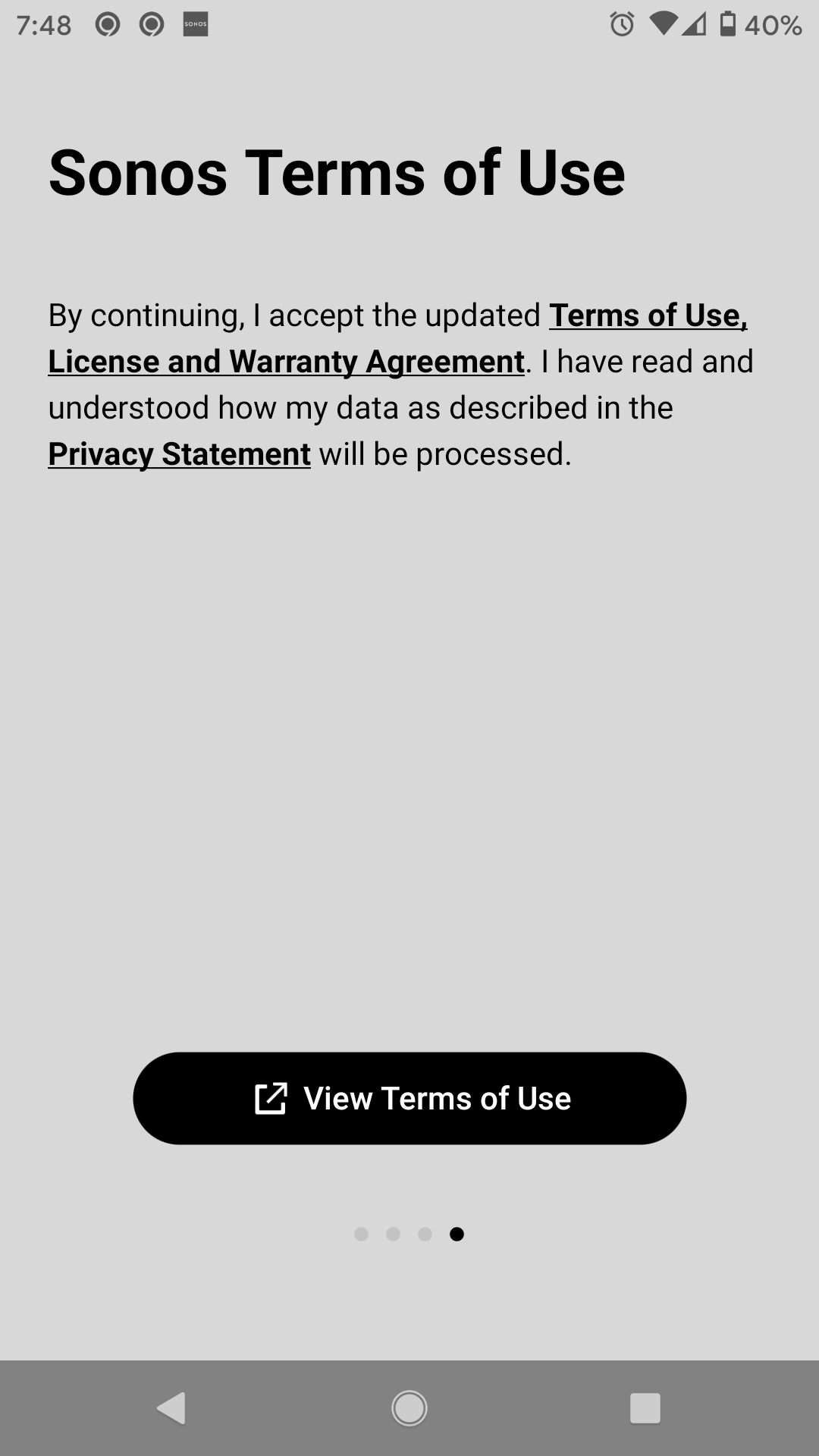
I am trying to upgrade to the S2 app and cannot get past the terms of use. I view and scroll all the way down but there is not accept or way to acknowledge I agree with them.
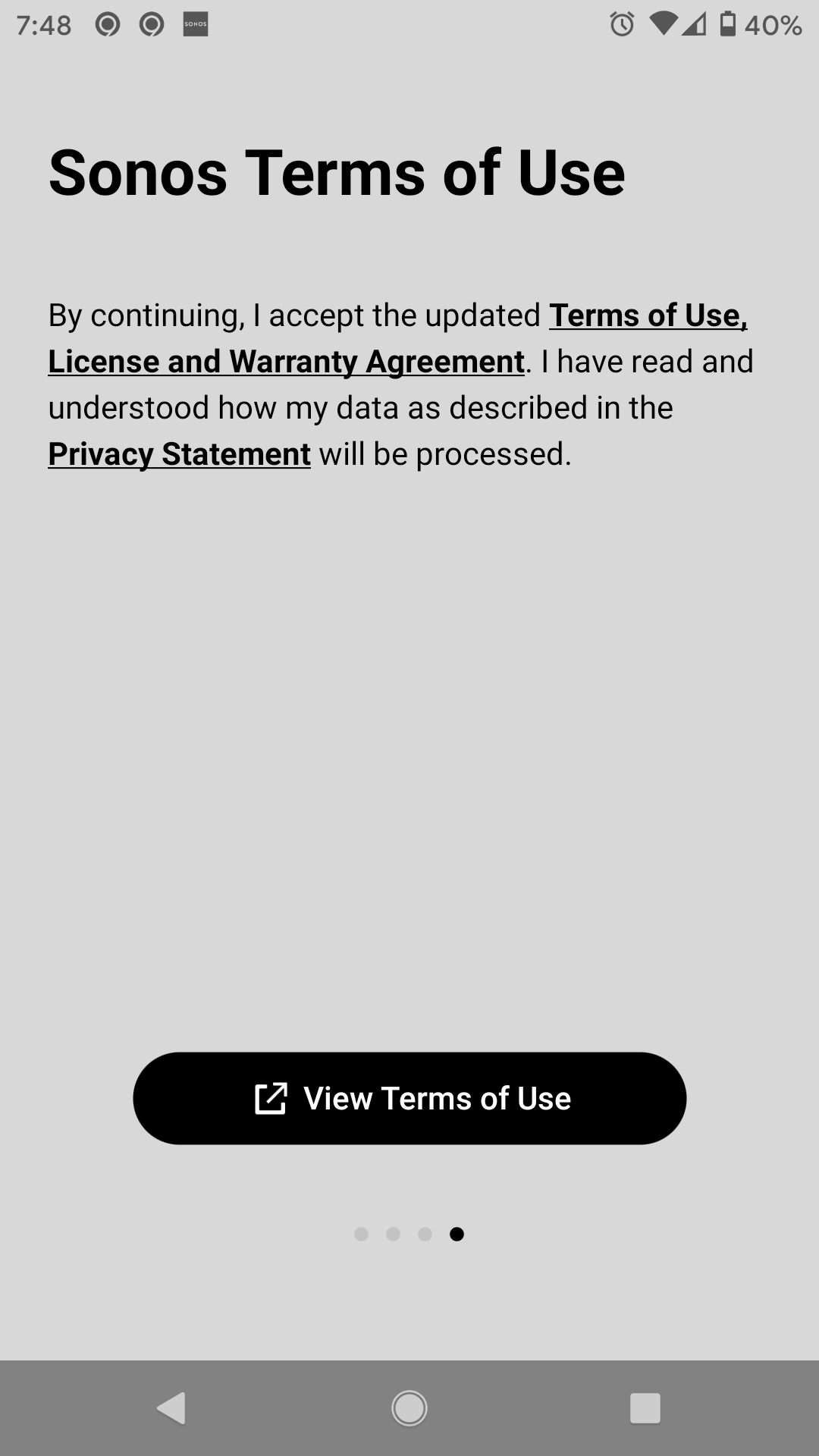
I am trying to upgrade to the S2 app and cannot get past the terms of use. I view and scroll all the way down but there is not accept or way to acknowledge I agree with them.
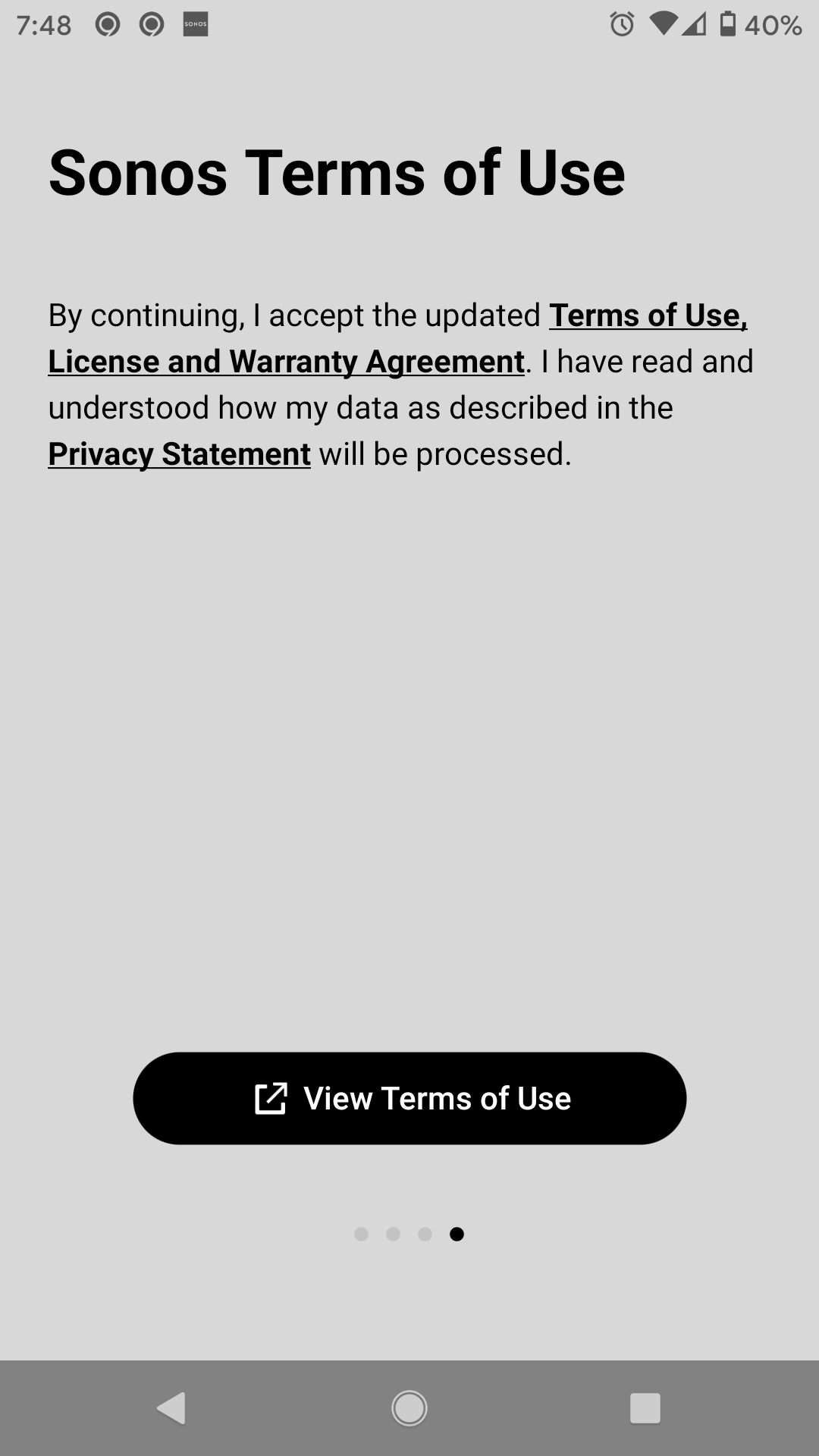
I just had the same issue on iPhone 7 running iOS 13.4.1 shut down the S2 app, Go back to the S1 app it will ask you to open the S2 app when the new app opens the accept button was on the first page that opened. I hope this will work for you. Thanks and good luck!
Hi
Let us know how you get on with the advice above.
We're here to answer any further questions you have.
I had the same problem on my iPhone 6
To get around it:
Similiar to above, I have an Android phone, so when I opened & kept open the T & C in a Chrome window, I was able to go back to the Sonos app which now displayed the Accept button, which then allowed access to the S2 app.
An additional piece of information: it appears that upon switching to the web page view of the Terms of Use, the Sonos S2 app is restarted, thus possibly losing the ability to track that you went to that page. When closing the Terms of Use page, instead of immediately seeing the Sonos app view I left, I see there Orange app start-up page for a few seconds, as though the app just restarted/relaunched.
Enter your username or e-mail address. We'll send you an e-mail with instructions to reset your password.